Access Information for Confirmed Showings
- Scheduling a 'Single Showing'
- ShowingCart™
- Mobile Scheduling using the ShowingTime App← Additional Mobile Content
Members are advised to never forward ShowingTime notifications. Read more.
Upon arrival for your showing, you’ll receive a push notification: “It looks like you’ve arrived...”
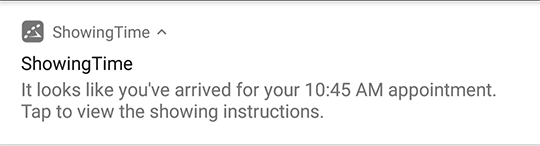
Tap the notification to open the ShowingTime mobile app and view access details for the home. If the lockbox has an access code, it will automatically pop up on your screen.
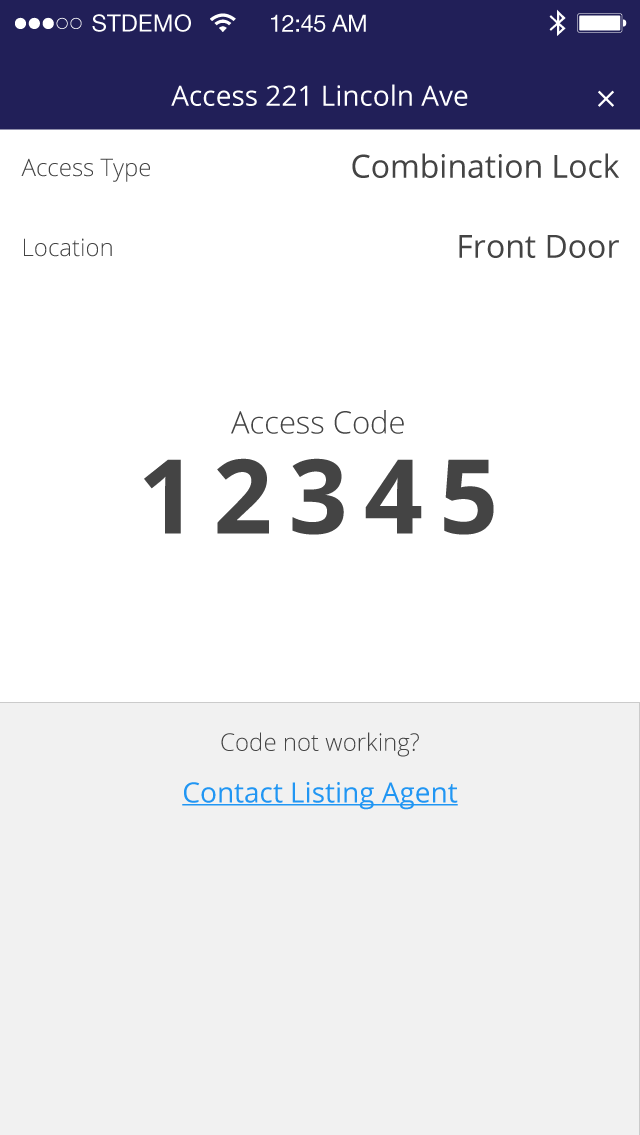
If the access type is not a lockbox with an access code, you will be taken to the appointment detail screen to view the access information.
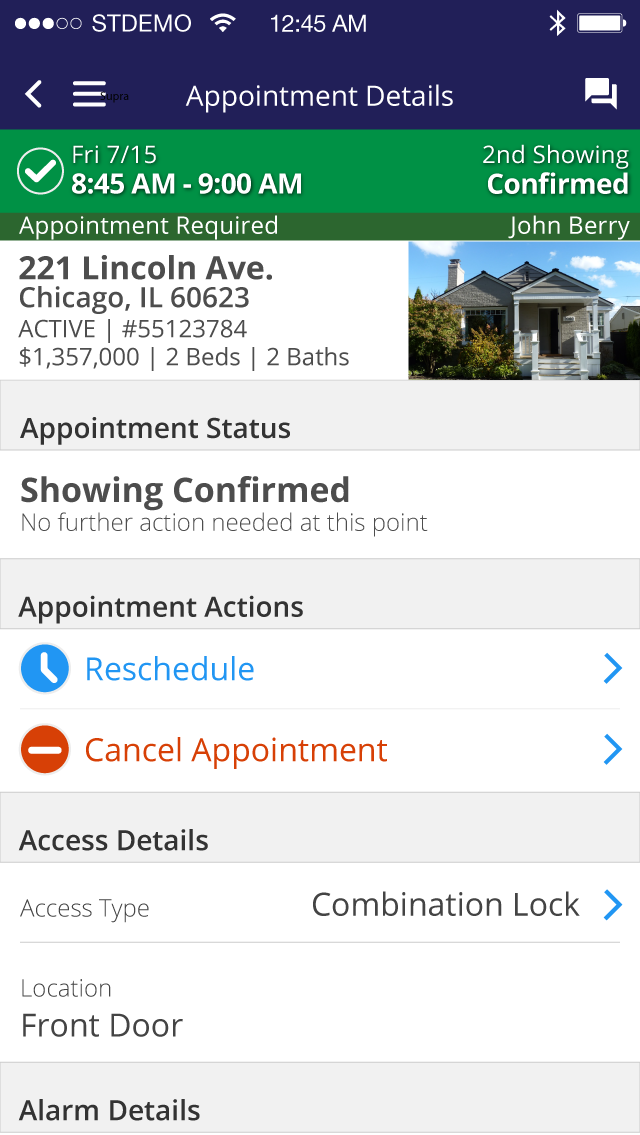
You can then tap on the access details section to see the details.
Not all lockboxes provide access codes, and access information can vary from listing to listing.
What will It look like if I have a different lockbox?
How do I configure my listings for secure access?
More integrations coming soonAccess information is only available during the appointment window.


