Adding a Supra iBox lockbox to your listing
Step 1
Select a listing you would like to set up for Supra iBox lockbox access.
Step 2
Navigate to the ‘Access Information’ section of the listing worksheet and under ‘Access Details’ select Supra iBox from the drop-down menu.
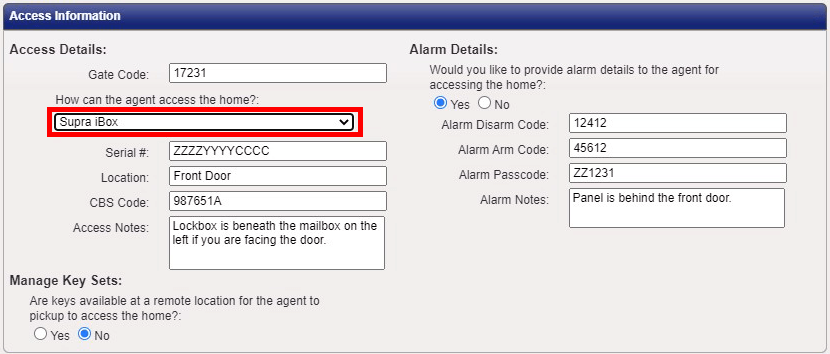
The serial number is provided by Supra and is used to activate your lockbox with ShowingTime. Please refer to the Supra site for additional details on how to obtain this.
Step 3
Enter the Location and then the CBS Code (if applicable). Click 'Save' to finish the integration.
The CBS code (Call Before Showing) allows the listing agent to control key box access by requiring the buyer's agent to call for authorization before opening the key box.
Not all Lockboxes require a CBS code.
Remember to Save your changes.
Approximately 24 hours after adding the lockbox to your listing you will begin to see Supra lockbox access activity within the Listing Activity Report.
Supra > Documents > Supra Web Guide for Offices
Supra > Documents > Supra Web Guide for Offices


