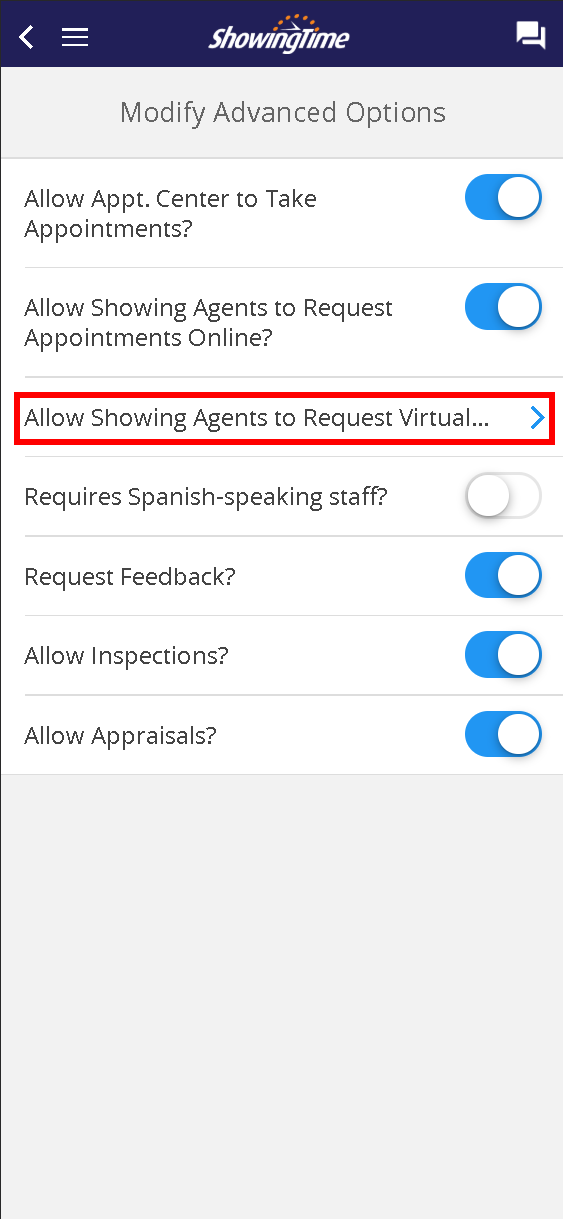Mobile: Additional Information
Additional Instructions
Notes for Appt. Staff
Any notes that are staff specific. Information entered in this field is not necessarily required for the CSR to convey to the agent, and will only be conveyed if they have determined it applies. If conveying a note to the buyer's agent is required, it should be added to the "Notes for Showing Agent" section.
Notes for Showing Agent
Any notes that you would like provided to the buyer's agent "after" the appointment has been confirmed.
Add From Predefined Notes
A selection of commonly used notes, ranging from notes about showing restrictions, appointment windows or notice and notes associated with pets, access information, or general listing information. Notes can easily be added by selecting the checkbox next to the note. Once all needed notes have been toggled click on Add to populate the notes to that desired section.
Additional Information > Advanced Options
Allow Appt. Center to Take Appts?
This switch controls whether or not The ShowingTime Appointment Center is allowed to schedule showings on this listing. If an agent tries to use the Appointment Center to schedule a showing on this listing and this setting has been set to No, then the Appointment Center will refer all agents to schedule online.
Allow Showing Agents to Request Appts Online?
This switch controls any & all forms of online scheduling, including appointment scheduling through the MLS and any 3rd party integrations.
Related Page: 3rd Party Integration
- In-Person and Virtual Appts
- Virtual Appts Only
- In-Person Appts Only
This setting enables both in-person and virtual showings.
You can decide to prevent in-person showings. This setting will only show showing appointment types like (Virtual Showing, Appraisal, Inspection, Photography) Access information will also be hidden.
You can decide to prevent virtual showings. This setting will hide the virtual showing option. Agents will be able to request other appointments and inspections.
This switch controls whether or not Spanish speaking staff will be needed to handle appointment requests.
Is the property occupied?
This switch controls whether or not the property is occupied or vacant. Information provided here is only used for Appointment Center staff and will not be provided to the buyer's agents.
Send Feedback Requests?
This switch controls whether or not feedback is sent to agents who have shown this listing. If this is set to No then agents will not be sent a feedback request after showing this listing.
Enable Push Notifications
This switch controls whether or not push notifications will be sent to anyone associated with this listing. For this to work you will have to have the switch set to Yes and you, your seller, and any associated occupants will need to have the ShowingTime App installed on their mobile device. Setting this option to No will opt everyone associated with this listing from this notification type. As a reminder, individual contact push notifications can be managed from the ShowingTime App.
Related Page: Mobile > Push Notifications
Allow Inspections & Allow Appraisals
These switches control whether or not you would like the Appointment Center to handle Inspections or Appraisals. If either of these switches has been set to No then anyone trying to schedule that type of appointment will be referred to contact the listing agent associated with the listing.