Mobile: Access Information
Access Information
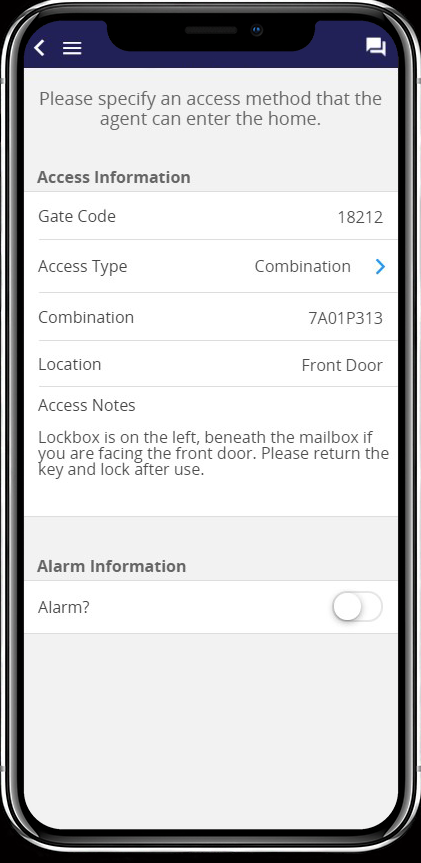
Select the image to see the full size.
Lockbox & Access Details
Access information will only be provided to agents when an appointment has been confirmed. Options populated are specific to the access type selected.
Related Page: Listing Worksheet > Access Types
Members are advised to never forward ShowingTime notifications. Read more.
Manage Key Sets
This option should be turned to Yes if keys for the building are not located at the listing itself and are located at the listing office or a remote location. Agents who have scheduled appointments through the Appointment Center will have a key reserved when scheduling if a key is available.
Alarm Details
Alarm Information will only be provided to agents when an appointment has been confirmed.
- Alarm Disarm Code
The code needed to disarm the alarm system. Even if the disarm code is the same as the arm code please add it here. - Alarm Arm Code
The code needed to arm the alarm system. Even if the arm code is the same as the disarm code please add it here. If no code has been added agents will assume that they don't need to rearm the alarm system when leaving. - Alarm Passcode
The verbal code needed in-case of accidental alarm tripping. - Alarm Notes
Usually used for the location of the Alarm or any specific instructions pertaining to the alarm system.
For Security Reasons: If an agent calls the Appointment Center in regards to an alarm that is going off, ShowingTime will not provide any alarm details to the agent unless they have a confirmed appointment in the system. If the status of their appointment is cancelled, declined, requested or they don't have a scheduled appointment logged in the ShowingTime system then they will be referred directly to the listing agent.


