Mobile: Listing Contacts
Listing Contacts
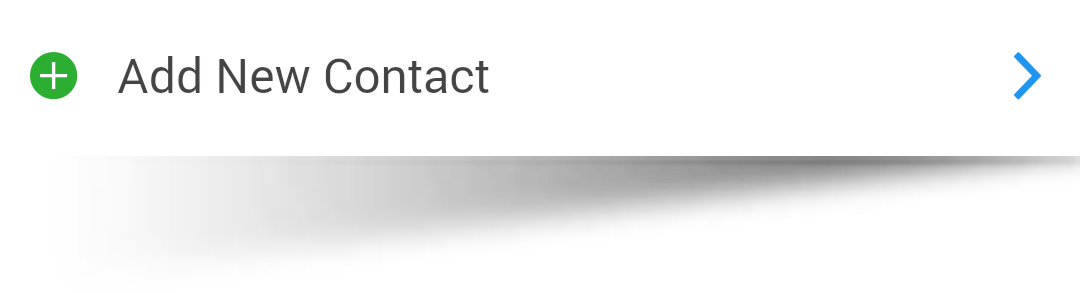
Allows you to add a Seller, Tenant or Co-Listing Agent to your listing. Agents will only be available if they are located in the same office.
Owners can be set to receive emails, calls, or push notifications (if they have installed the mobile app). You will be able to add more than one phone number and enable them for mobile app access.
When you add a phone number, you can choose what type of phone it is.
A mobile phone can be selected for Notification Texts (SMS).
This section allows you to configure any contacts method of notification when appointments are scheduled. Options are dependent on the appointment type selected.
- Confirm Appointments
This allows you to configure contact notifications for which the contact needs to be part of the confirmation process. - Send FYI
Allows you to configure any contact to receive notification of scheduled appointments for which the contact is not needed for the confirmation process - Send nothing for new requests
Allows you to configure the contact to not receive any form of notification when appointments are requested.
This section allows you to configure any contacts method of notification when appointments have been confirmed or cancelled.
Related Page: Listing Worksheet > Contact Methods & Management


