Mobile ShowingCart™
Overview
ShowingCart™ is a scheduling tool that enables agents to point and click to create a buyer's tour with ease and simplicity. ShowingCart™ allows agents to schedule multiple appointments at the same time using various tools that take the guessing game out of the scheduling process. ShowingCart™ determines listing locations which will then provide you with driving distances and driving times between each location.
As ShowingTime continues to enhance mobile app capabilities, the ability to access ShowingCart from your mobile device is one of our newest endeavors. Now easily view information and obtain driving directions for your buyer's tours on the go!
Getting Started
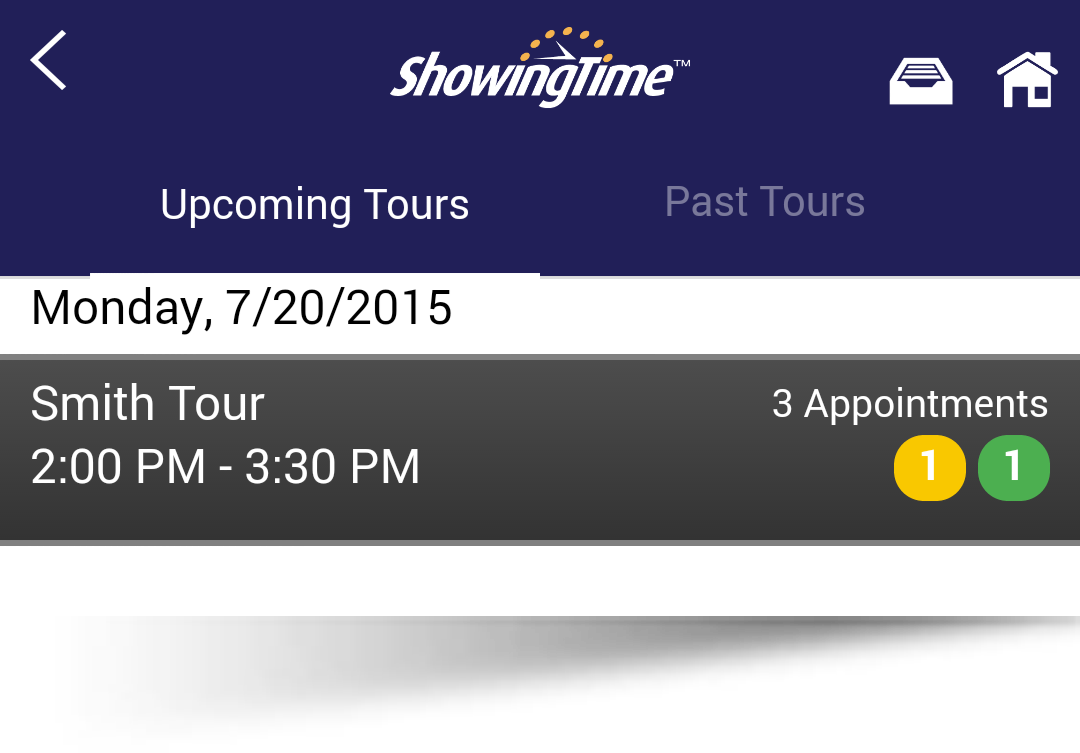
Once you have selected the 'ShowingCart' button from the home screen, you will be presented with your 'Upcoming Tours'. Tap on the tour you would like to access.
Tap 'Past Tours' to access your history of tours.
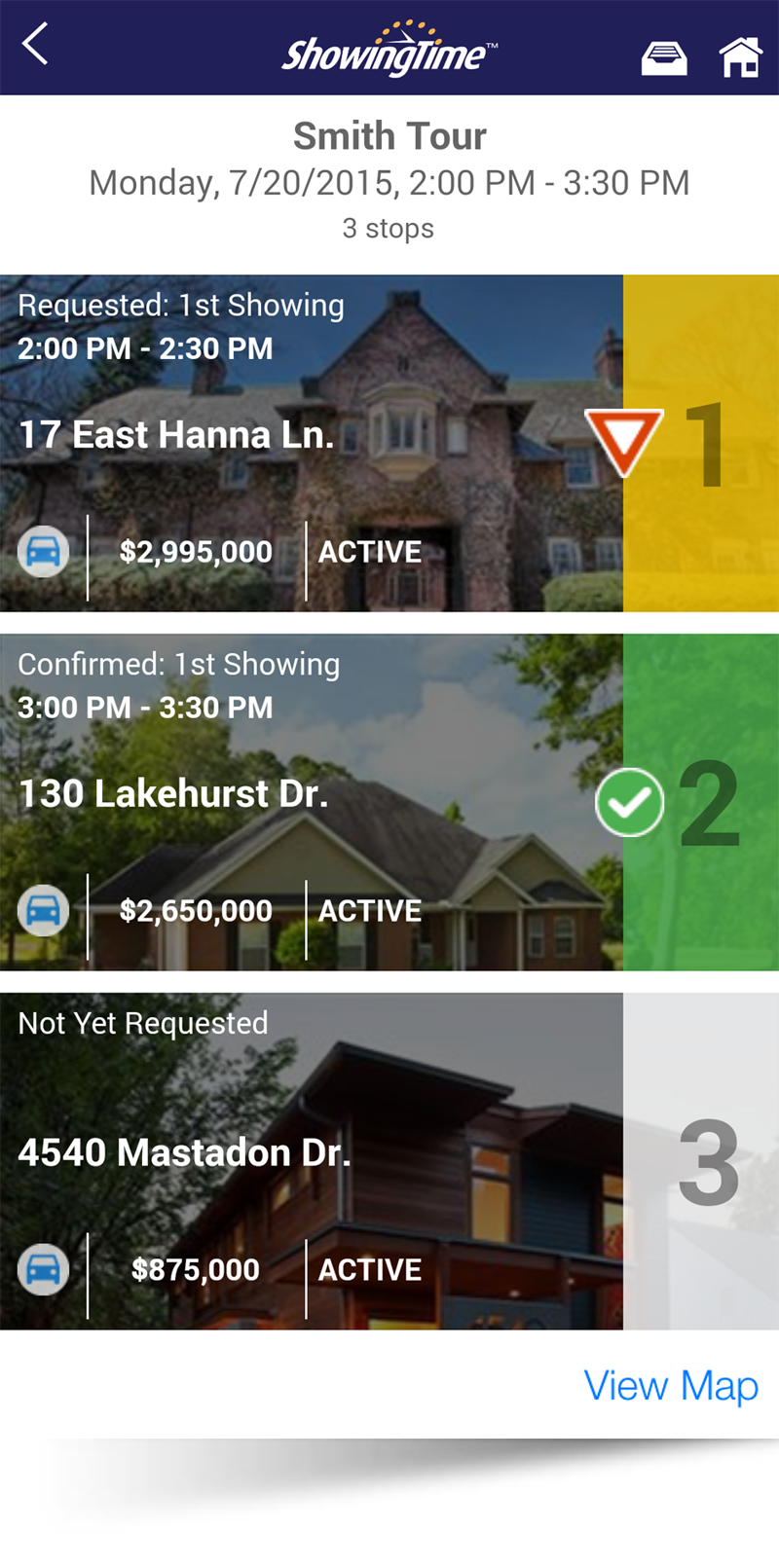
You will then be brought to the tour you created, ordered by stops. Each listing will display its current status:
Yellow - Requested, but not yet confirmed
Green - Confirmed
Gray - Not yet requested
Red - Canceled
Tap the listing you would like to view more information on or tap 'View Map' to see all of the stops on an interactive map view.
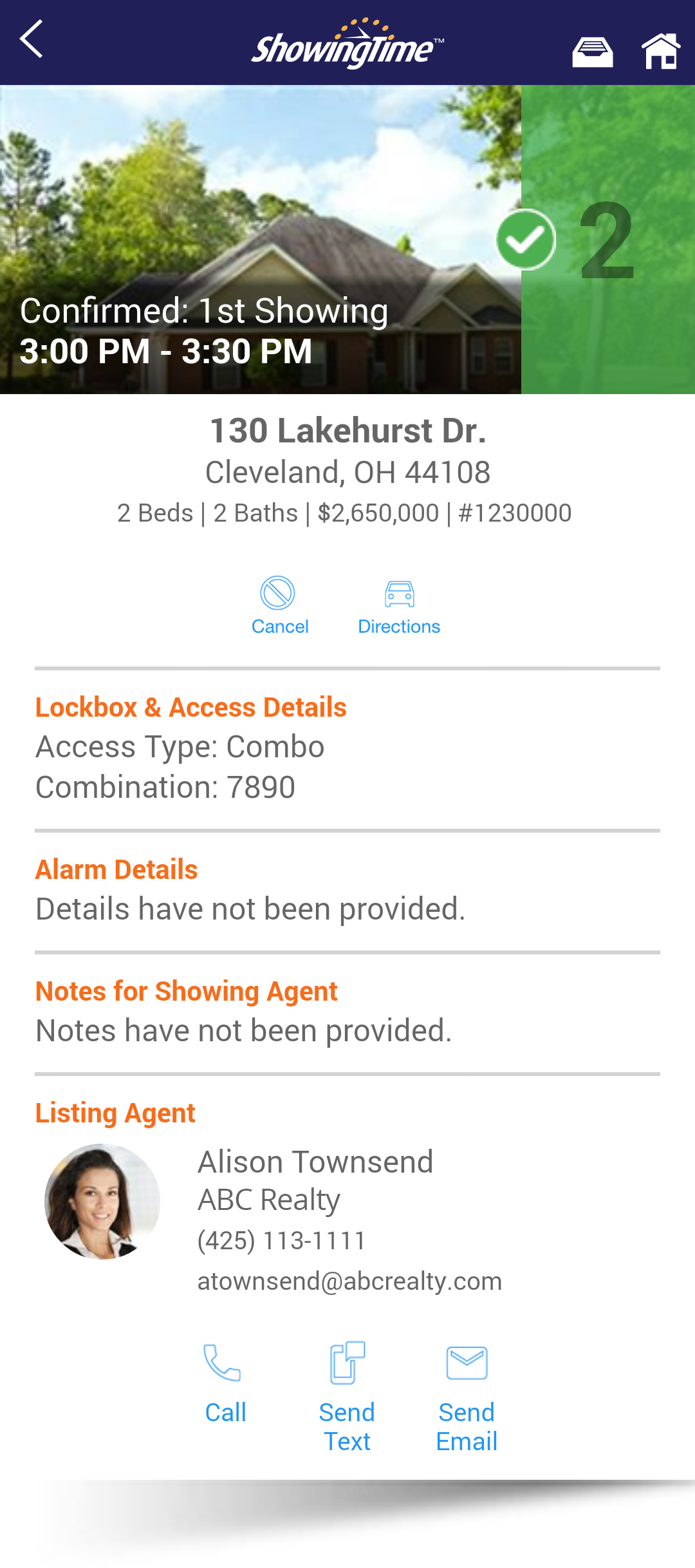
A listing will display the following information:
- Its current status and basic listing information
- 'Cancel' icon if you need to cancel that particular appointment
- 'Get Directions' icon to load driving directions on your mobile device
- The listing agent's contact information
- If the showing is confirmed, you will be presented with the access details and notes to show the property

The map view will display the following information:
- The tour details
- Interactive map view showing all stops
- The basic listing information and status of each stop that you can swipe through
- Options to generate directions or view in a list format


