Scheduling Calendar
The scheduling calendar displays 7 days at a time. You can use the orange arrows near the top to review past appointments or schedule for a future date.
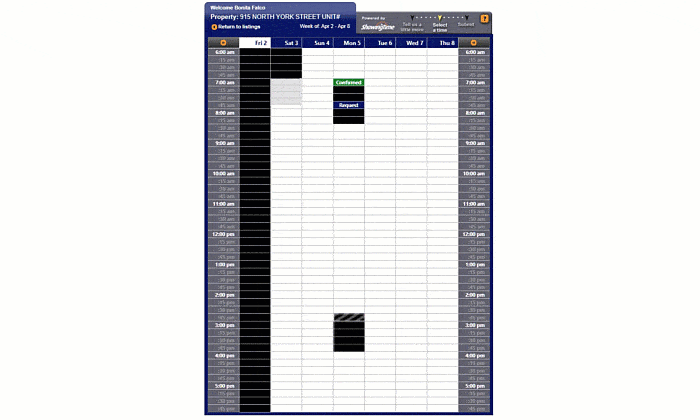
The calendar shows the appointments that you have requested/confirmed when scheduling other appointments for your convenience. Your requested appointments are in blue and confirmed appointments are in green.
Select the date and time slot you would like to request:
- White is available
- Gray is 'Suggested Lead Time'
- Black is any time that is unavailable including 'Required lead Time', Buffer times, 'Showing Restrictions and/or Appointments', and times that are in the past.
- Shaded boxes indicate that a minimum appointment length may prevent you from scheduling an appointment.


