ShowingTime Welcomes Centralized Showing Service Users

Watch the Training Webinar
Select the links below to navigate to any section of interest.
| Your Profile | Feedback Overview | Listing Worksheet | Scheduling | ShowingTime App |
For instance: Feedback Surveys are known as Feedback Templates. You can schedule these to send from your profile.
Also: Email Announcements are known as Mass Notifications in ShowingTime. These are scheduled from the Listing Activity Report.
ShowingTime Overview
View the video for more information about ShowingTime
Your ShowingTime Profile
Contact Information
Accurate contact information will make it possible for your office, staff, and our CSR's to follow up with you when needed.
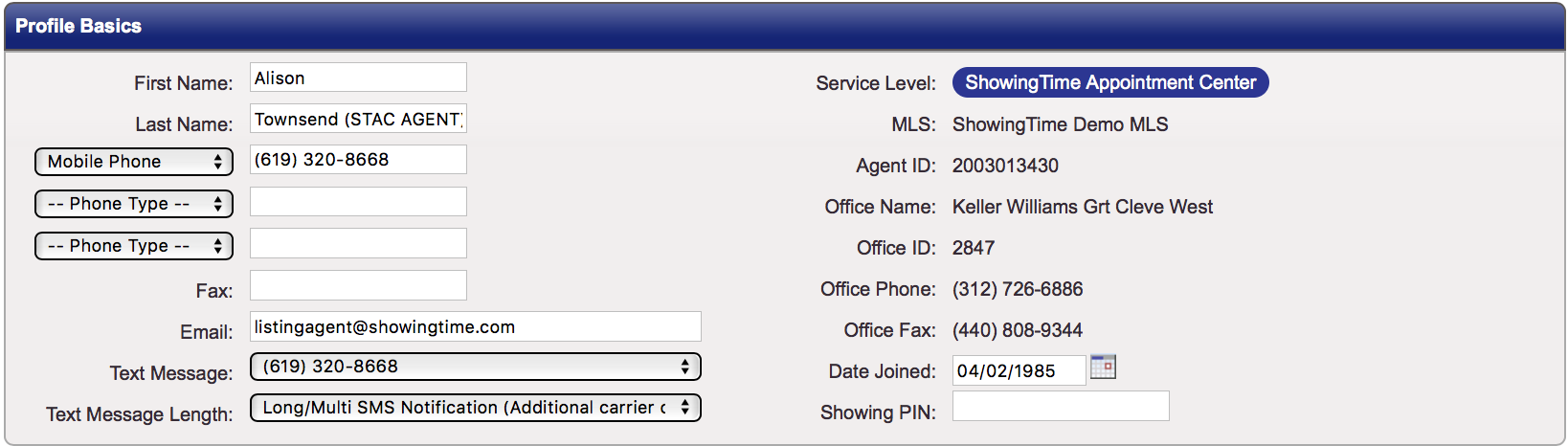
Adding a mobile number enables you to receive text messages for notifications.
Listing Agent Settings
As a listing agent, you can select the number of times to send feedback requests, and allow agents to request appointments online.
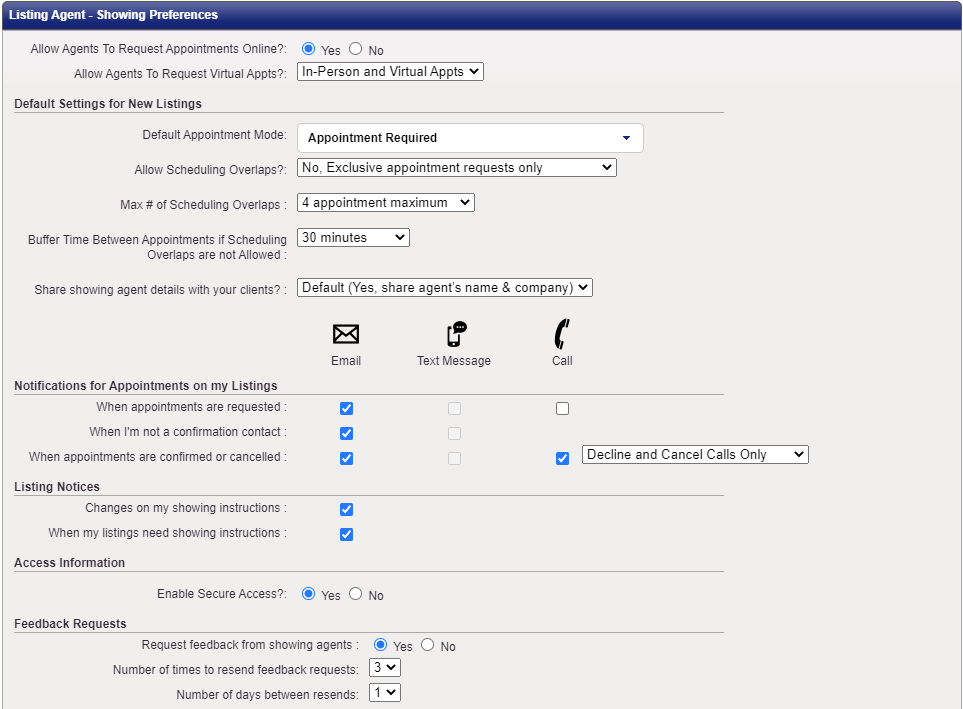
Showing Agent Settings
As a Showing Agent, some of the settings you will see are configurations for default lengths when scheduling appointments and indicators of your ability to access lockboxes.
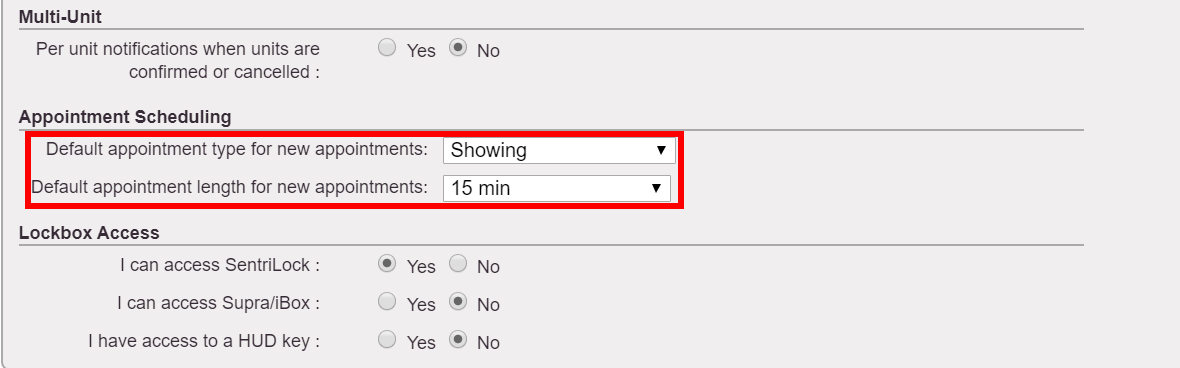
Read More Your Profile
Feedback Overview
Feedback Templates
You have the ability to configure custom templates to request feedback from agents.
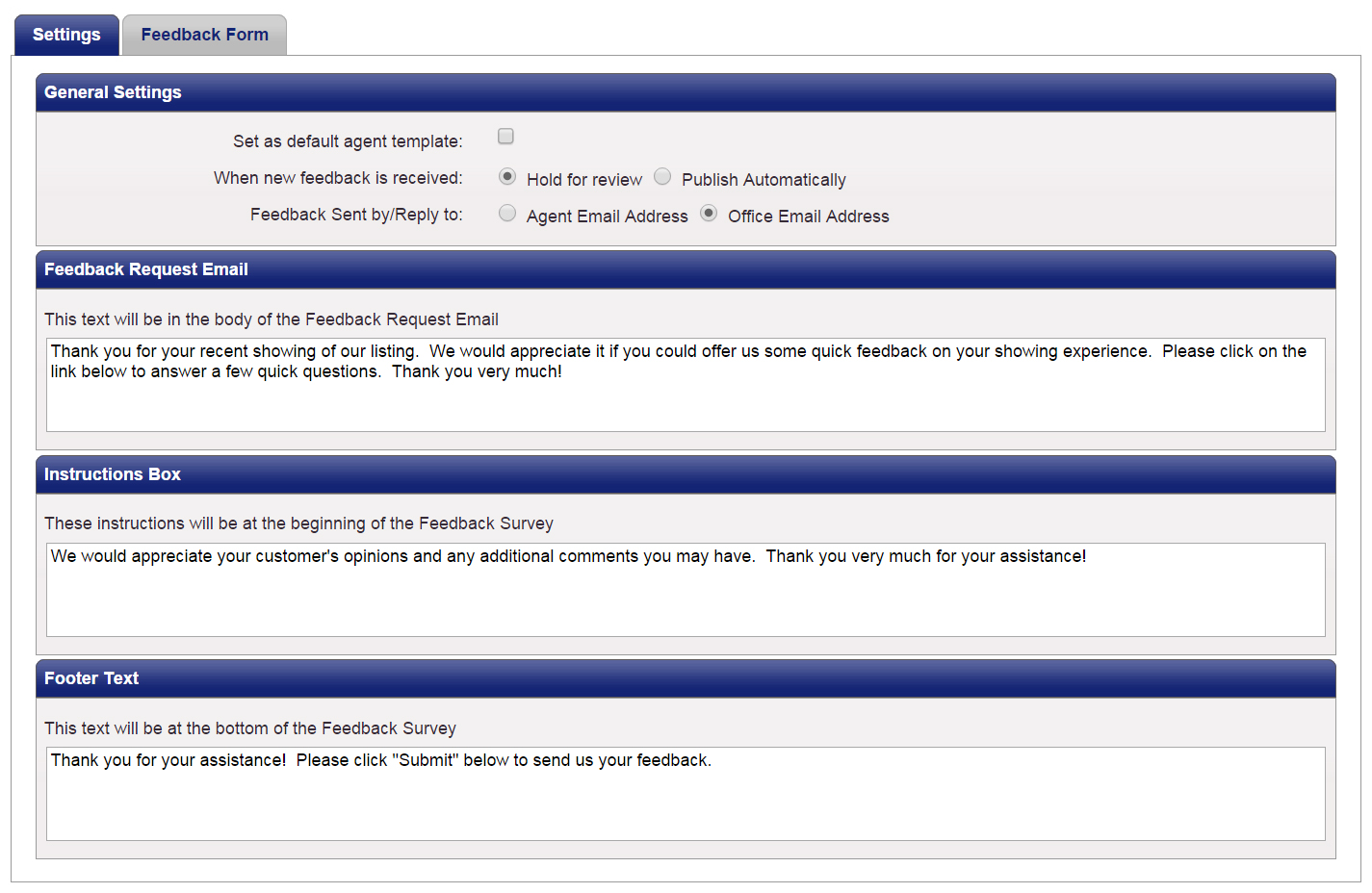
Read more Creating Feedback Templates
Scheduling Feedback Requests
You can configure the number of times you want a feedback request sent in your profile.
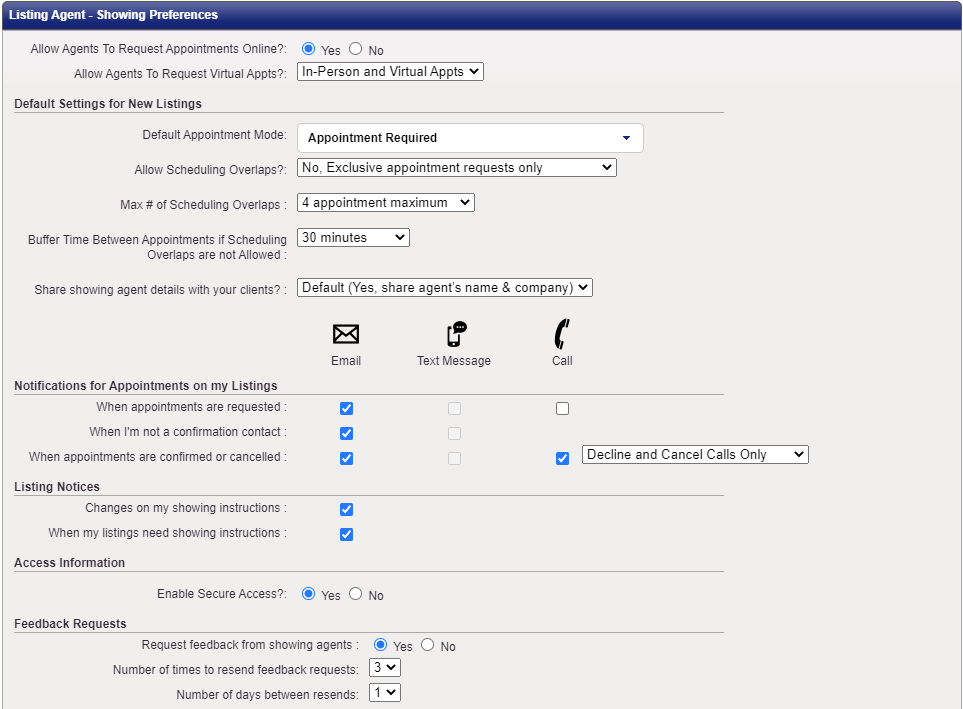
To Publish or Not to Publish
In some circumstances, you may want to review the feedback first, before publishing it to your owner. When you are ready you can publish it from the Listing Activity Report.
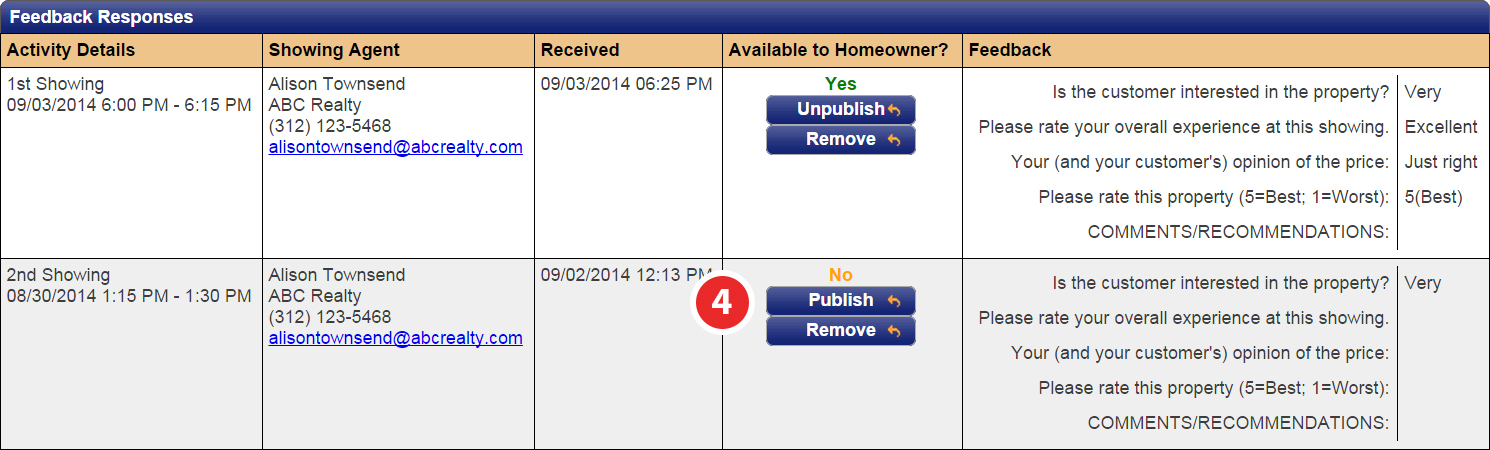
Read More Publishing Feedback
The Listing Worksheet
Contact Details
The listing worksheet defines who should be contacted and what will happen when appointments are requested. The easiest way to reduce the steps required to get showings confirmed is to add ‘listing contacts’. Listing contacts can be agents and sellers, office admins, and property managers. Keeping listing worksheets up to date will:
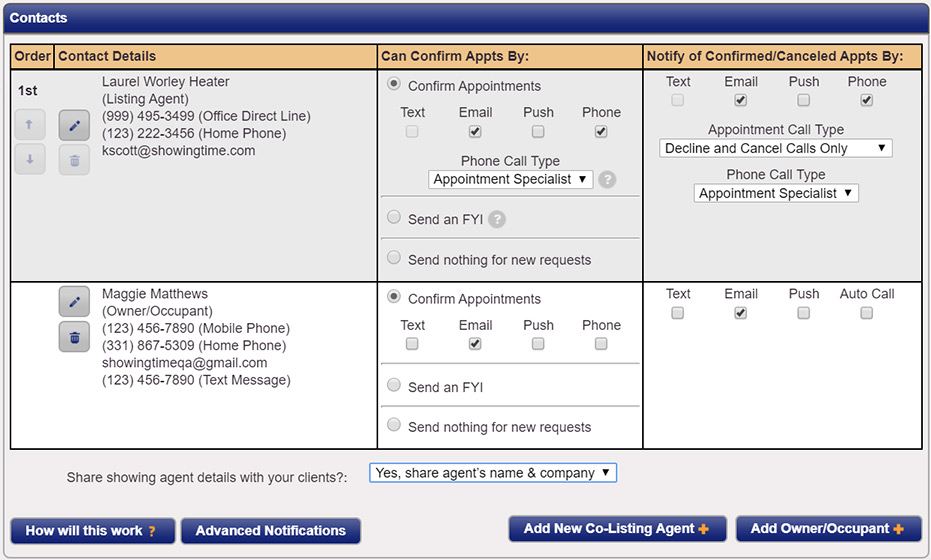
Read More Contact Methods
Restrictions & Rules
Setting an Appointment Rule will change the normal outcome for confirming showings. Rules can block (Showing Restriction) appointments, or change the confirmation process (Showing Exception).
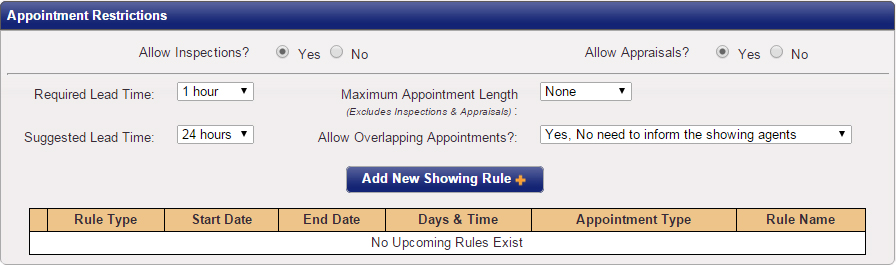
Read More Appointment Rules
Access Information
Access information will only be provided to agents when an appointment has been confirmed.
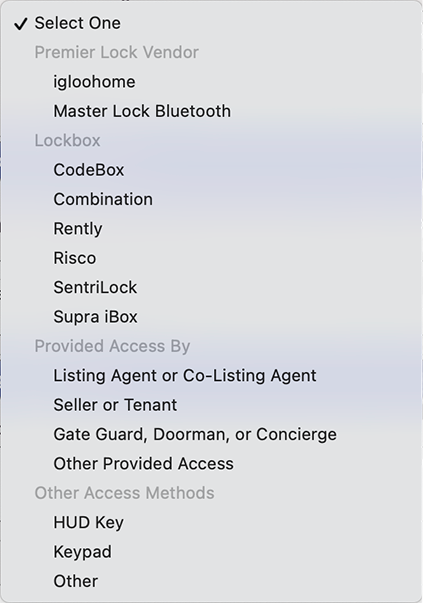
Read More Listing worksheet
Notes for Agents and Notes for Staff
Any notes that are staff-specific can be added to the Notes for Appt. Staff section. Information entered in this field is not necessarily required for the CSR to convey to the agent, and will only be conveyed if they have determined it applies. If conveying a note to the showing agent is required, it should be added to the "Notes for Showing Agent" section.
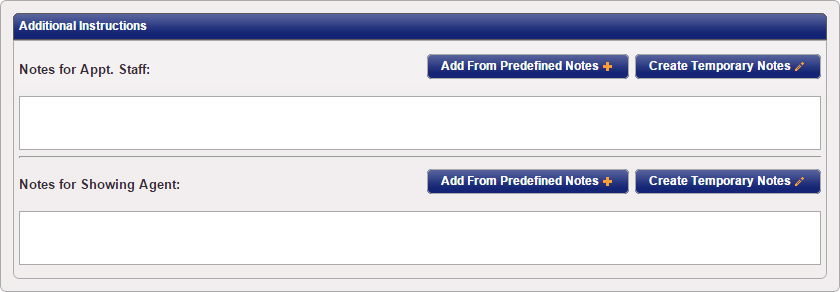
Scheduling a Single Showing
You can schedule a showing on a listing from your Multiple Listing Service or through ShowingTime
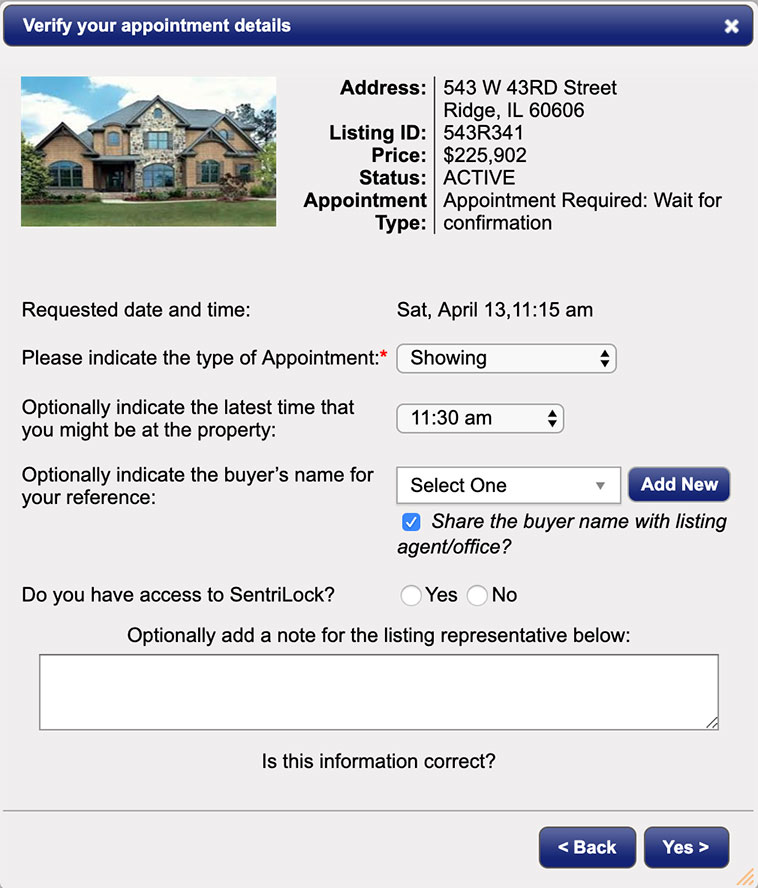
Read More Scheduling Showings
ShowingCart
ShowingCart™ allows agents to schedule multiple appointments at the same time using various tools which take the guessing game out of the scheduling process.
Read More Schedule a Tour
Mobile Scheduling
Showings on the Go!
The ShowingTime App is a great enhancement to your current ShowingTime services as an agent. It is free to download from the Google Play or iOS app store.
Home by ShowingTime equips your sellers to easily manage appointments and feedback on their property. Sellers can:
- download the app to confirm showings and view feedback
- manage their profile, settings, and preferences
- review appointments and share them with family members
- ...and more
If you tag a buyer to your upcoming showing appointments, buyers can (*available in limited markets):
- view appointment status
- review appointment details
- access driving directions
- connect with you (their agent)
An owner or occupant can download the Home by ShowingTime app from their devices app store, or access the desktop version at https://myhome.show.


