Managing your Client Information
ShowingTime makes it easy to manage your clients. They are saved and secure in ShowingTime. Only the assigned agent and those with staff or manager rights in the office can see this information. Information is not shared with anyone else unless the agent chooses to do so on an appointment or directly with other agents.
Click the image for full size.
Access Clients from the Contacts menu.
Choose to view seller or buyer details.
Select the pencil icon to edit or delete information.
In order to use Home by ShowingTime, a seller will need to have an email address in their ShowingTime profile. As their agent, you can update information and contact preferences on the listing worksheet. Your seller's information is not shared from ShowingTime. Once you add their email address and select Save on the screen, they will be automatically invited to use Home by ShowingTime.
Sellers can also manage their own profiles.
Members are advised to never forward ShowingTime notifications. Read more.
When you add a buyer to a tour, they are able to view details for the listing, driving directions and even set up points of interest. These can be used to give them a better idea of travel times, or nearby destinations.
As a seller or buyer, they will be able to configure their notification preferences and contact you as their agent.
Home by ShowingTime will provide them with the ability to confirm or decline appointments, the ability to propose better times, review listing activity, and feedback. Only the feedback that you Publish will be visible to them. Sellers will not have the ability to block out times that do not work. However, you can create accounts for multiple family members and work with them to set up Appointment Rules on the listing worksheet.
You can add, update, review, and remove client information from ShowingTime at any time. However, this will not remove the data from past appointments.
Click the image for full size.
Step 1
Access Clients from the Contacts menu.
Step 2
Choose to view seller or buyer details.
Step 3
Select the pencil icon to edit or delete information.
In order to use Home by ShowingTime, a seller will need to have an email address in their ShowingTime profile. As their agent, you can update information and contact preferences on the listing worksheet. Your seller's information is not shared from ShowingTime. Once you add their email address and select Save on the screen, they will be automatically invited to use Home by ShowingTime.
Sellers can also manage their own profiles.
Members are advised to never forward ShowingTime notifications. Read more.
A seller or buyer has access to training content at help.home.showingtime.com.
Your seller can create an account at any time, but without an email on file, they will receive an error message. Should they need to change the email address after you've added it, they can browse the training content for steps. Here is how they can create an account:
- Visit home.showingtime.com and select Create New Account. Or,
- Wait for you to add their email to receive the invitation.
- Select Create Account on the email they receive.
When you add a buyer to a tour, they are able to view details for the listing, driving directions and even set up points of interest. These can be used to give them a better idea of travel times, or nearby destinations.
As a seller or buyer, they will be able to configure their notification preferences and contact you as their agent.
Home by ShowingTime will provide them with the ability to confirm or decline appointments, the ability to propose better times, review listing activity, and feedback. Only the feedback that you Publish will be visible to them. Sellers will not have the ability to block out times that do not work. However, you can create accounts for multiple family members and work with them to set up Appointment Rules on the listing worksheet.


