Is There An Easy Way to Block An Agent From Showing a Listing At a Certain Time?
Yes - You can add a showing restriction to a listing, allowing you to set up a certain time or date range to be blocked from any scheduled showings.
Getting Started: Creating Appointment Rules
Appointment Rules can be managed in two places on the Listing Worksheet:
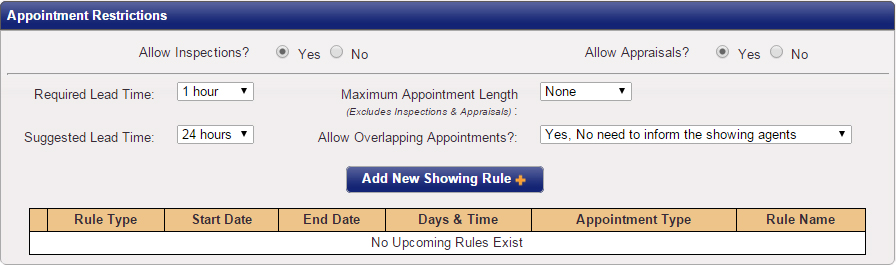
Under the Appointment Restrictions section, which will display in a list view.
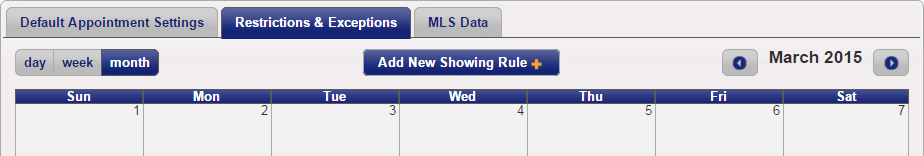
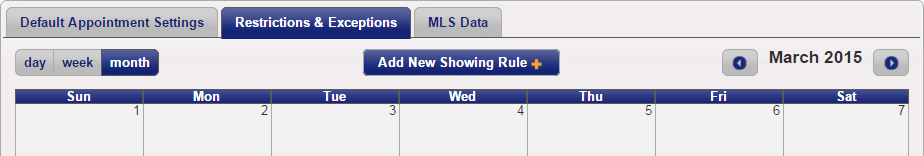
On the Restrictions & Exceptions tab, which will be organized in a calendar view, allowing you to dynamically see appointment rules set in place by day, week, or month.
Start off by clicking Add New Showing Rule button located in either section.
Read More Listing Worksheet > Appointment Rules
Start off by clicking Add New Showing Rule button located in either section.
Read More Listing Worksheet > Appointment Rules


