Schedule a Curb Showing
Curb Showings
You may come across a listing while escorting your client between listings. This property may have something that your client is looking for, or you may just notice this property on your daily drive. You can schedule a showing (we call these Curb showings) right from the mobile app.
Step 1
Locate the listing in your nearby list from the app or search for the listing.
Step 2
Select the listing and Schedule as normal. You will have the option to assign a buyer if you want.
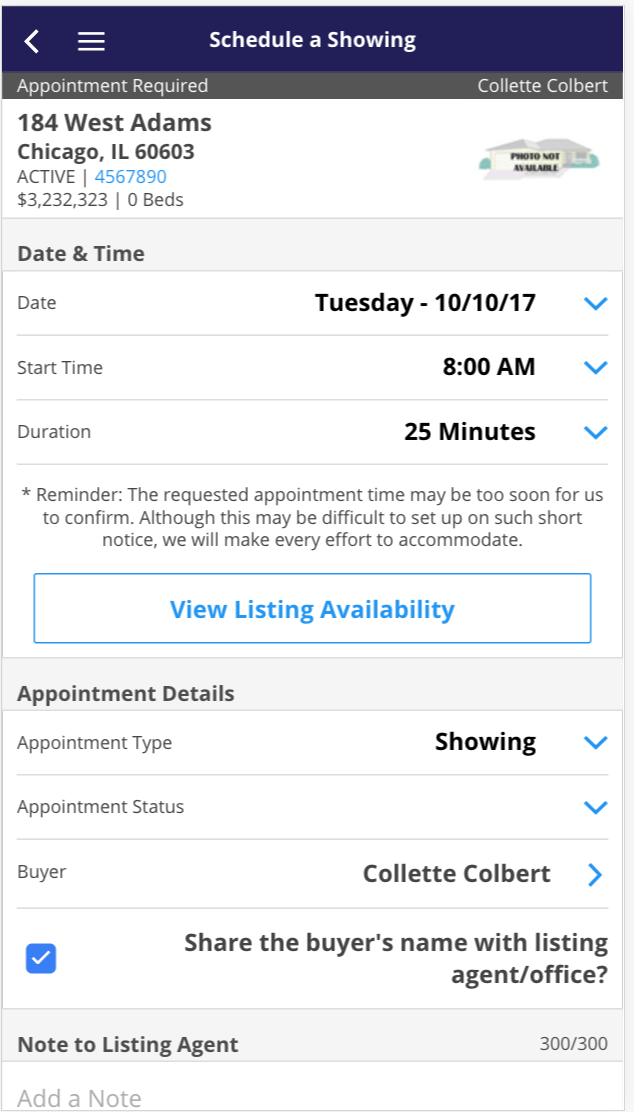
Step 3
Send the Request.
Note: Please be aware that curb showings may be too soon for a seller to respond to. Auto Confirm (Go and Show) listings are indicated in your app and are best for this type of showings.
When you receive confirmation, show the listing.


