Office Monthly Activity Report (Admin Only)
Overview
The Office Monthly Activity Report helps easily display listing activity over the course of the month for all of your office's listings, making it perfect to review seasonal trends in selected time periods.
Note: This report is only available to those with a staff or manager level role.
Getting Started
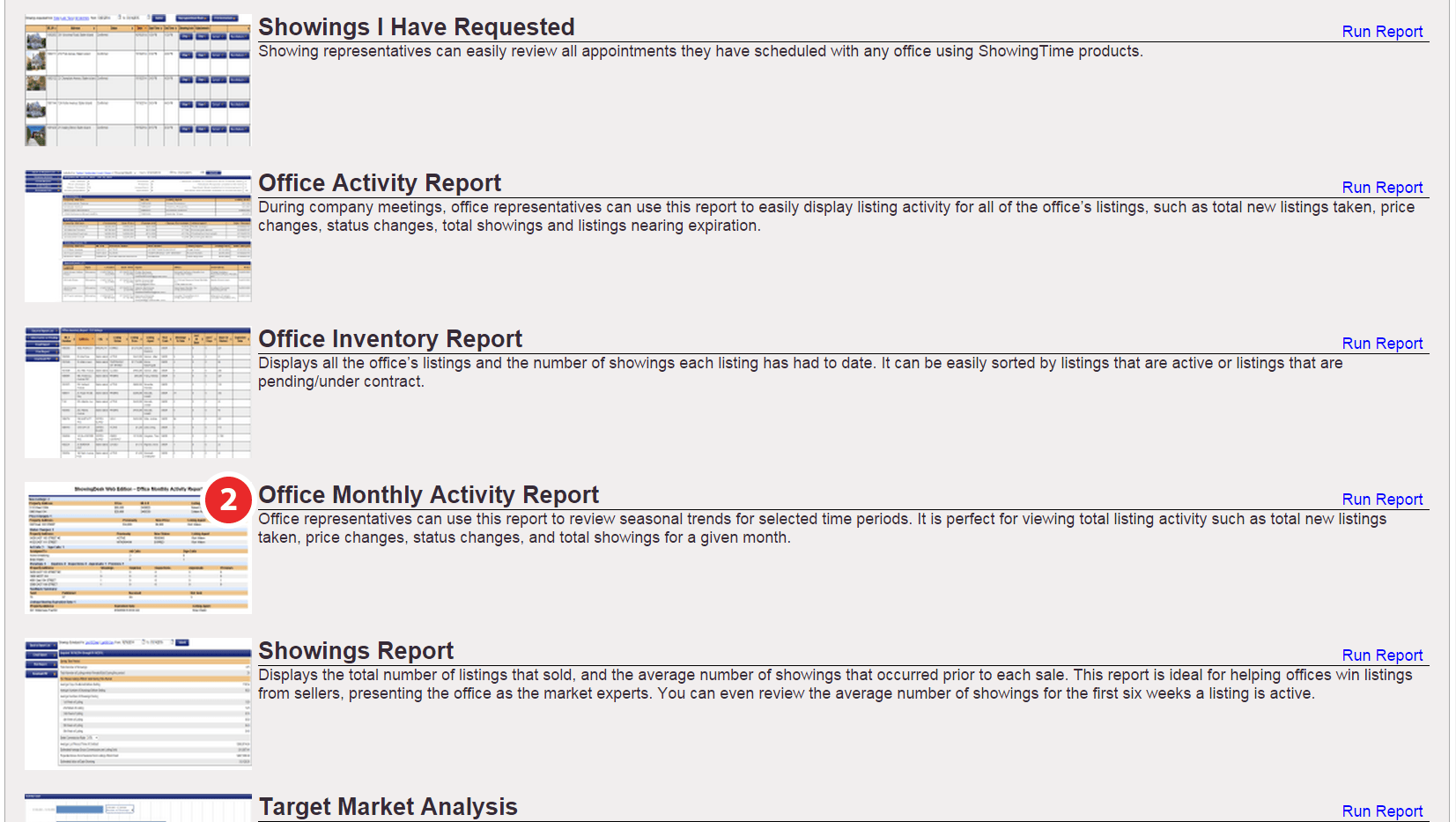
Step 1
Click on the Reports tab
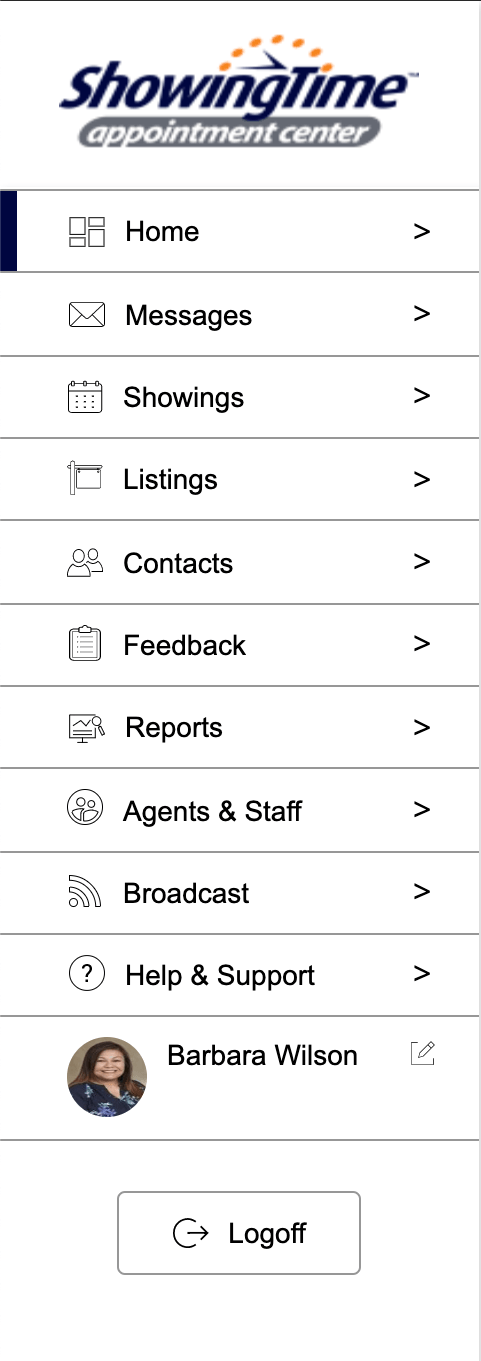
Click image for full size
Step 2
Select the Office Monthly Activity Report
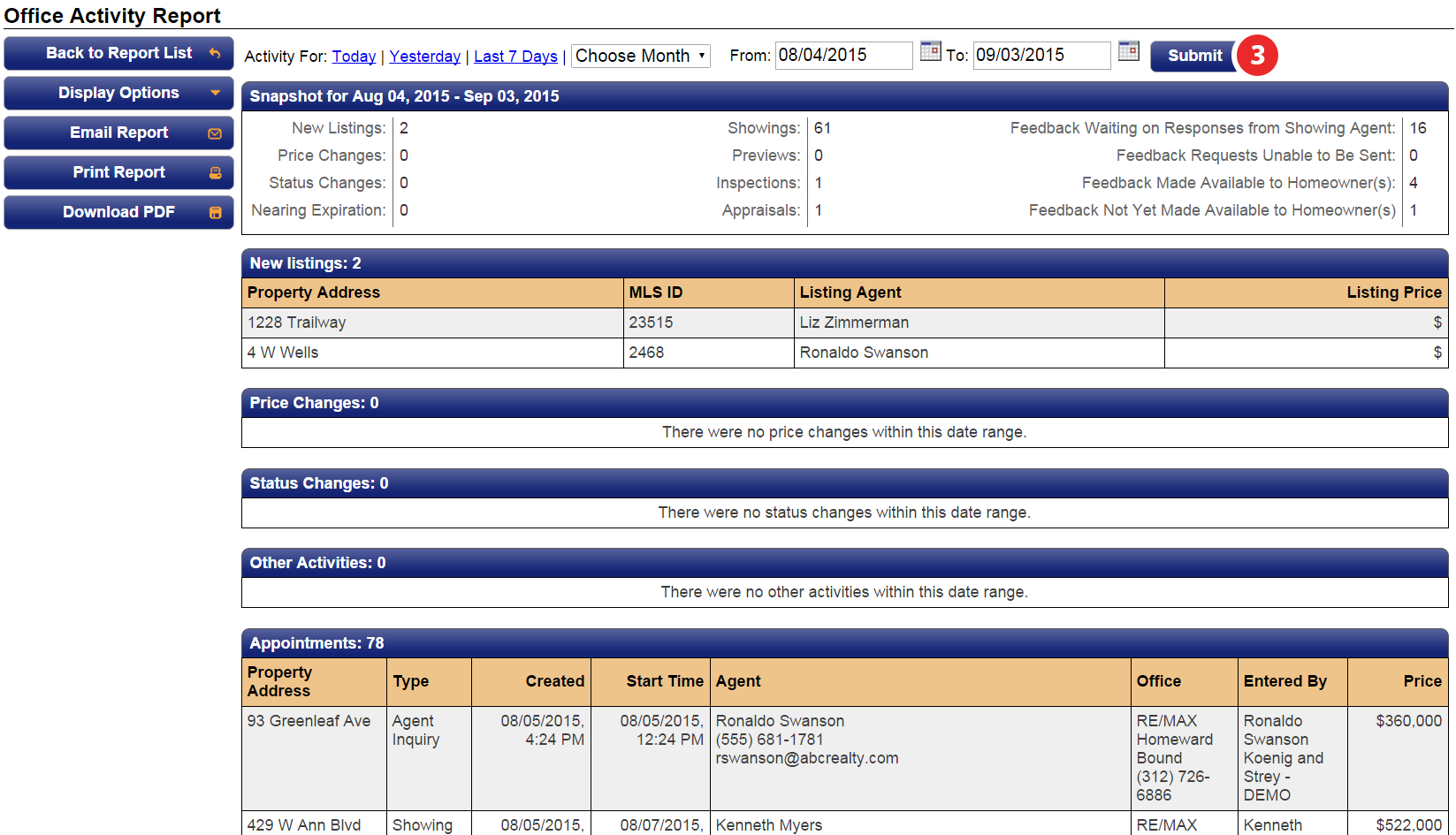
Step 3
By default, you will be presented with listing and showing information from the current month, but you can adjust this by selecting another date range or month, then click Submit. From here you can:
- Adjust display options
- Email Report
- Print Report
- Download as a PDF
- Go back to Report List


