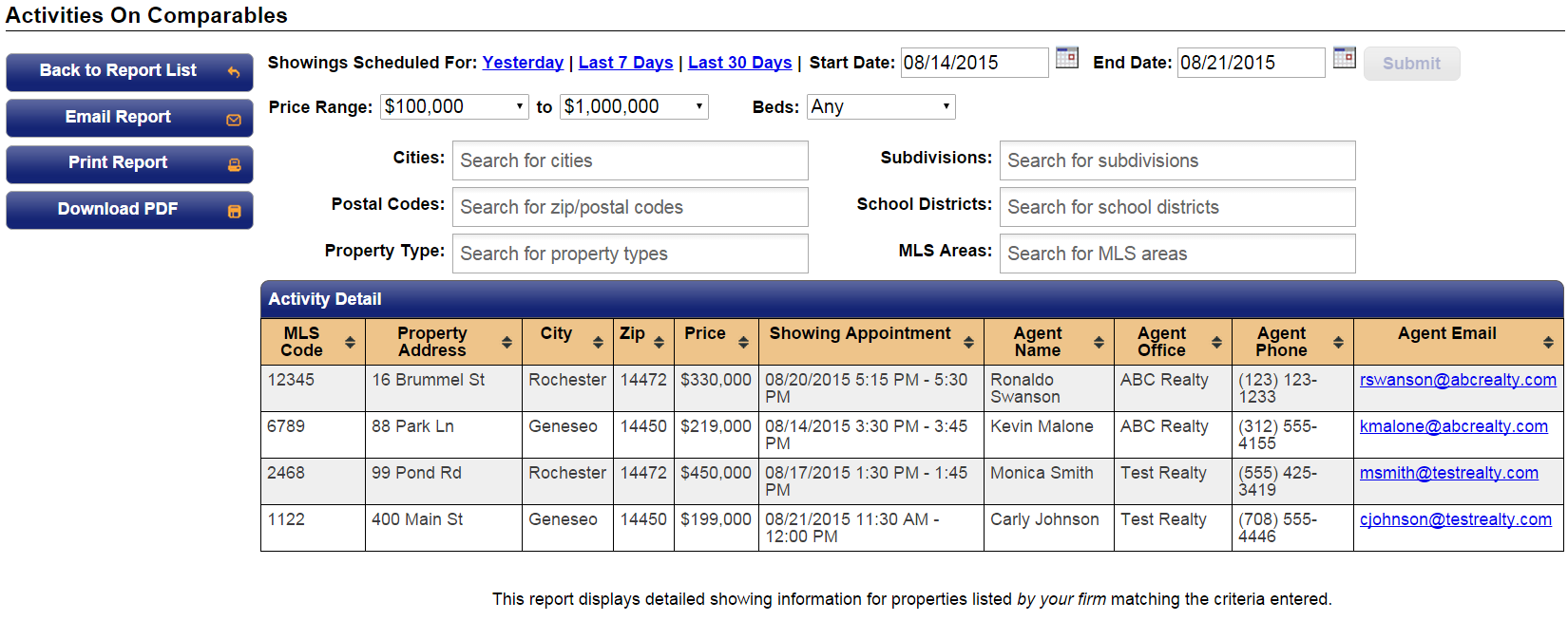Activity on Comparables Report
Overview
The Activity on Comparables Report provides a breakdown of all agents that have scheduled an appointment on or inquired about any listing in your office, making it great for sourcing out new leads!
The Activity on Comparables report searches listings only in your office's active inventory. If you wish to narrow your search criteria, there must be at least three listings that match that criteria in your office.
Getting Started
Step 1
Click on the Reports tab
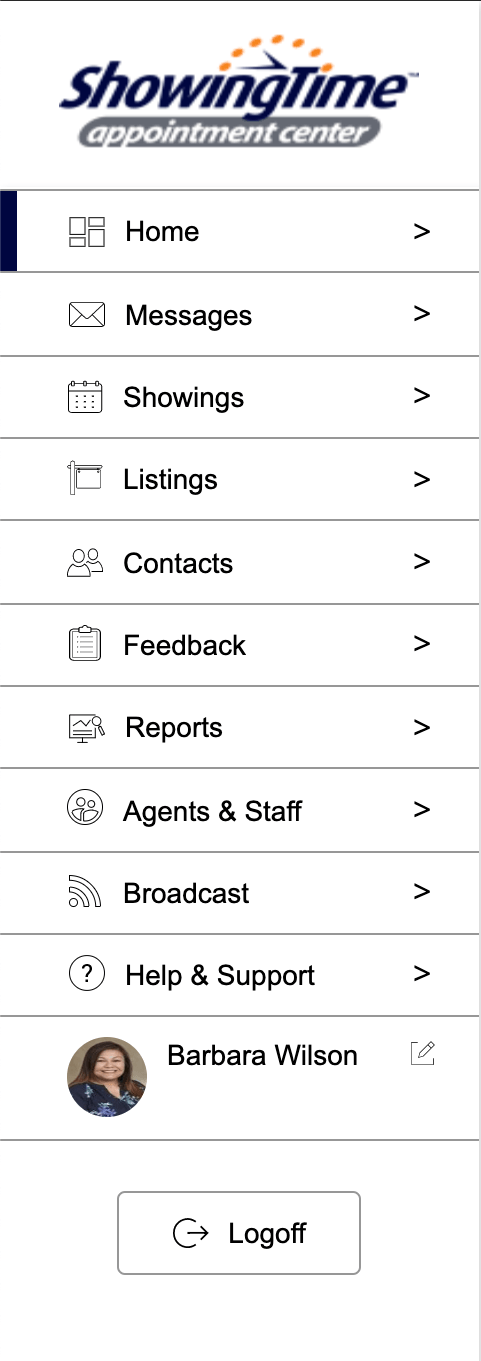
Click image for full size
Step 2
Select the Activity on Comparables Report
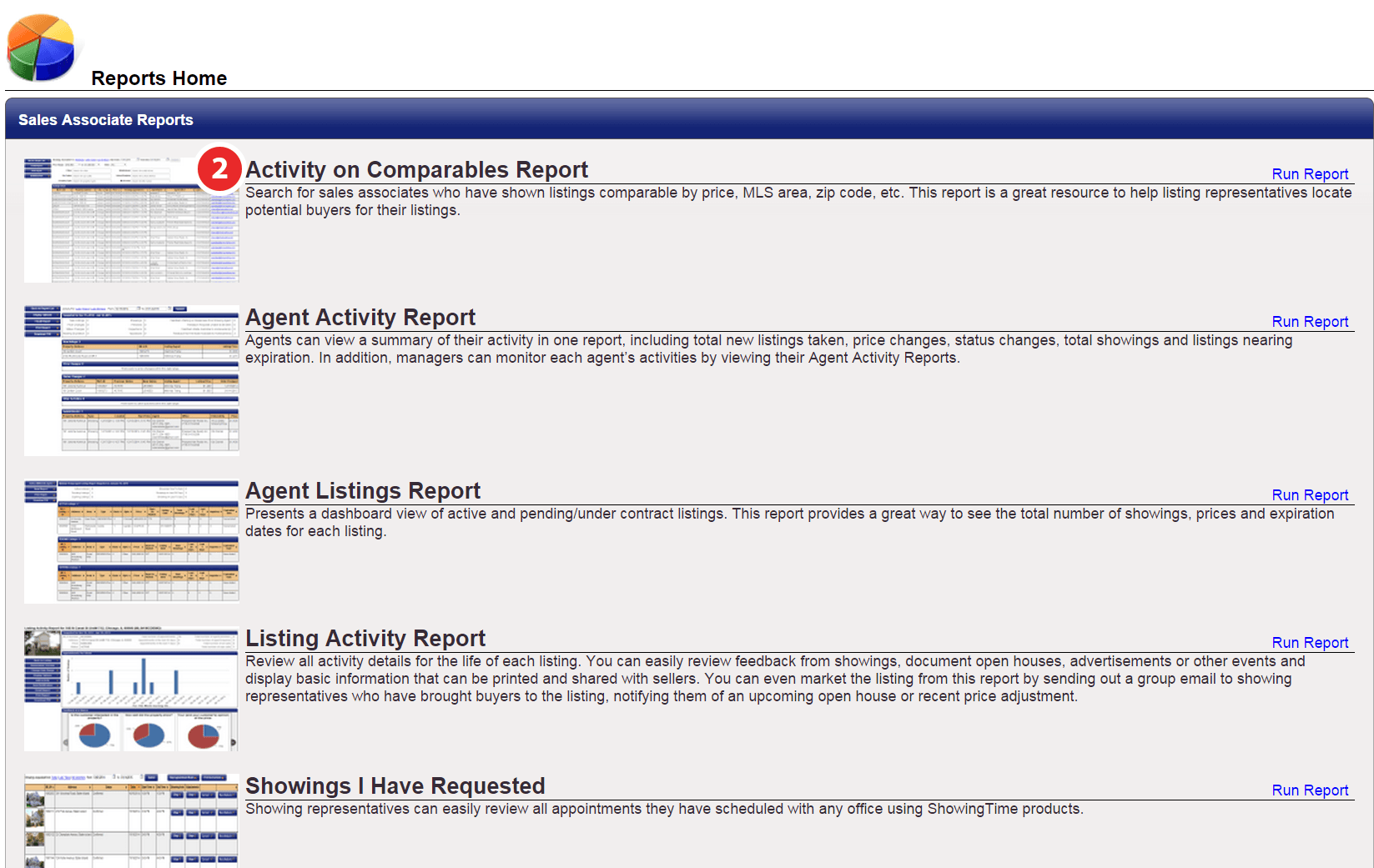
Step 3
Enter the search criteria you would like to run a report for
Step 4
Click Submit to generate the results
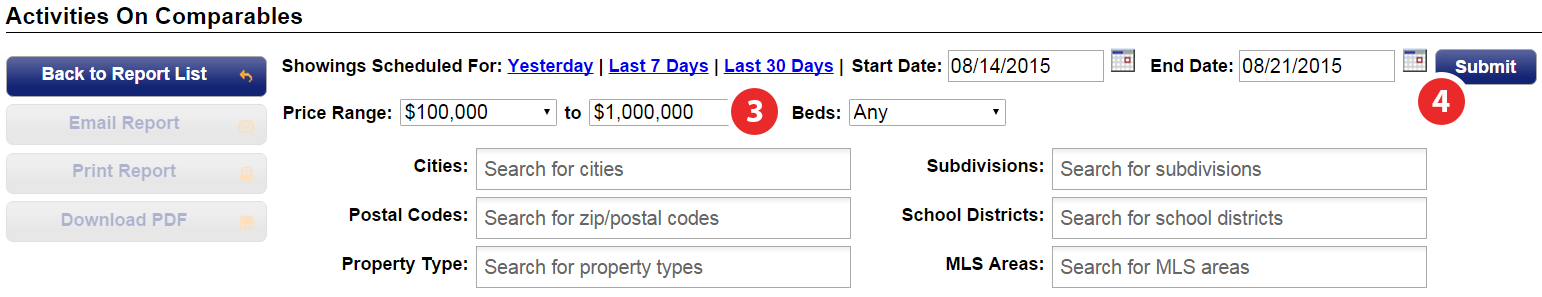
- Email Report
- Print Report
- Download as a PDF
- Go back to Report List