Listing Activity Report
Overview
The Listing Activity Report allows you to review all activity details for the life of each listing. You can review feedback from showings, document open houses, advertisements, or other events and display basic information that can be printed and shared with your sellers. You can even market the listing from this report by sending out a mass email to showing representatives who have brought buyers to the listing, notifying them of an upcoming open house or a recent price adjustment.
Report Configuration & Settings
You can choose to hide or show sections for the Listing Activity Report. You can also rearrange the sections to customize the report for your use.
- Snapshot Information
- Property Views Across Major Sites
- Appointment Graph
- Feedback Pie Charts
- Feedback Responses
- Listing Activity Detail

This section shows basic listing information like the listing id, address, price, and status. You will also see the Total Number of appointments broken down by previews, inquiries, and online instruction views.
This section shows information related to other external sites (if applicable). Not all offices will have access to this information.

A visual view of the number of showings per month. This can be used to see trends over time for a listing.

When feedback is submitted, these charts will show the most common responses.

You will be able to see the feedback along with the activity and buyer's agent information.

A list of all of the activities. The list will include status changes, price changes, and all appointments.
Lockbox access is also shown.
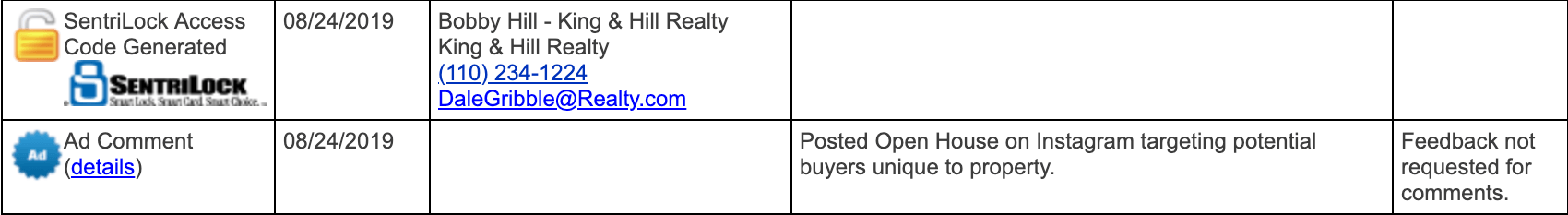
Click image for full size.
Agent Version
This version of the report will show all the activity including the feedback that is not yet published to the homeowner. You can share this report with other agents or staff in your office. Or you could use it for a record of activity.
Homeowner Version
This version of the report is tailored for the owner and does not display the feedback that is not published for them. Its sections can be hidden, or displayed in a different order. You also have an option to print or email this report to them.


