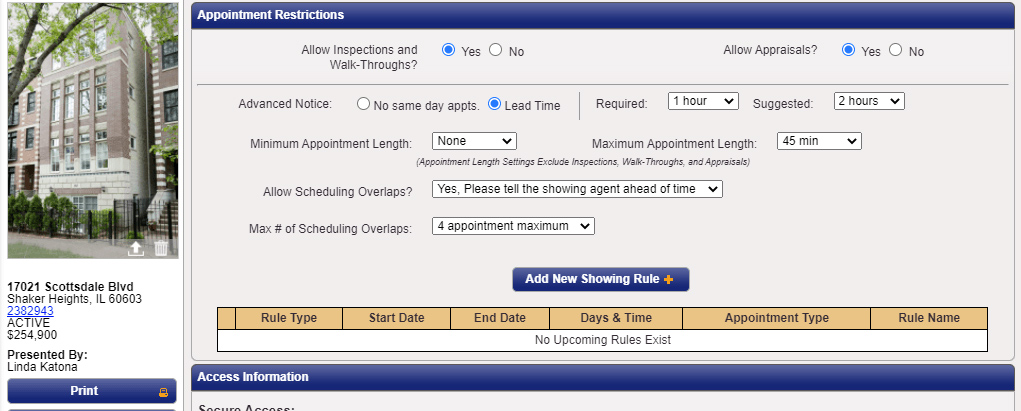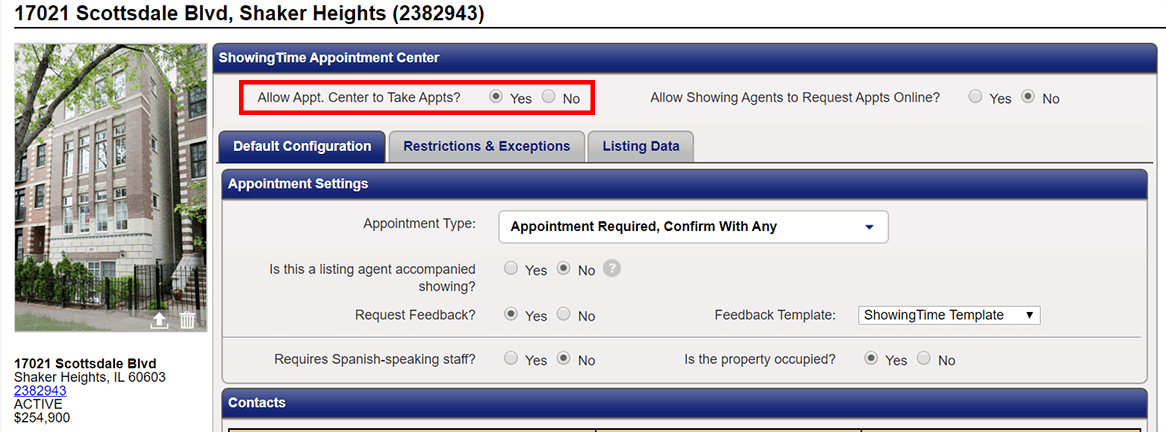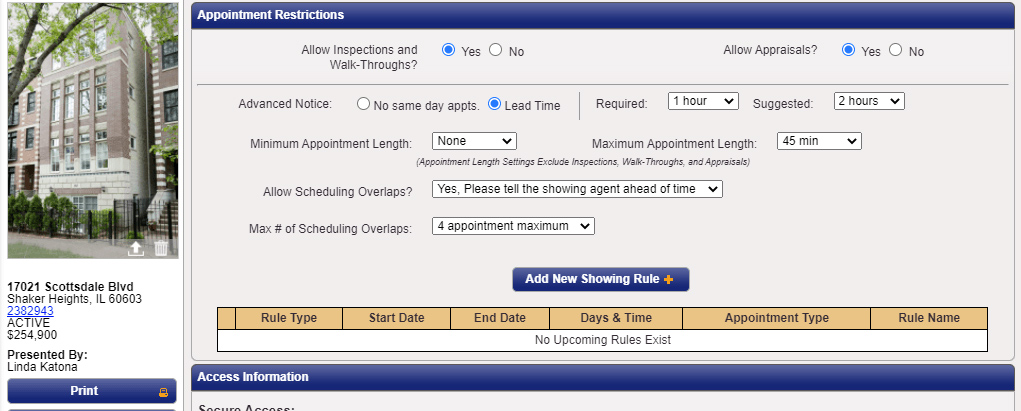Skip to content
- What do I need to know in regards to billing for the Appointment Center?
- There are 3 main things to know about billing for your account. For additional questions or help, contact your account representative or send an email to our Billing Department.
- Billable Listings - If some of your listings won't be handled by the Appointment Center, you can turn those listings off by selecting "No" for the question, "Allow Appt Center to take appts?" Our Accounting Department will know not to bill you for them.
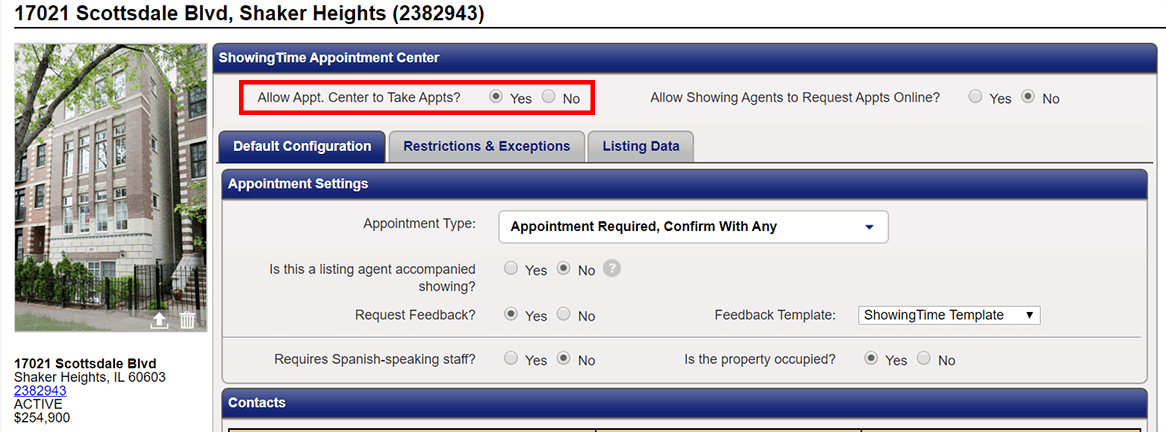
Click the image for the full size.
Use this setting for lots, land, commercial property, etc.
- Charges to your account - The credit card on file will be automatically charged on your billing date. When the card is charged, the main billing contact will receive an email notification with the invoice attached. This email will also include your account number and billing pin code for reference.
- Updates - To make any changes or updates to your account, log in to https://billing.showingtime.com with your account number and pin code.
- My listing is pending sale, is it still billable?
-
Your listing is billable if it is available online for scheduling Inspections or Appraisals. You can disable this setting on the listing worksheet if you want to handle these types of appointments in your office.