How Do I Update My Profile?
Your notification preferences and contact information can be updated in your ShowingTime Profile. You can access your ShowingTime Profile from the side menu.
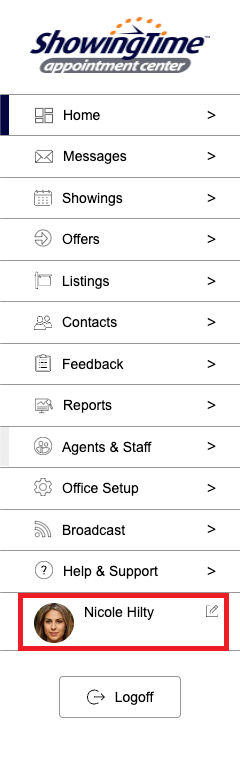
Click the image for the full size.
You can select your name in the ShowingTime Mobile app to access your profile.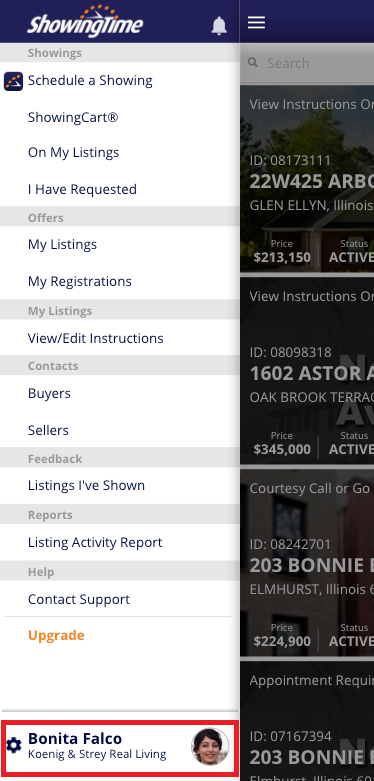
Click the image for the full size.
Frequently Asked Questions
- Can an Admin Edit the Profiles for Agents in the Office?
- As a user with Staff or Manager rights within ShowingTime, you will be able to edit the profiles of your agents and staff.
- I Changed My Preferences but I Was Still Notified Incorrectly.
- Changes made to notification preferences will not affect any appointment currently in progress. New appointments will follow the changes you made.
- I've changed the Role for My Admin, but Nothing Changed.
- In some markets, you will not be able to adjust the user's role within ShowingTime as this will be automatically provided via the RETS feed. We work with the board, association or MLS to get the roles of users. A user's role may need to be changed on that end before it takes effect in ShowingTime.
Please Note: Some ShowingTime products do not have a username and password. For these products, you will be auto-authenticated from links within your MLS, board or association.


