How Do I Opt In to SMSs?
One of the notification methods you can use with ShowingTime is SMS. These Text Messages can provide detail in the message or a link that you can click on to see more information. You can allow them to be sent at any time or only from 8 am till 10 pm in your profile. As with other messages from companies/services, you are notified to reply STOP to "unsubscribe" from these messages. But what if you did this accidentally?
On the Listing Worksheet, a number that appears in red indicates that SMS's have been stopped. The recipient most likely replied STOP to the message.
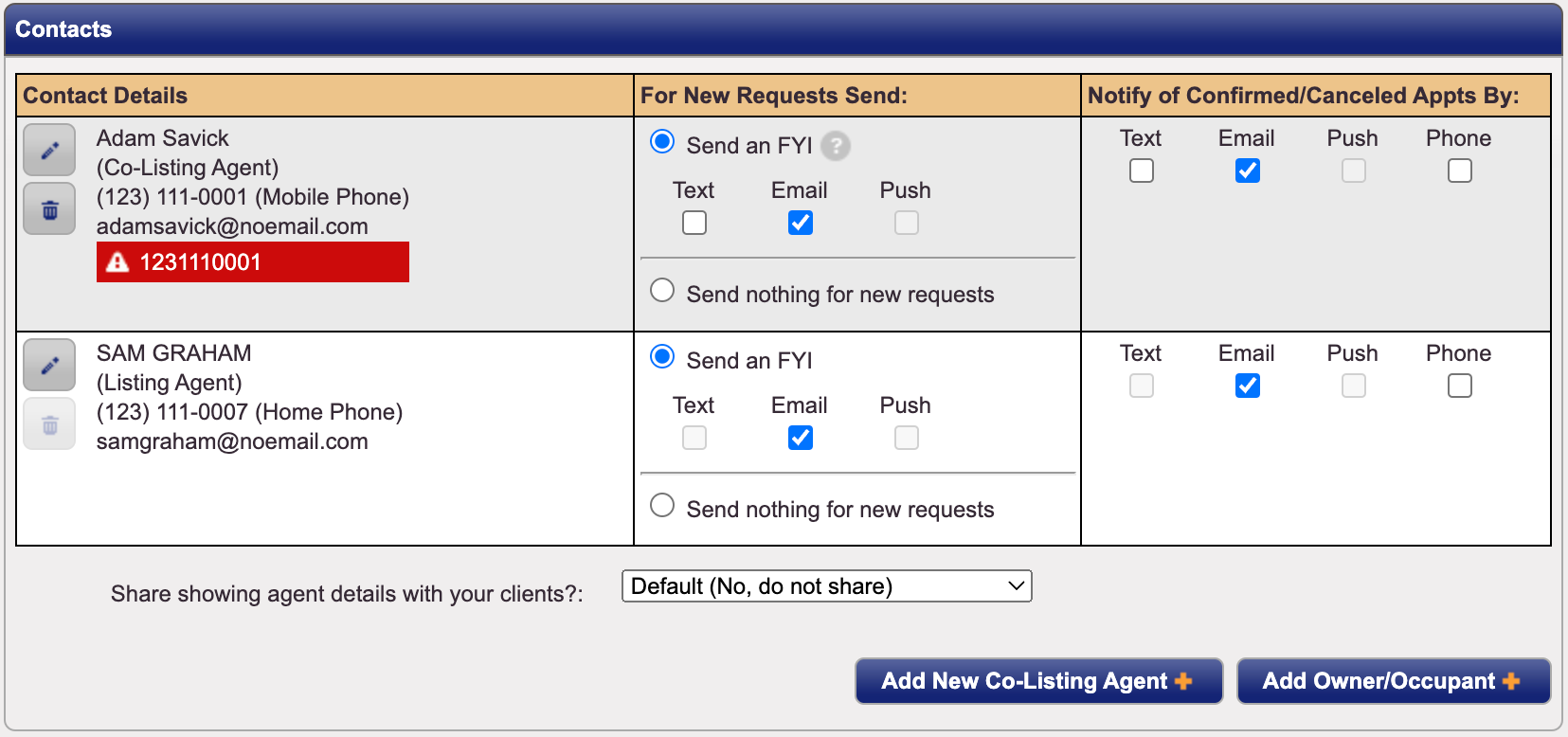
Click the image for the full size.
You can double click the red box surrounding the number to restart SMSs to that number, or you (or your client) can find any text message from ShowingTime and reply START.
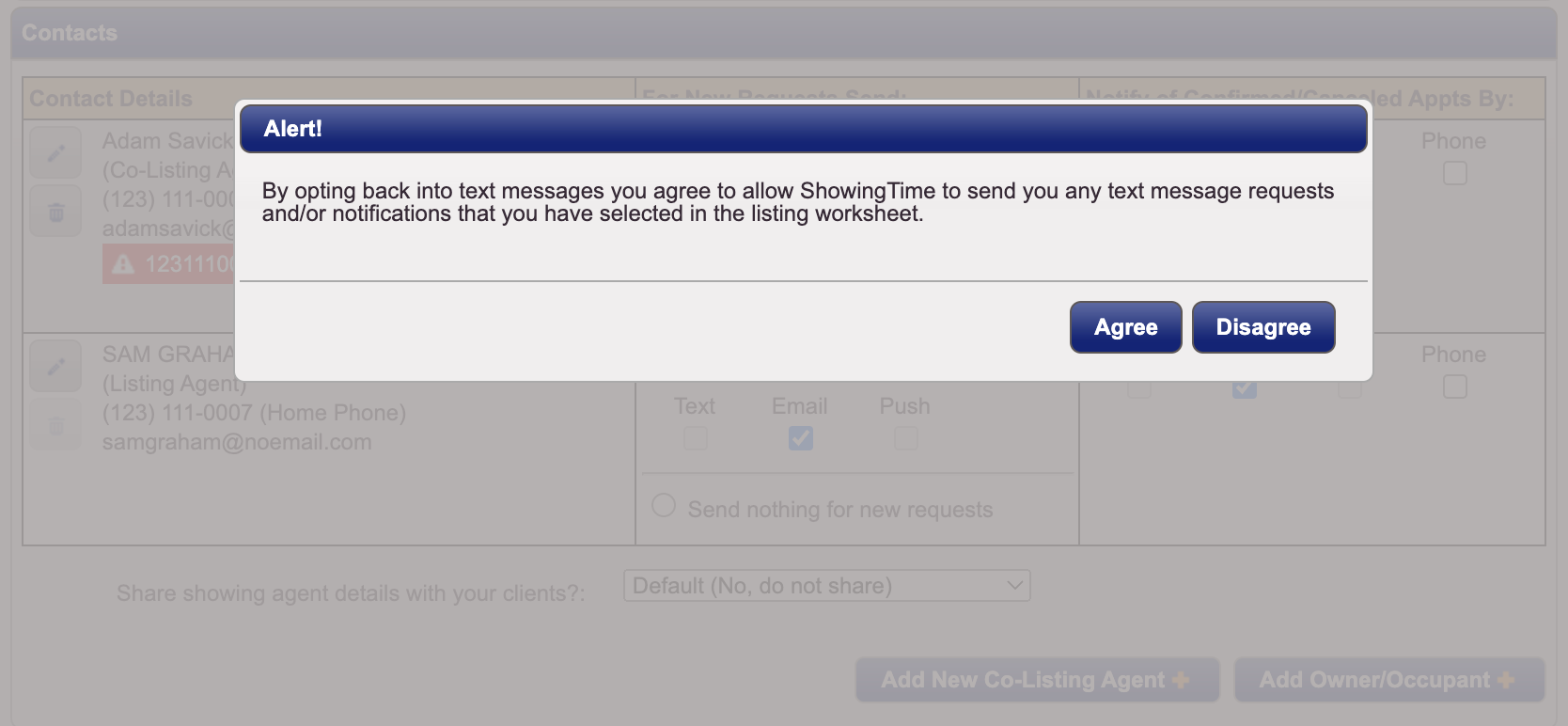
Click the image for the full size.
Remember to save changes you make to the listing worksheet.
Please Note: In some cases, a carrier outage or disruption can also prevent SMS messages. These incidents are outside of ShowingTime's ability to support/troubleshoot.
You and your clients will see that SMS's come from different numbers. ShowingTime uses multiple numbers to send SMSs to maintain activity detail for appointments. However, links contained in these messages will expire after a time for security. 

