BIlling Invoice Overview
At the top of your invoice, you will see the Invoice Number, Invoice Date, Due Date, and Account Number. You may need to refer to the Account Number if you have questions.

Click the image to see the full size
In the middle of the invoice, you can see payment details and instructions to view your billing details. You will also see a description of the changes.
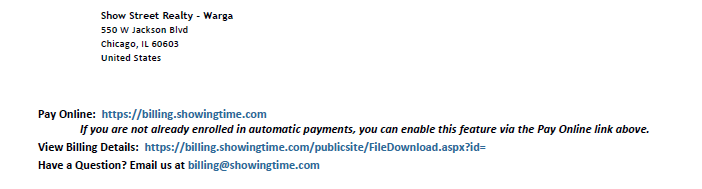
Click the image to see the full size
You can download the .CSV, from the Main tab of the billing site. You can review past invoices, update payment methods, and more.
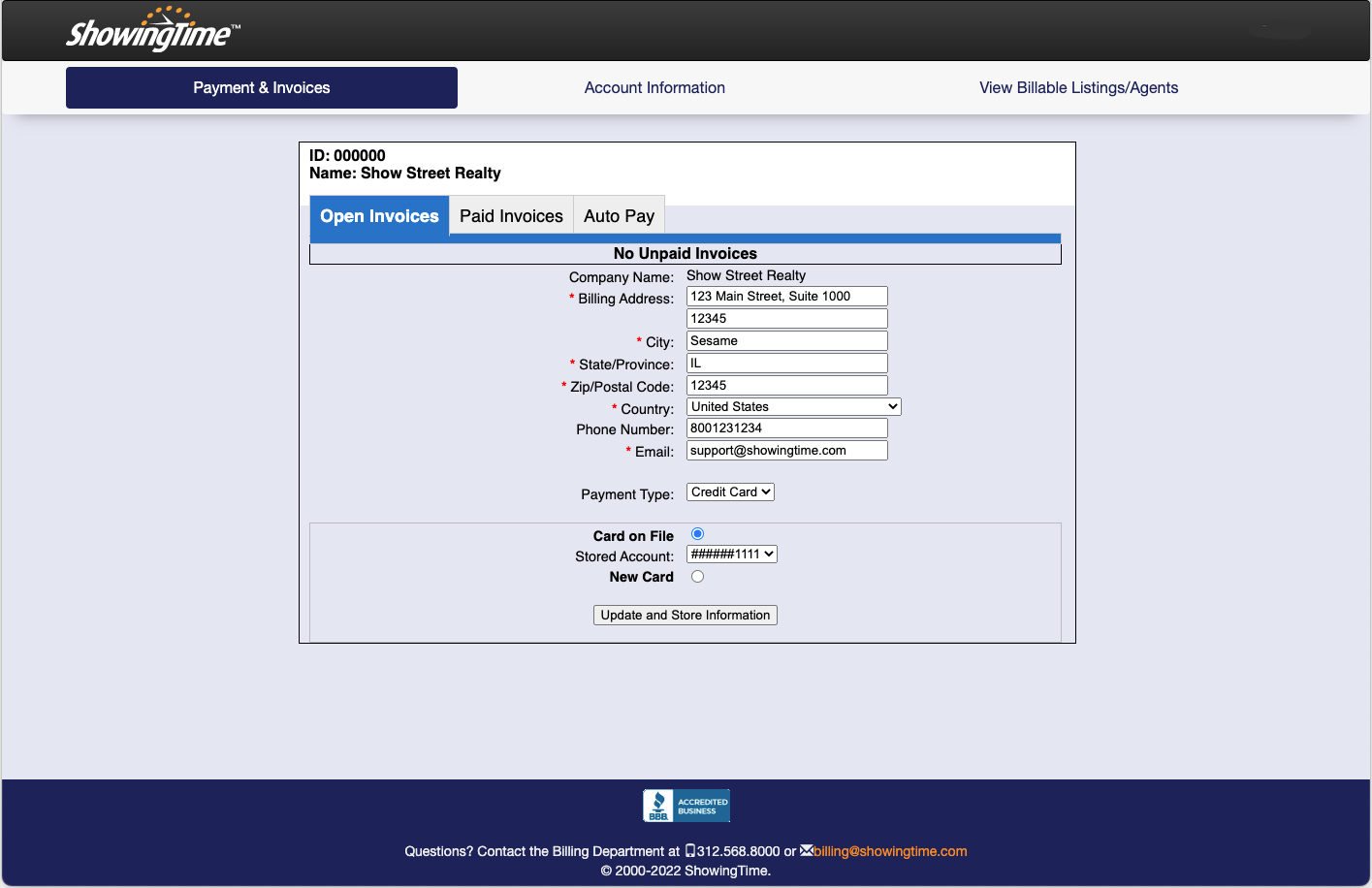
Click the image to see the full size
In this case, the bill shows that 3 listings are on the Life of Listing plan with ShowingTime Appointment Center Service. A technology fee is also applied. While the information is broken down, you will always see the total (including tax).

Click the image to see the full size
At the bottom, you can see the schedule of late fees that will result if the invoice is not paid by the Due Date.

Click the image to see the full size
Note: Your invoice may appear different as different plans exist and/or may not be available in all markets. Information presented in our training materials is a general representation of ShowingTime products.
Contact billing@showingtime.com with any questions about your invoice.
Contact billing@showingtime.com with any questions about your invoice.


