Voice Assist
Voice Assist by ShowingTime enables agents to confirm appointments, tell others they are running late, and get a schedule of upcoming appointments with simple voice-assisted commands from the ShowingTime Agent App.
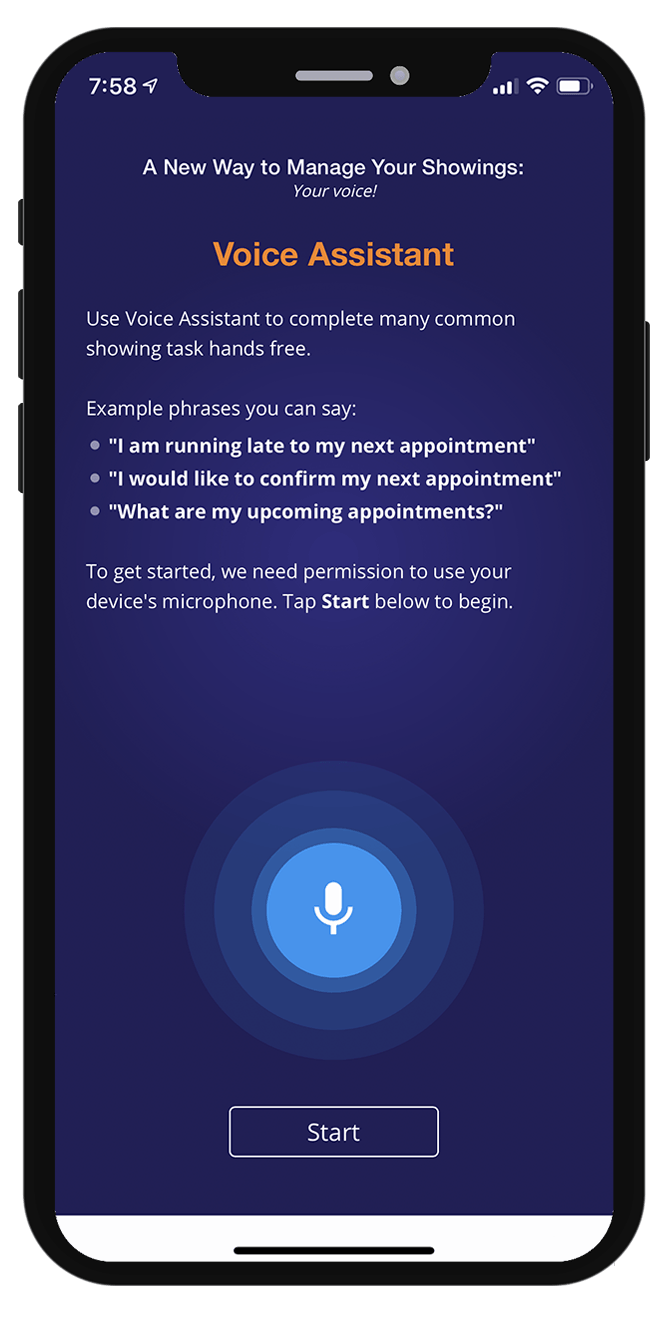
You will need to grant the ShowingTime mobile app access to your microphone to use Voice Assist.
With Voice Assist, an agent can tap the microphone from any screen or the top of the sidebar in the agent app to access Voice Assist. A few of the commands are:
- Confirm an appointment
- Ask for a list of upcoming appointments
- Tell the listing agent that you are running late
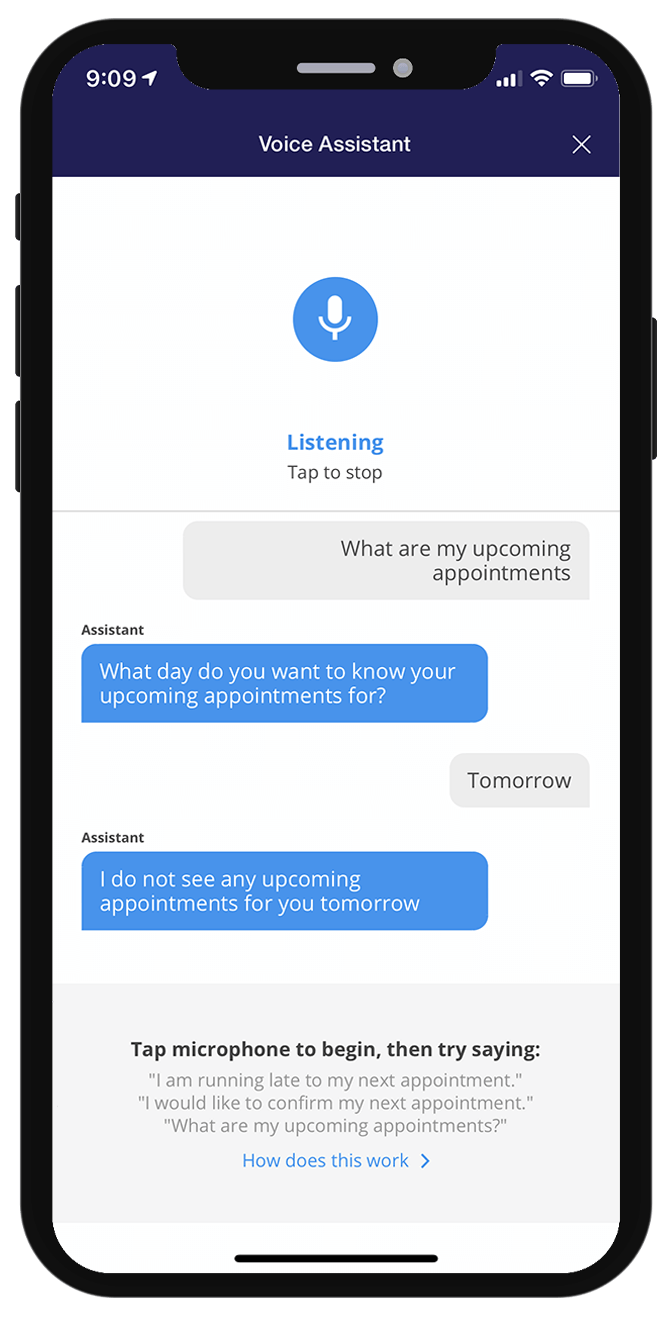
Note: Certain settings and features are determined by your office, association, board, or MLS and may not be available in all markets. Information presented in our training materials is a general representation of ShowingTime products.
Please contact support@showingtime.com with any questions on the integration in your market.
Please contact support@showingtime.com with any questions on the integration in your market.


