How do I unmerge a listing?
Un-merging a Listing
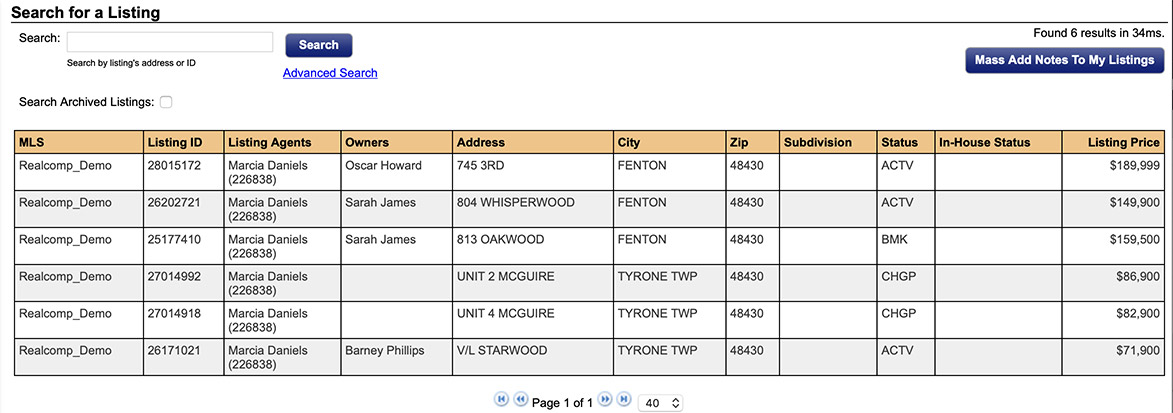
Step 1
Click on the My Listings tab, then My Listings in the drop-down
Step 2
Click on the primary listing record

Step 3
At the top of the listing worksheet, select the MLS Data tab
Step 4
Under the 'System Information' section, click on the Primary Record link for the merged listing

Step 5
Click the Reactivate button
Note: Please allow a few minutes for this change to be reflected in your listing's inventory.


