How do I reactivate an expired listing?
Reactivating a Listing
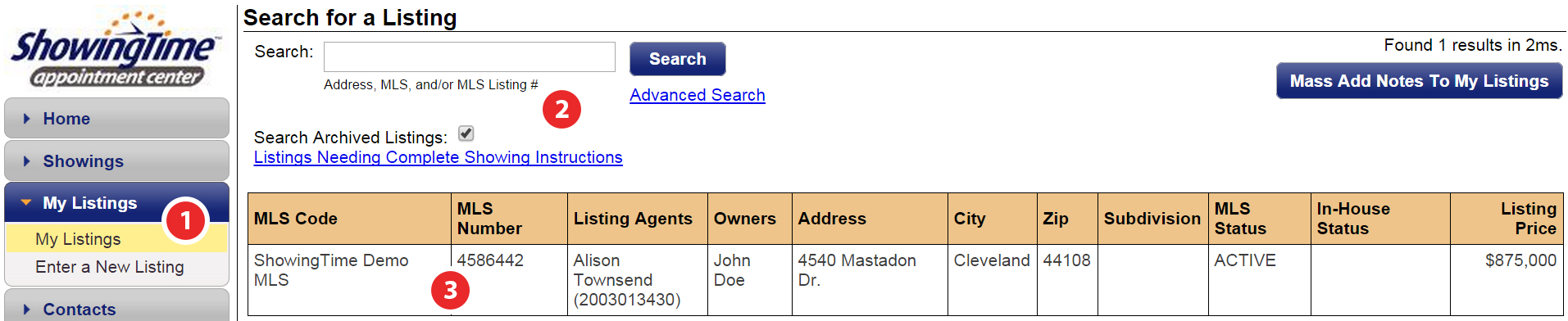
Step 1
Click on the My Listings tab, then My Listings in the drop-down
Step 2
Select the checkbox for Search Archived Listings, then click Search
Step 3
Select the listing you would like to reactivate
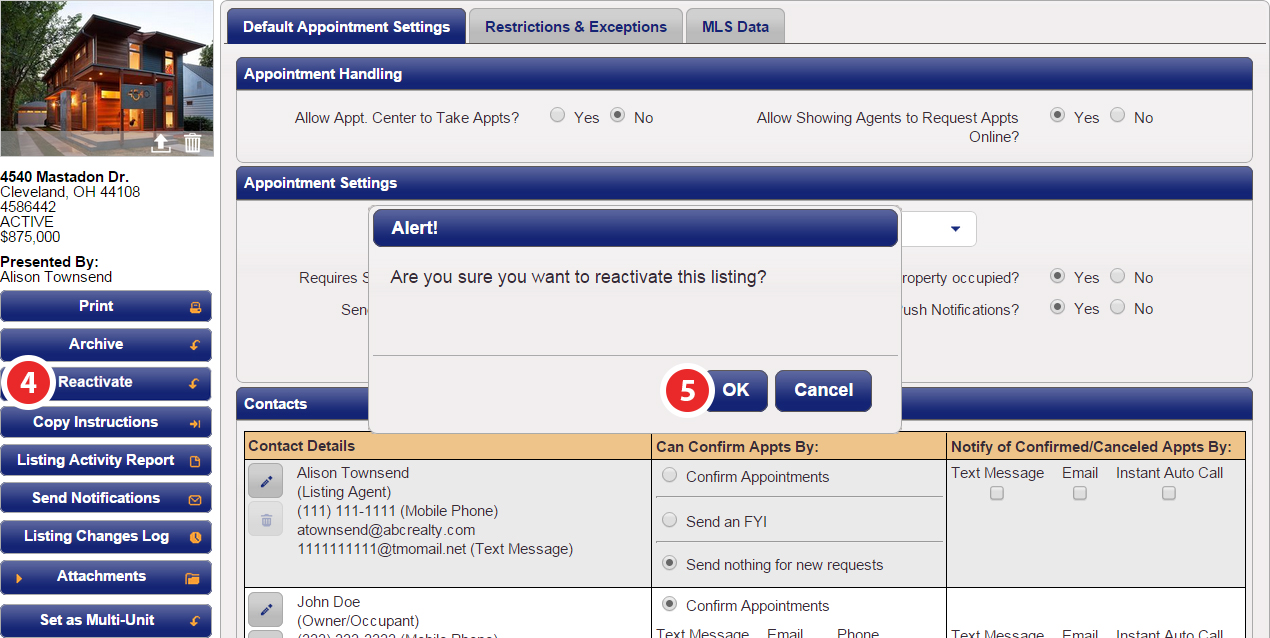
Step 4
Click the Reactivate button
Step 5
Click OK to confirm
Note: Please allow a few minutes for this change to be reflected in your listing's inventory.


