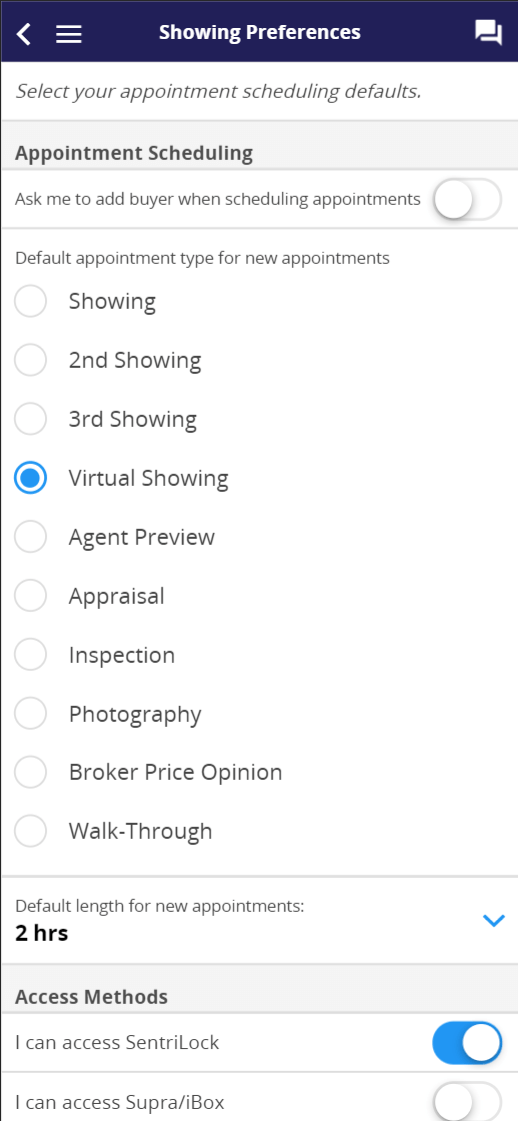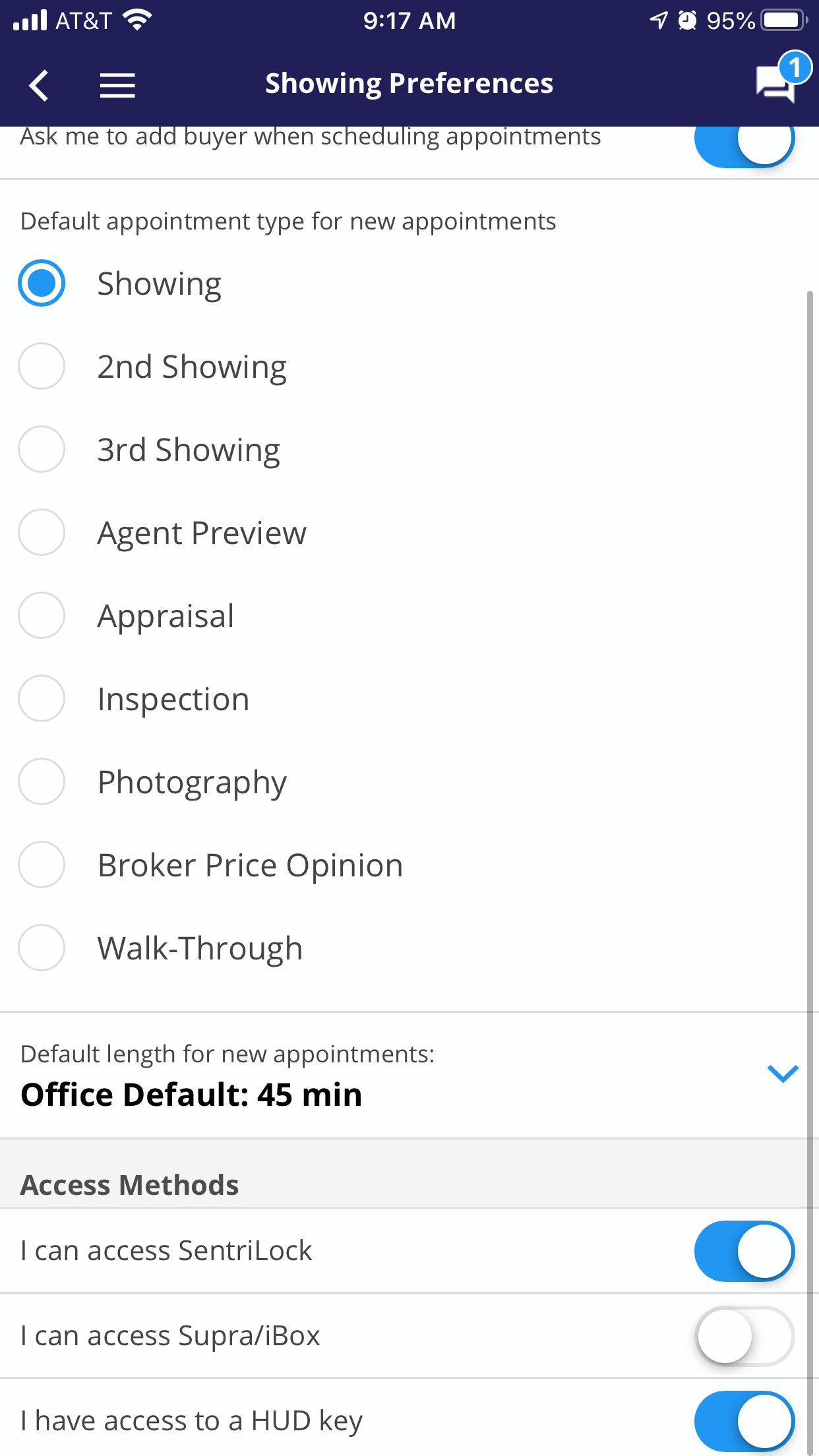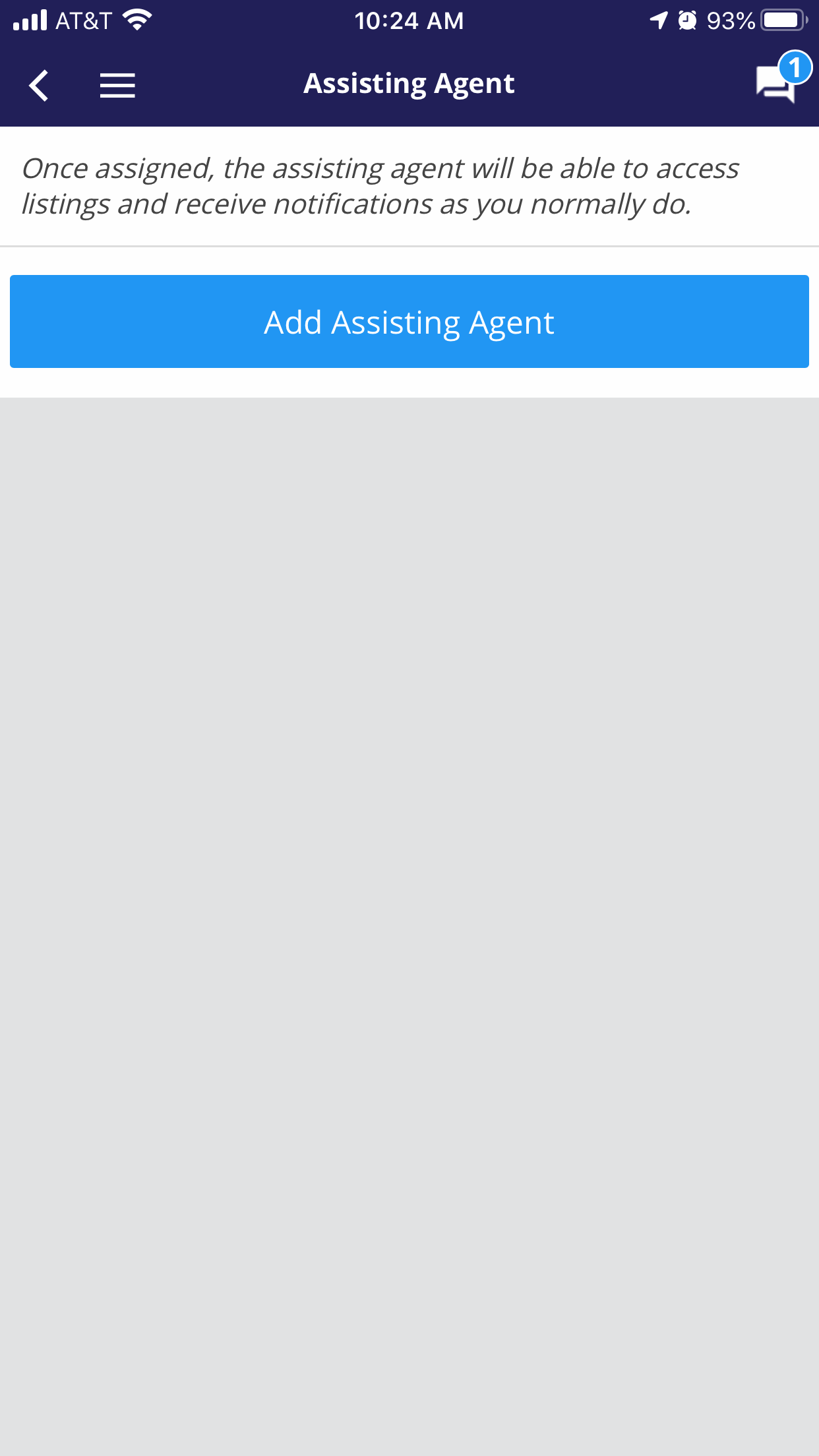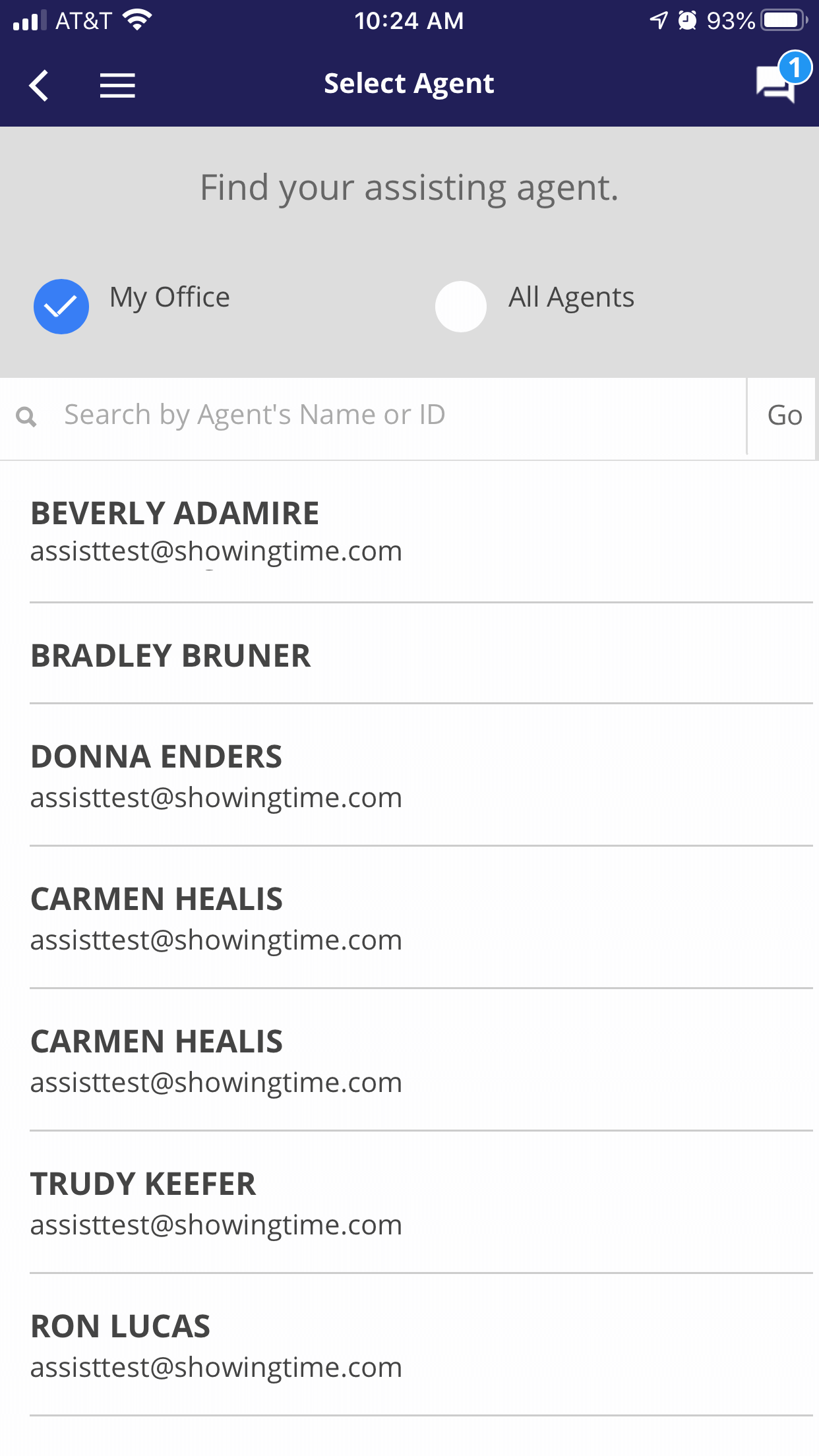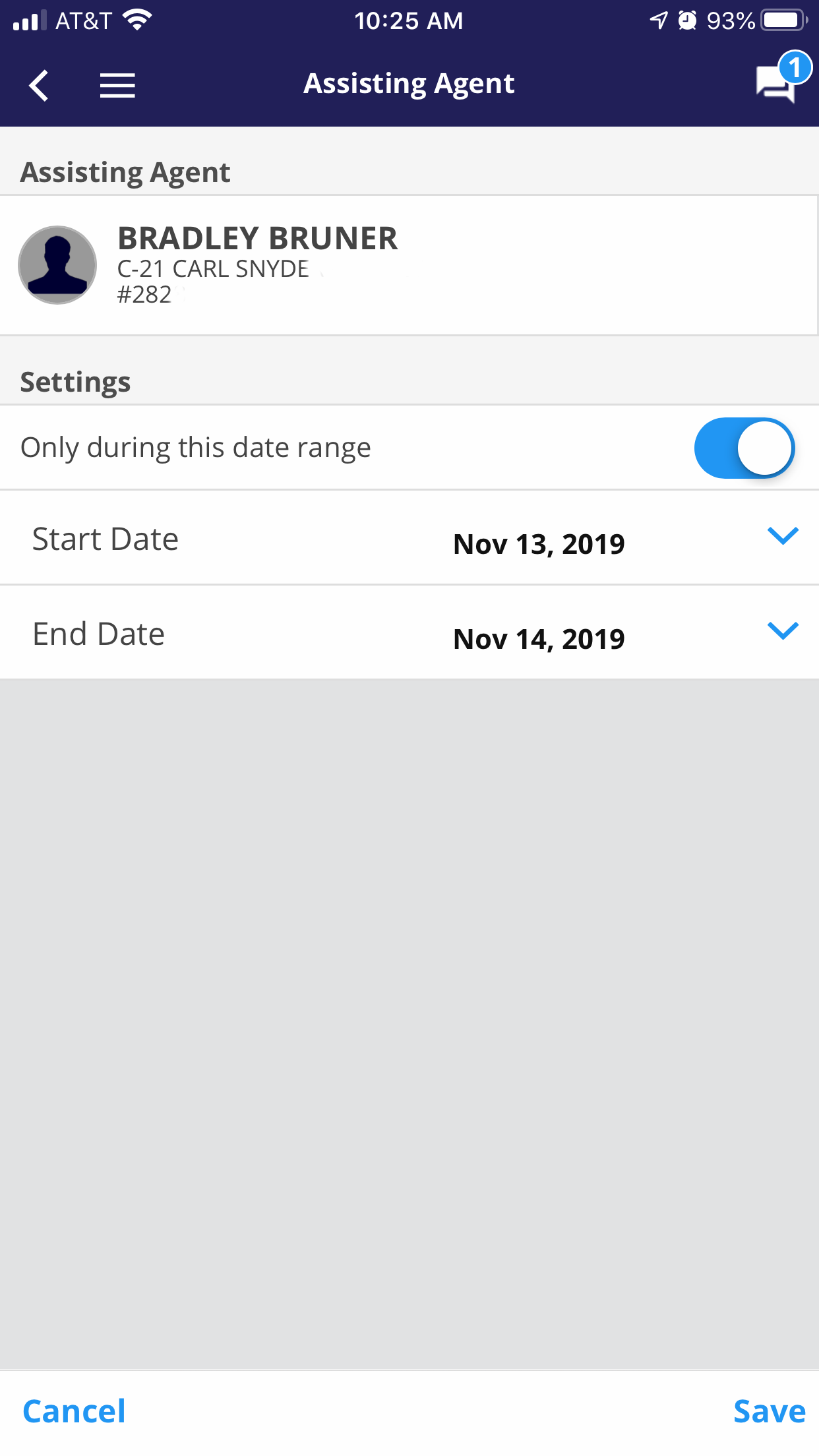Mobile App Profile
You have access to your profile settings through the ShowingTime App. Changing these settings in the mobile app will be reflected when you log in on the desktop.
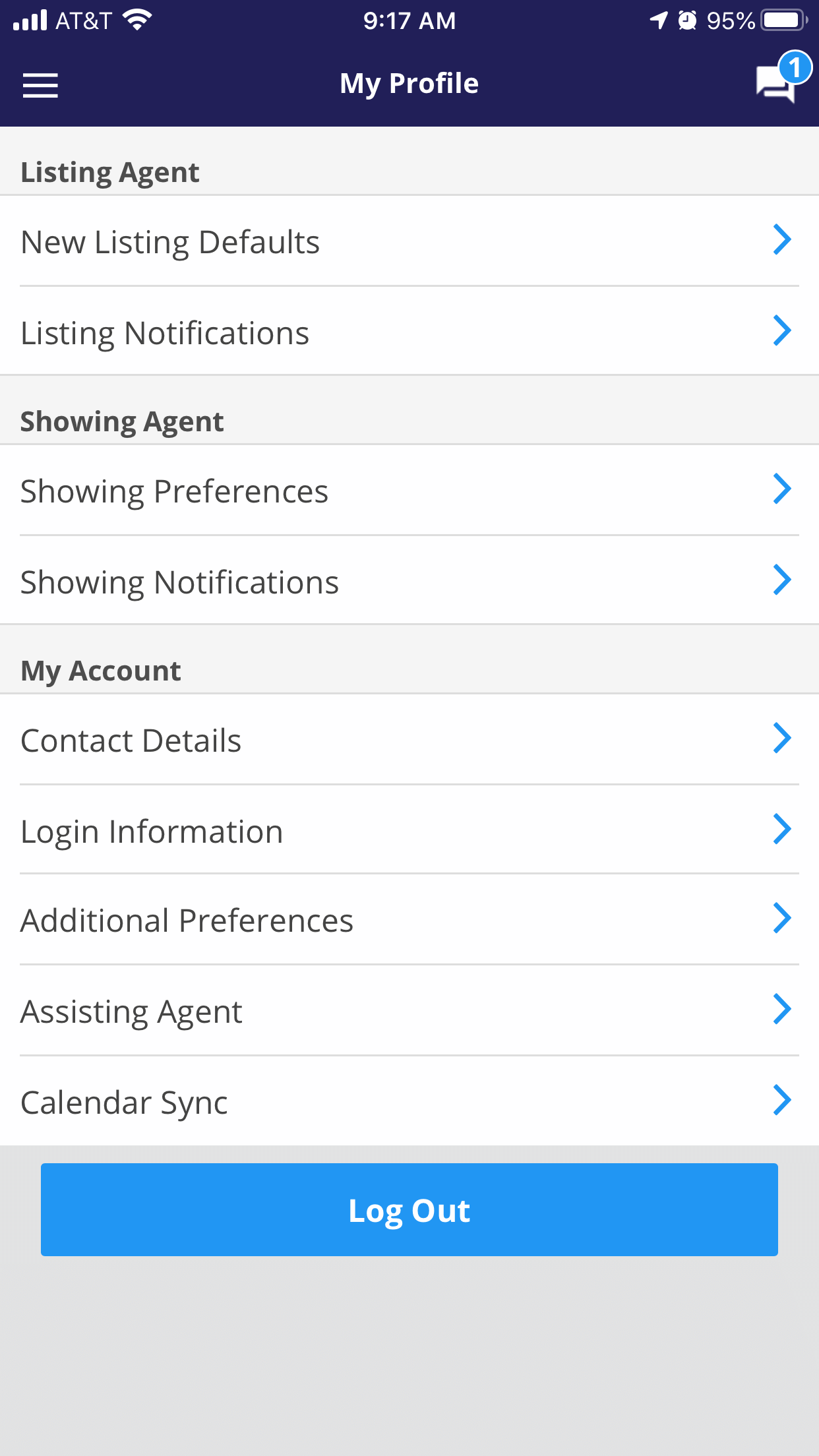
Click image for full size.
Under the Listing Agent preferences section, are menus for changing what settings will be set for new listings and how you are notified for confirmations, cancellations, and other listing events.
Changing these settings will only affect newly added listings. You can set a default appointment type or enable the ability for agents to request appointments online.
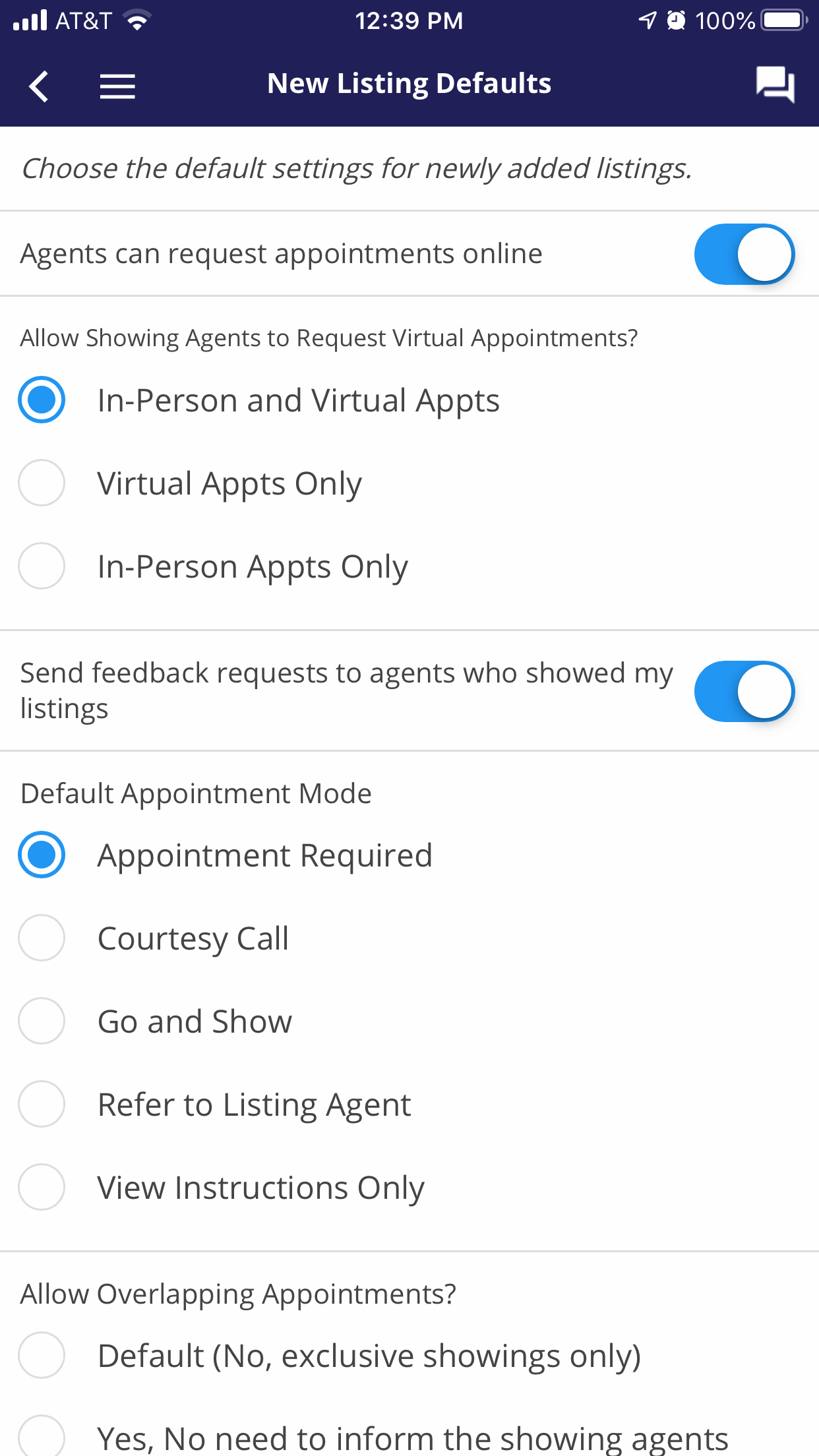
Click image for full size.
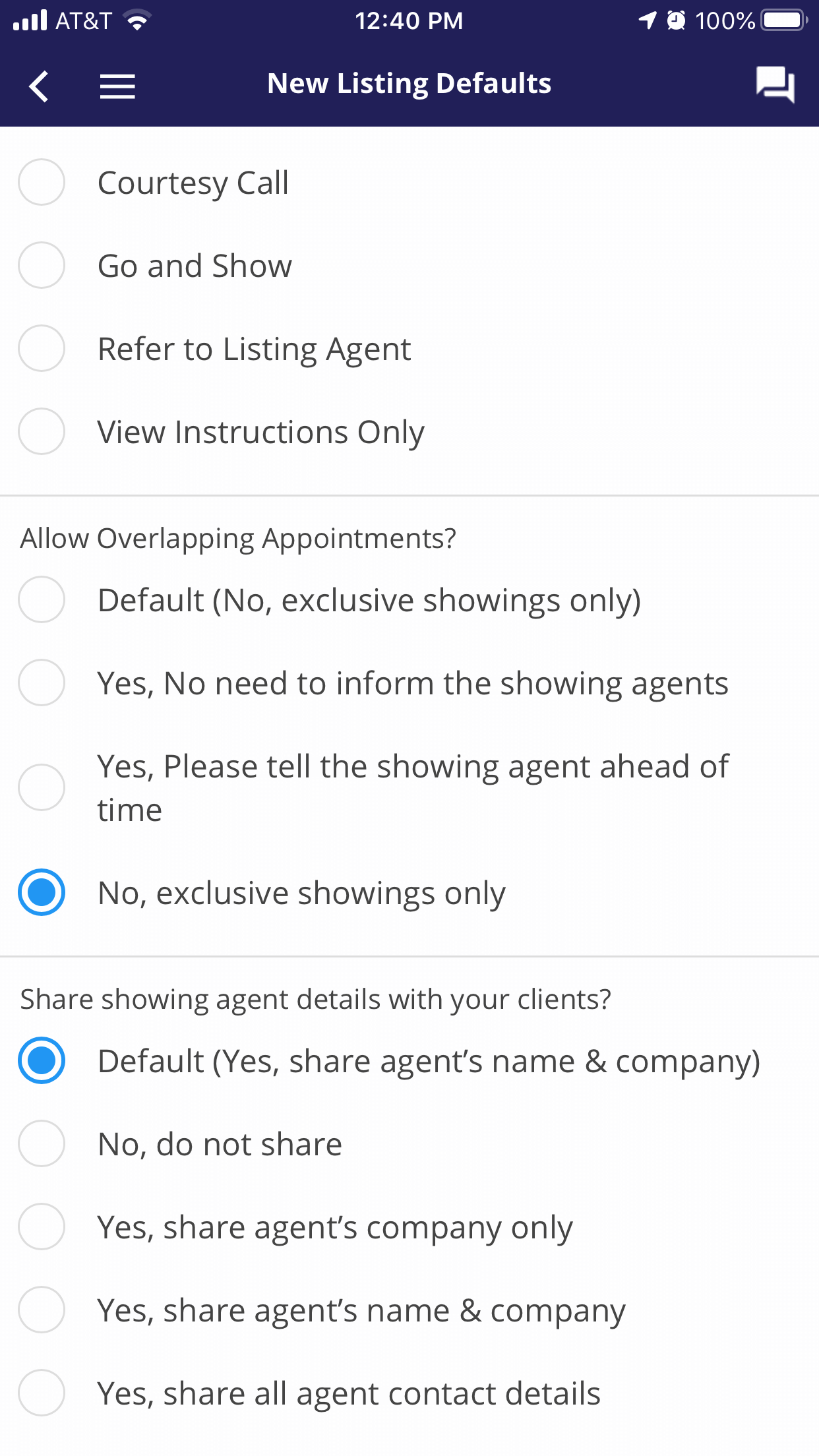
Click image for full size.
You can choose only to get calls only when appointments are declined or cancelled so that you can follow up.
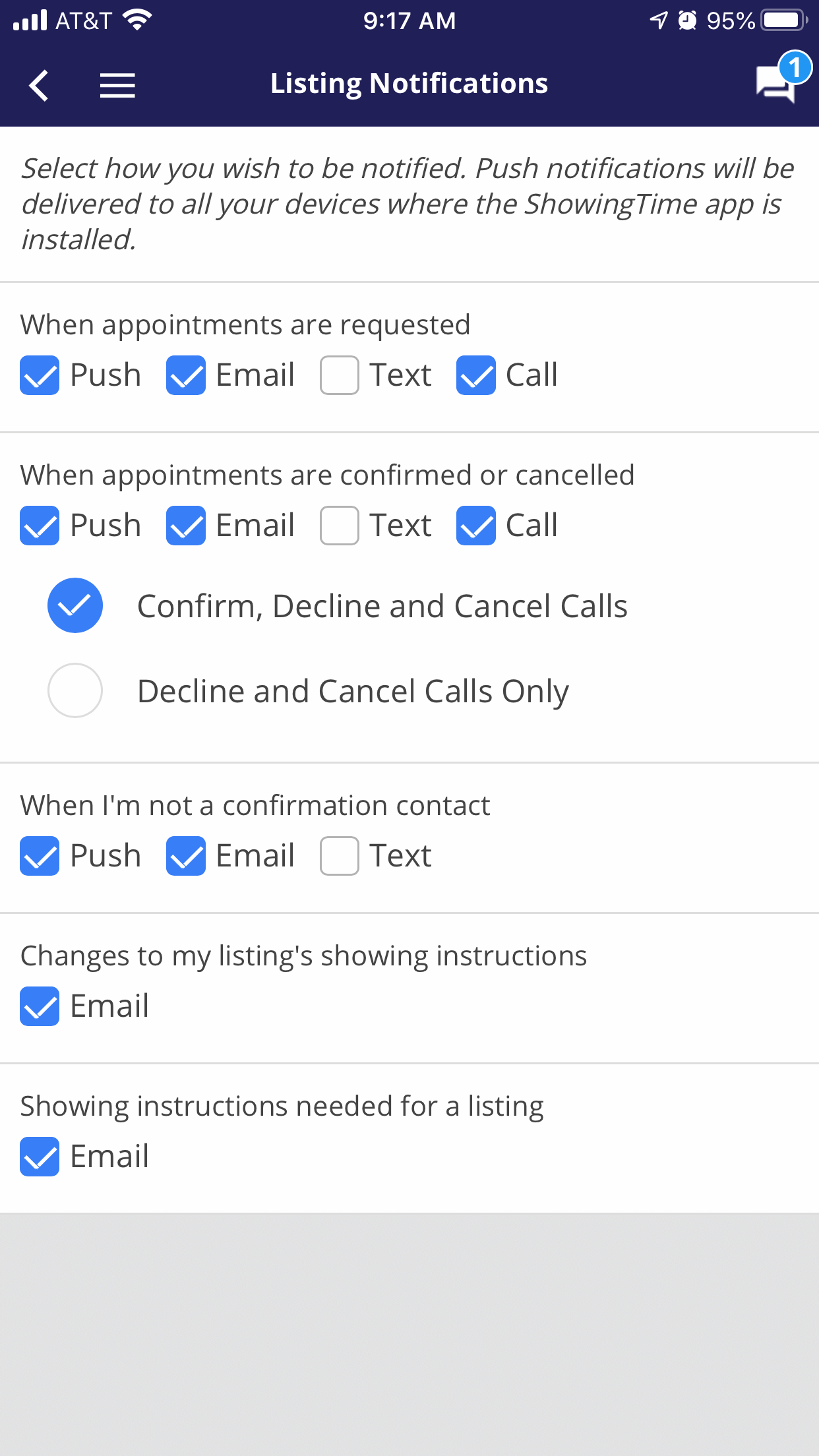
Click image for full size.
As a showing agent, you may know that you always want to set showings that are 45 minutes in length. You can also identify your ability to open certain lockbox types.
You can select one or more notification types for appointment confirmation.
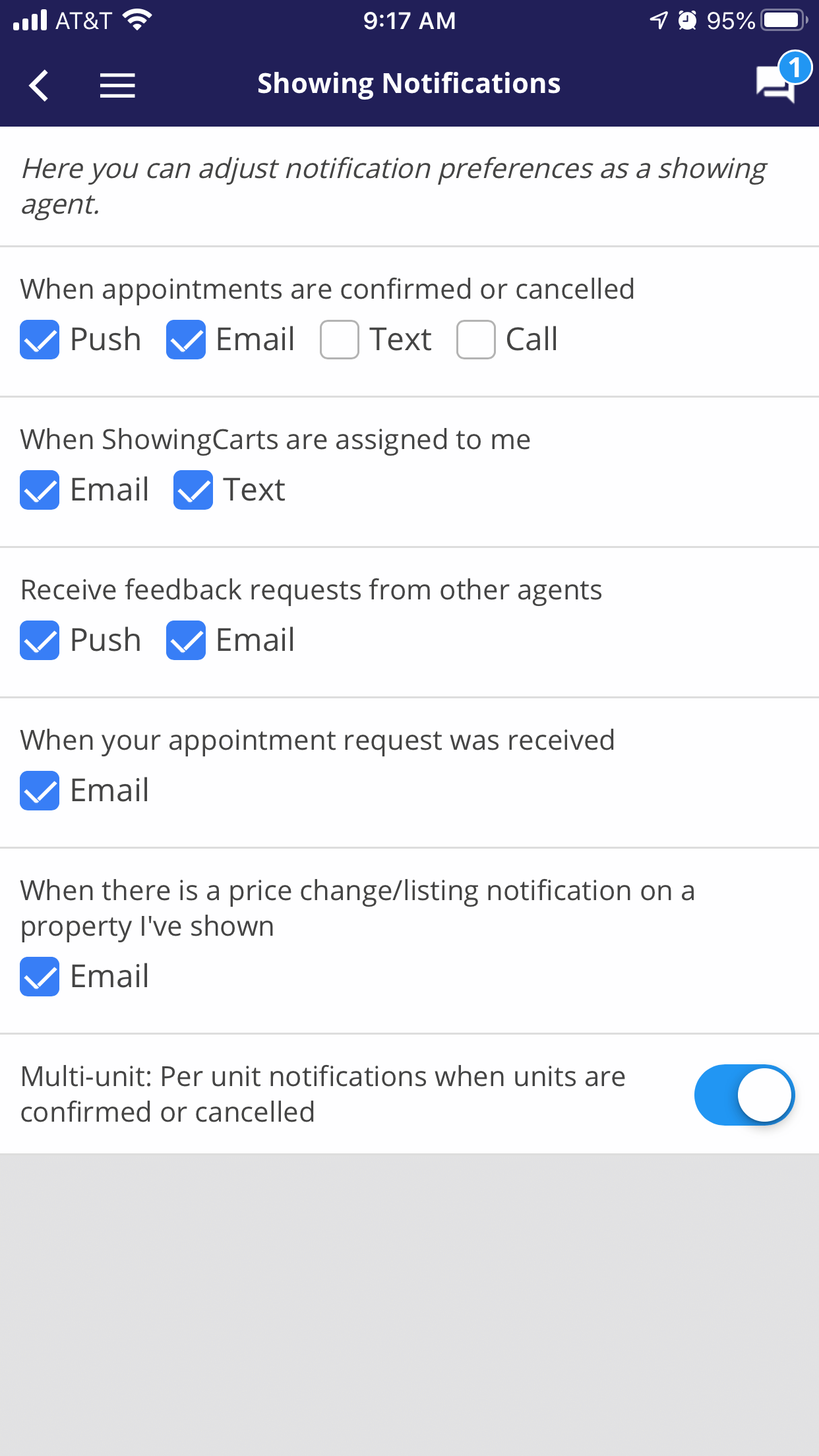
Click image for full size.
Under My Account, you can change your login information, set a link between ShowingTime and your Calendar and decide when you want to receive push and text notifications.
You can add or remove contact information.
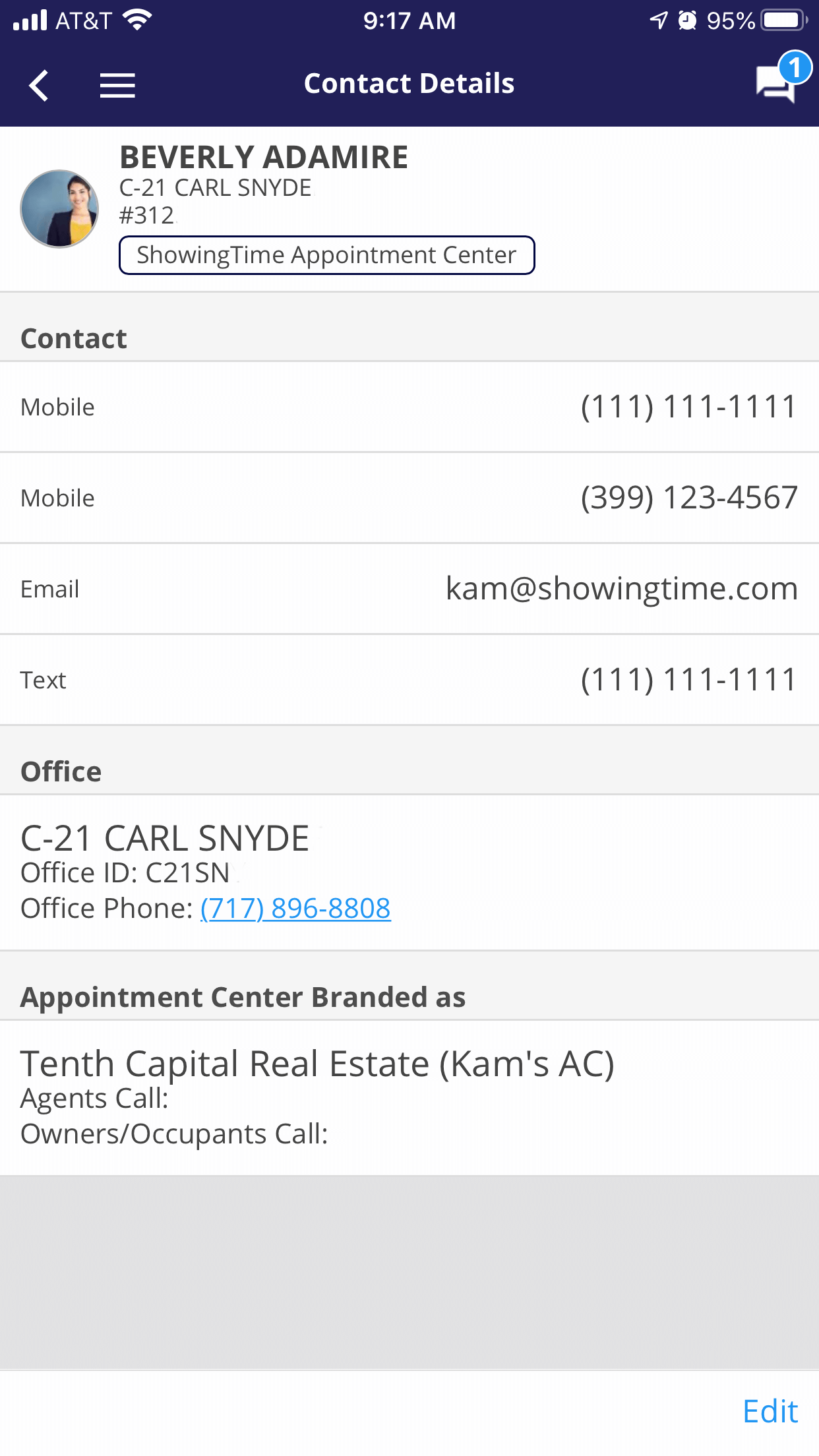
Click image for full size.
You can change your username or password in the app. Or you can have a reminder email sent.
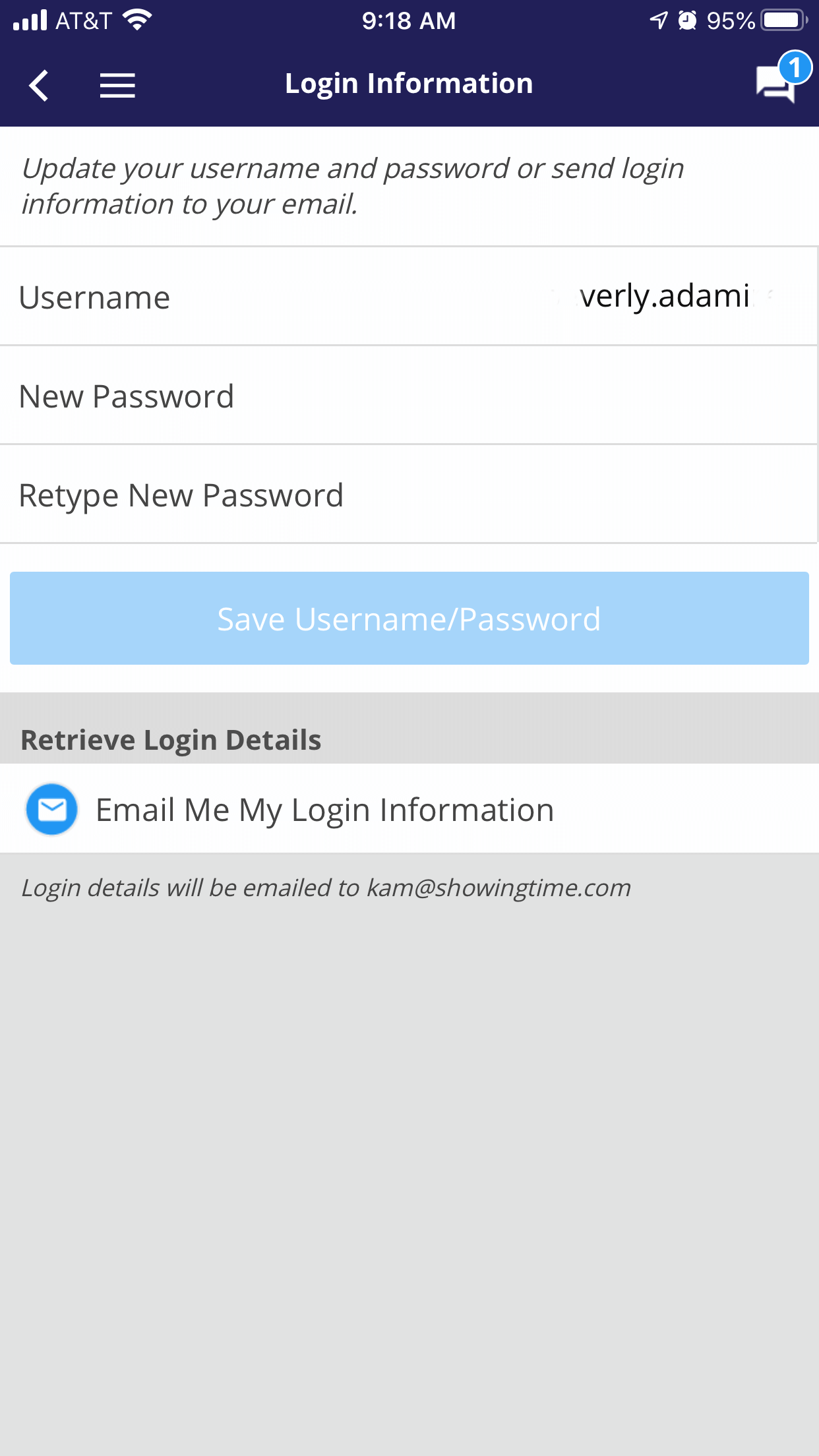
Click image for full size.
You may want to prevent text messages and push notifications from arriving too late. You can change this here in this section.

Click image for full size.
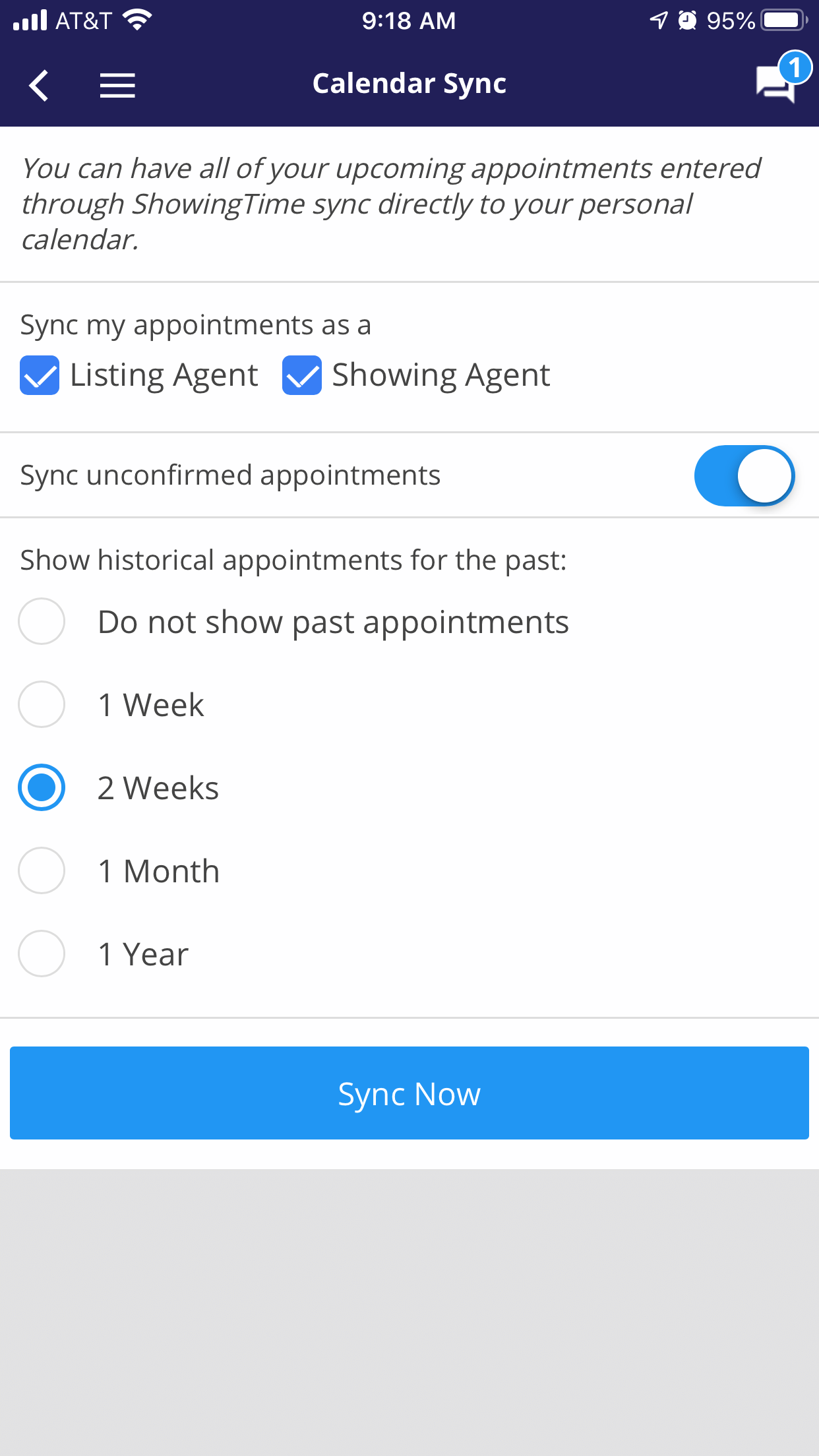
Click image for full size.
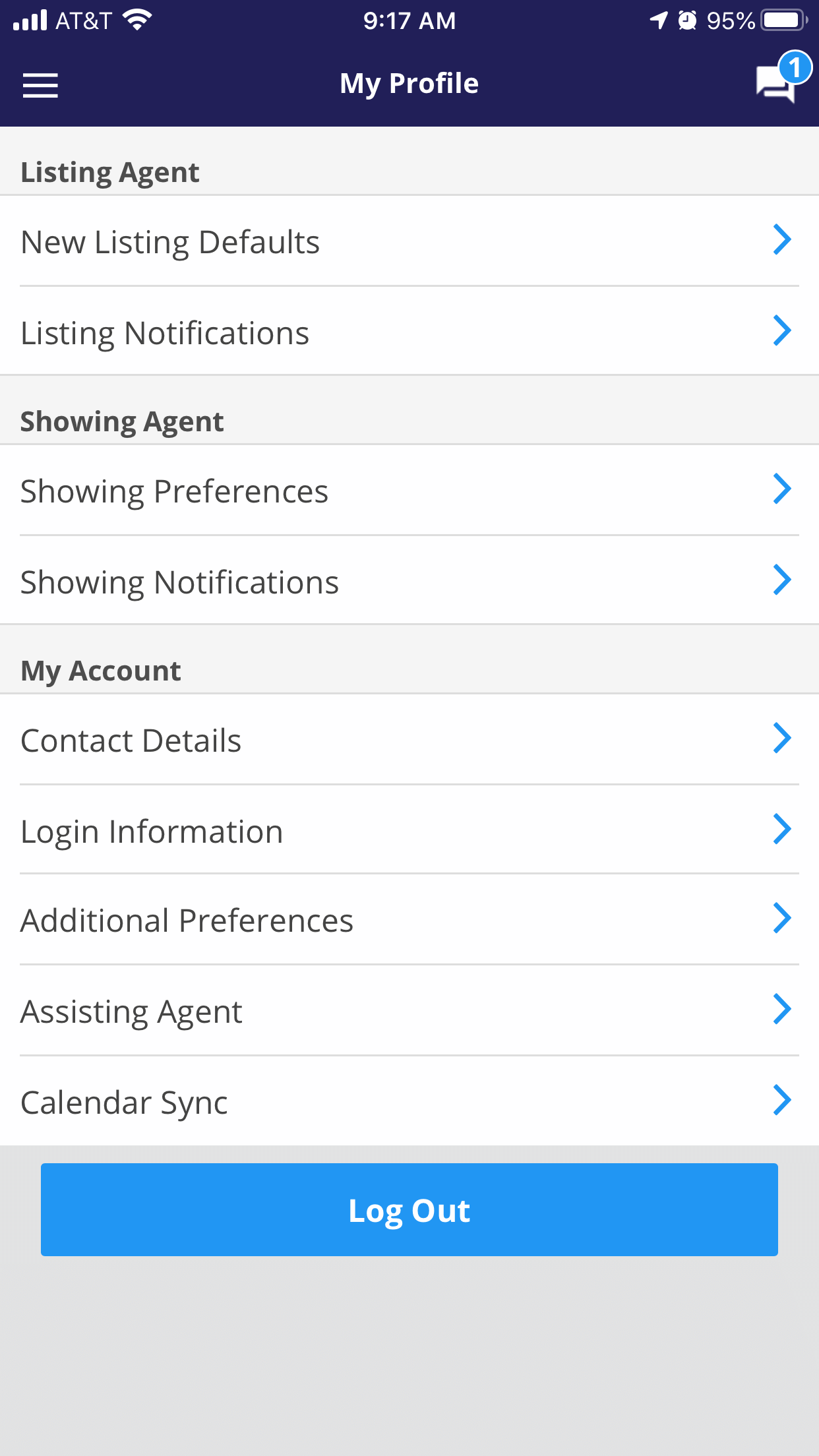
Click image for full size.
Listing Agent
Under the Listing Agent preferences section, are menus for changing what settings will be set for new listings and how you are notified for confirmations, cancellations, and other listing events.
New Listing Defaults
Changing these settings will only affect newly added listings. You can set a default appointment type or enable the ability for agents to request appointments online.
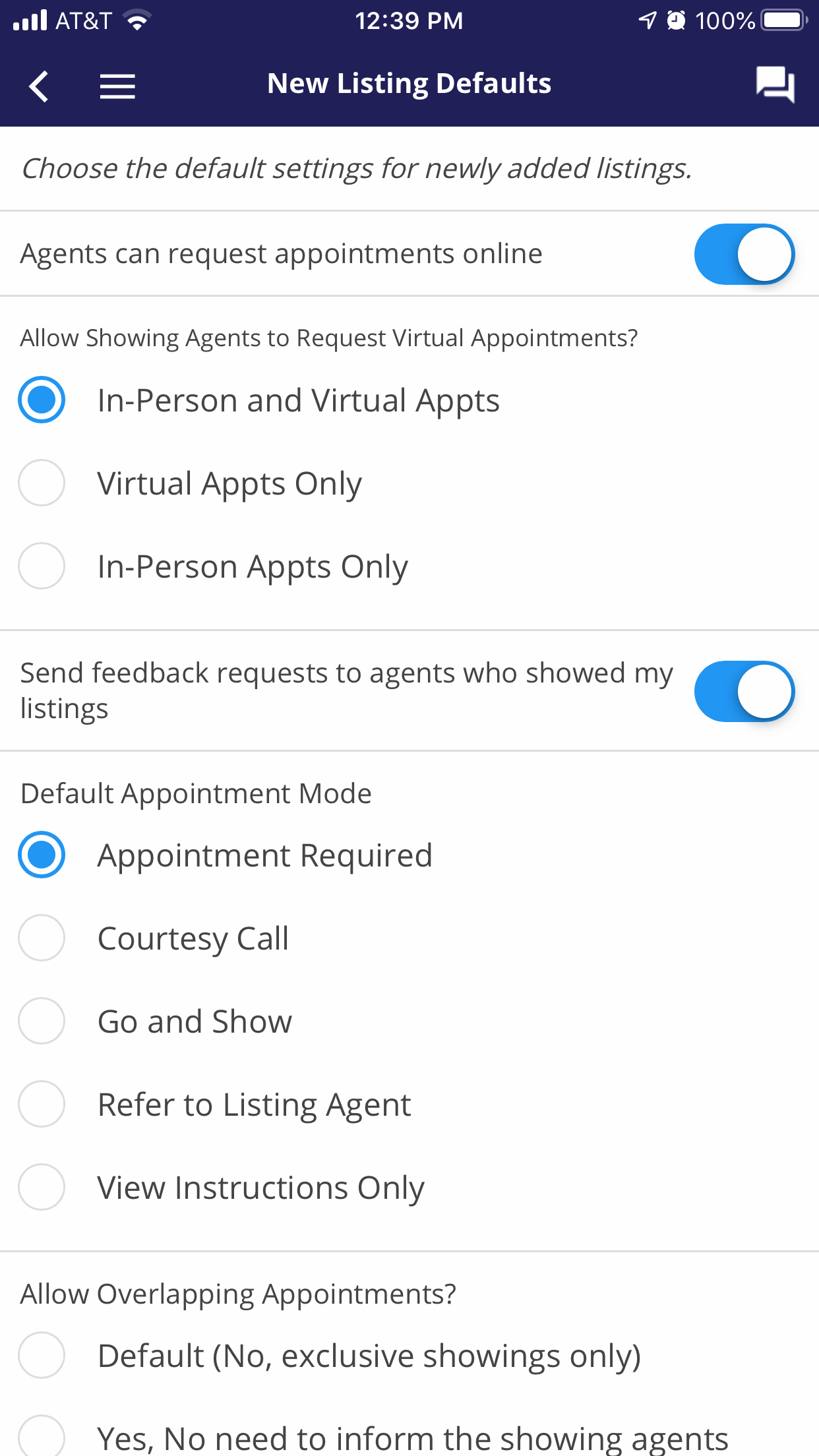
Click image for full size.
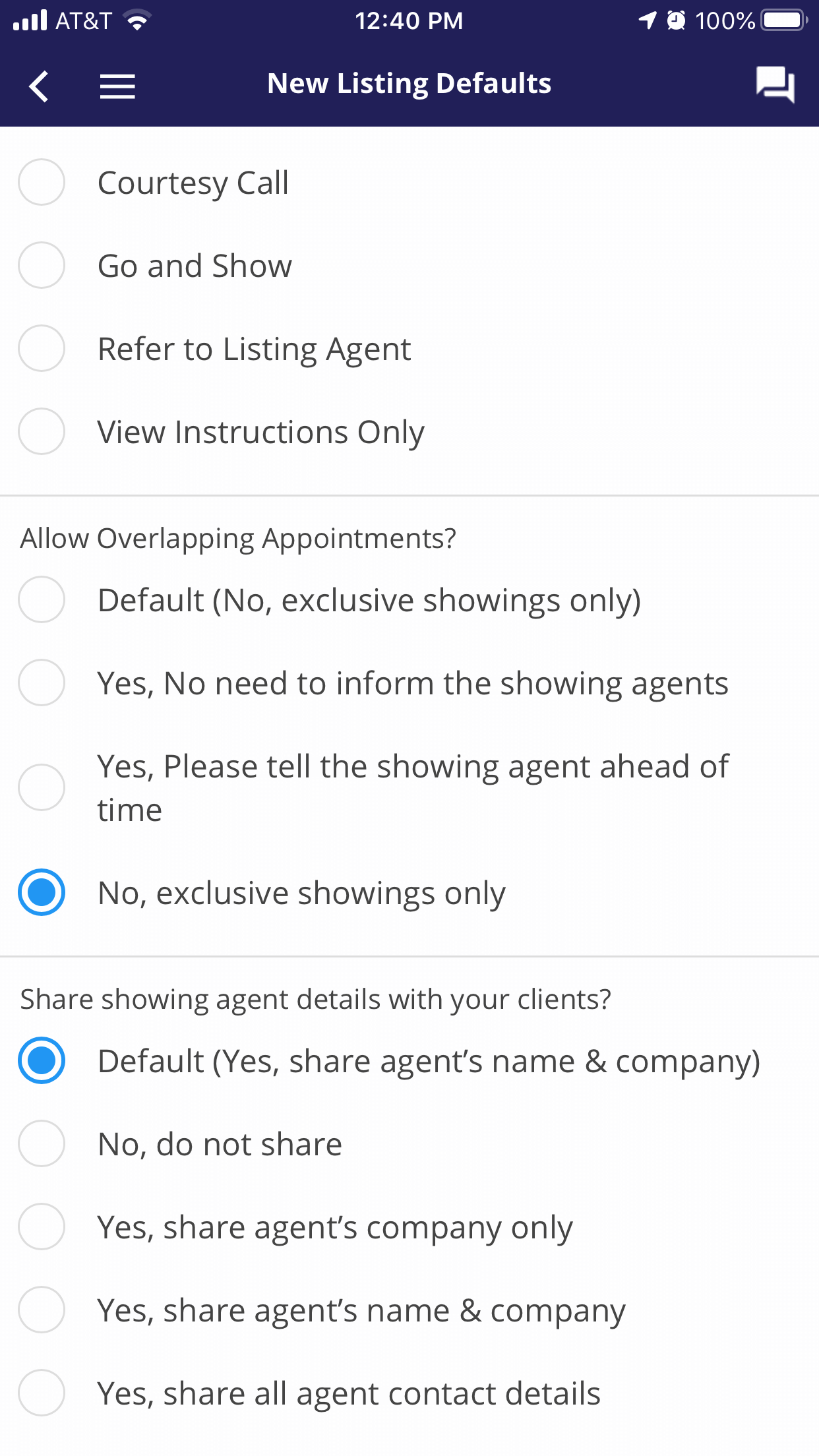
Click image for full size.
Listing Notifications
You can choose only to get calls only when appointments are declined or cancelled so that you can follow up.
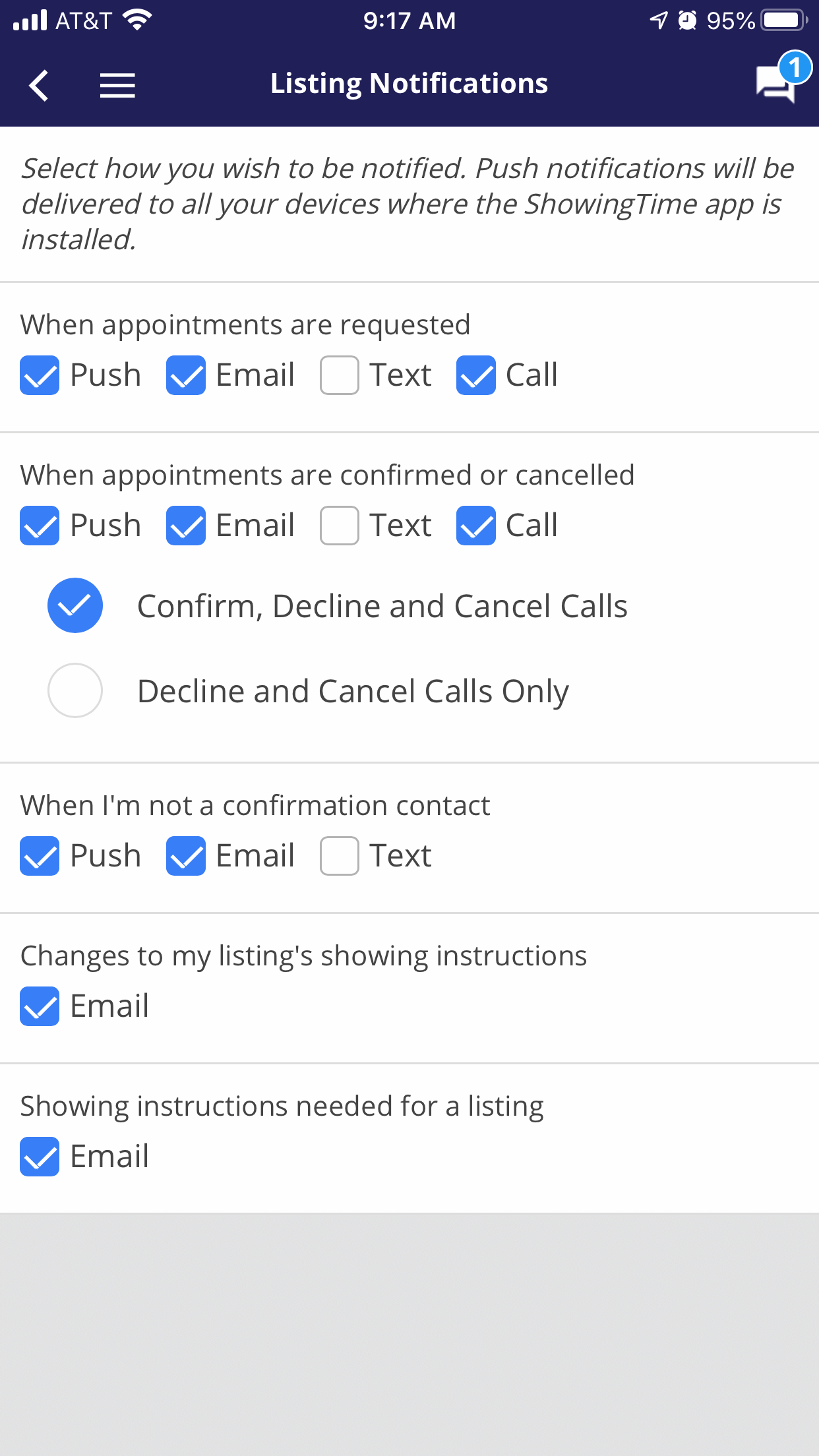
Click image for full size.
Showing Agent
As a showing agent, you may know that you always want to set showings that are 45 minutes in length. You can also identify your ability to open certain lockbox types.
Showing Preferences
Showing Notifications
You can select one or more notification types for appointment confirmation.
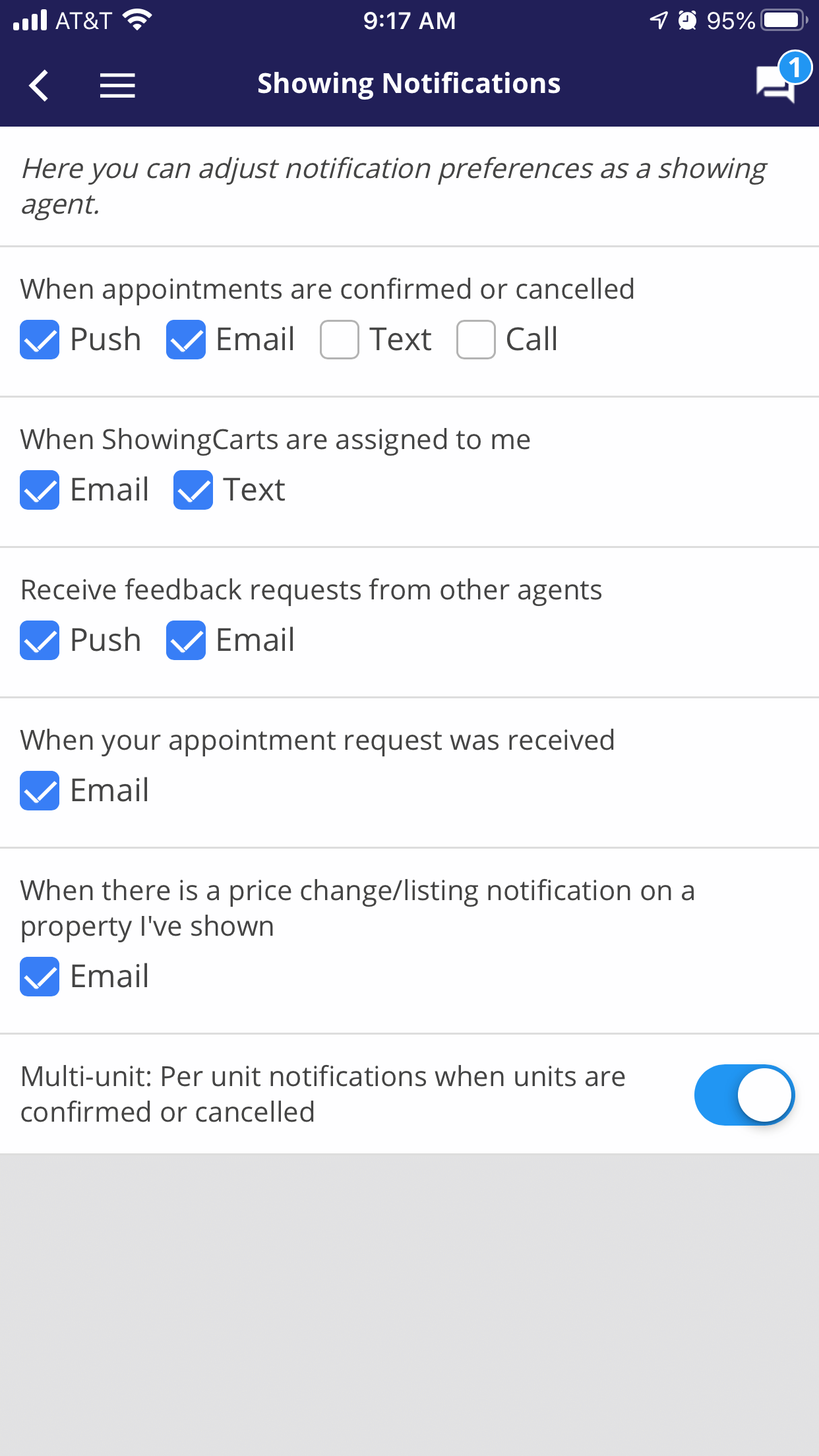
Click image for full size.
My Account
Under My Account, you can change your login information, set a link between ShowingTime and your Calendar and decide when you want to receive push and text notifications.
Contact Details
You can add or remove contact information.
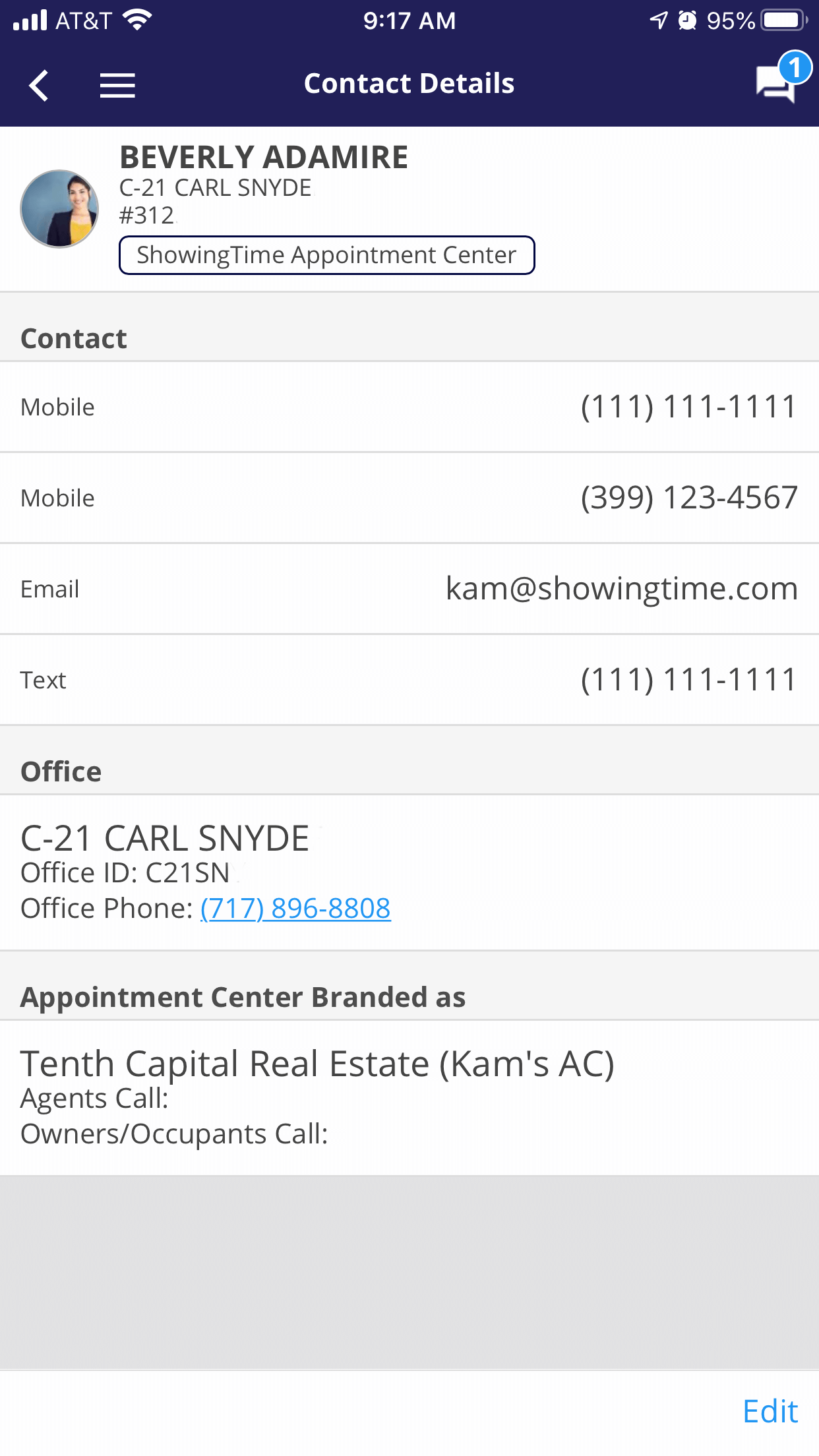
Click image for full size.
Login Information
You can change your username or password in the app. Or you can have a reminder email sent.
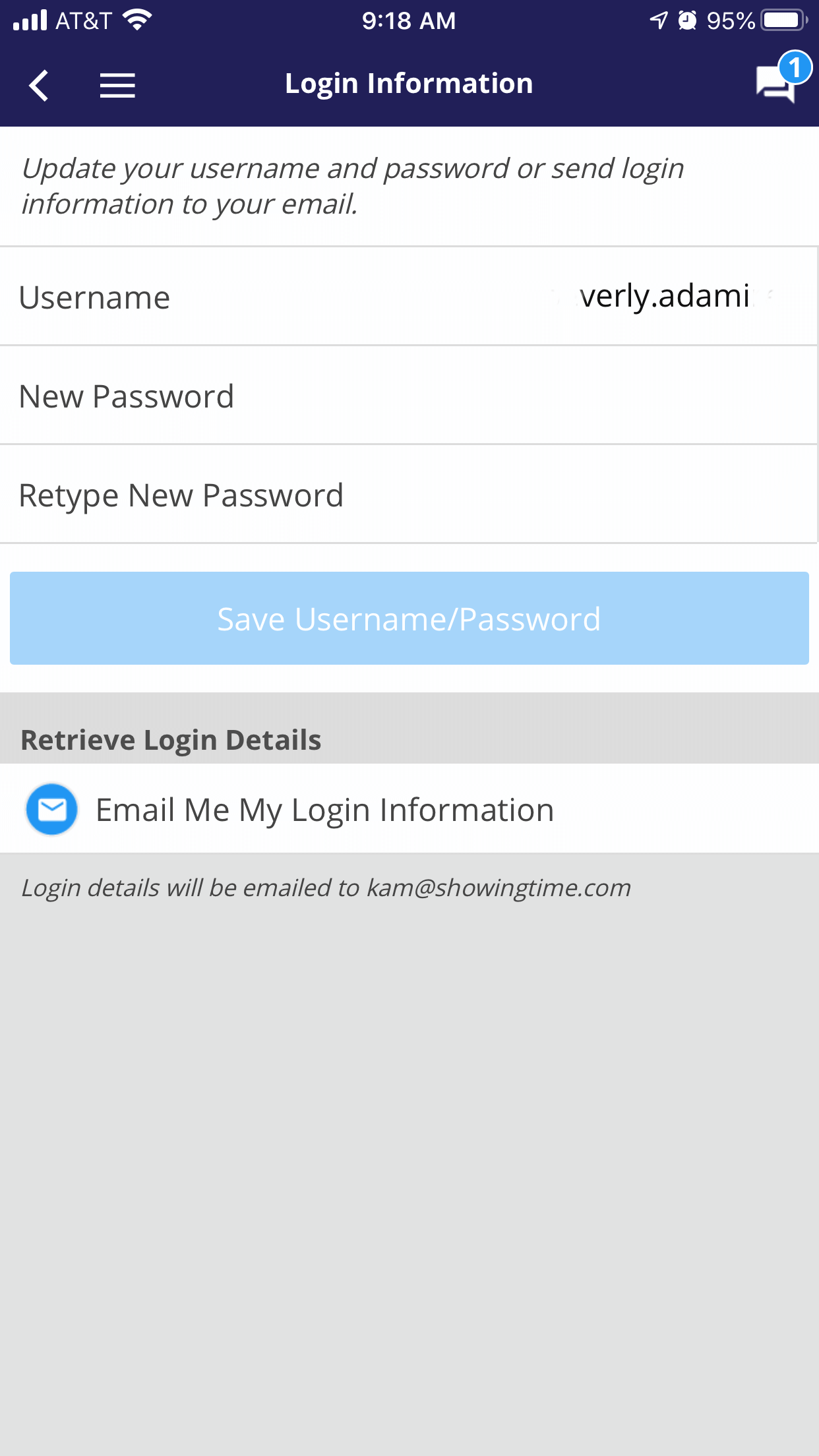
Click image for full size.
Additional Preferences
You may want to prevent text messages and push notifications from arriving too late. You can change this here in this section.

Click image for full size.
Assisting Agent
Note: Certain settings and features are determined by your office, association, board, or MLS and may not be available in all markets. Information presented in our training materials is a general representation of ShowingTime products.
Please contact support@showingtime.com with any questions on the integration in your market.
Please contact support@showingtime.com with any questions on the integration in your market.
Calendar Sync
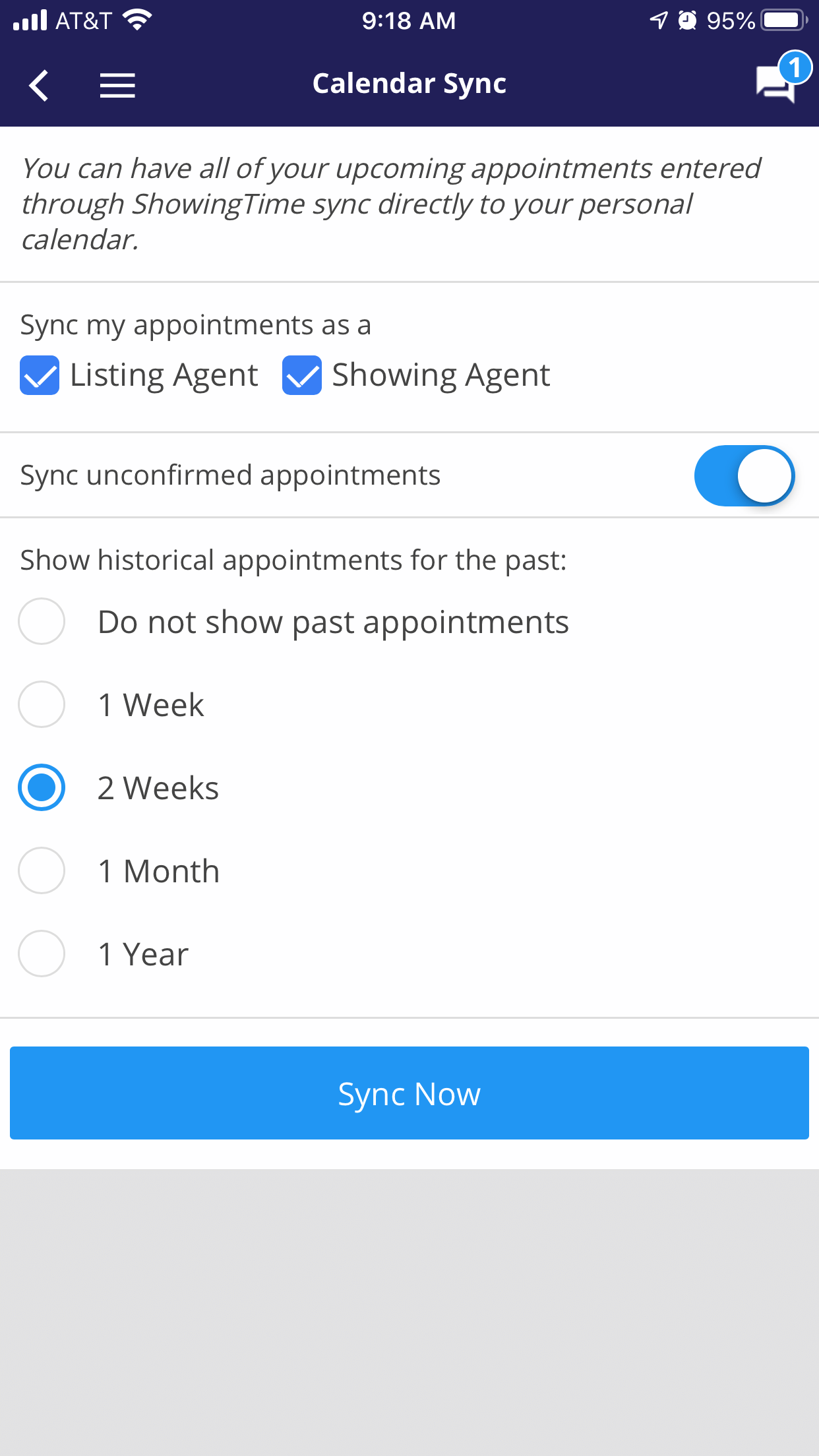
Click image for full size.
Note: Due to the nature of the .ics & webcal calendar feeds feature that sends data to third-party programs, only a limited amount of troubleshooting can be provided (troubleshooting third-party software is beyond the scope of ShowingTime support).
You can also Log Out from the app in the profile section.