How do I add Owners or Occupants?
You are able to add Owners, Occupants, and Co-Listing agents from the listing worksheet.
Select the Listing.
Choose Add Owner/Occupant.
You can choose to add an existing owner from one of your other properties or a new one.
Enter contact information.
Select notification preferences.
Save.
Step 1
Select the Listing.
Step 2
Choose Add Owner/Occupant.
Step 3
You can choose to add an existing owner from one of your other properties or a new one.
Step 4
Enter contact information.
Step 5
Select notification preferences.
Step 6
Save.


