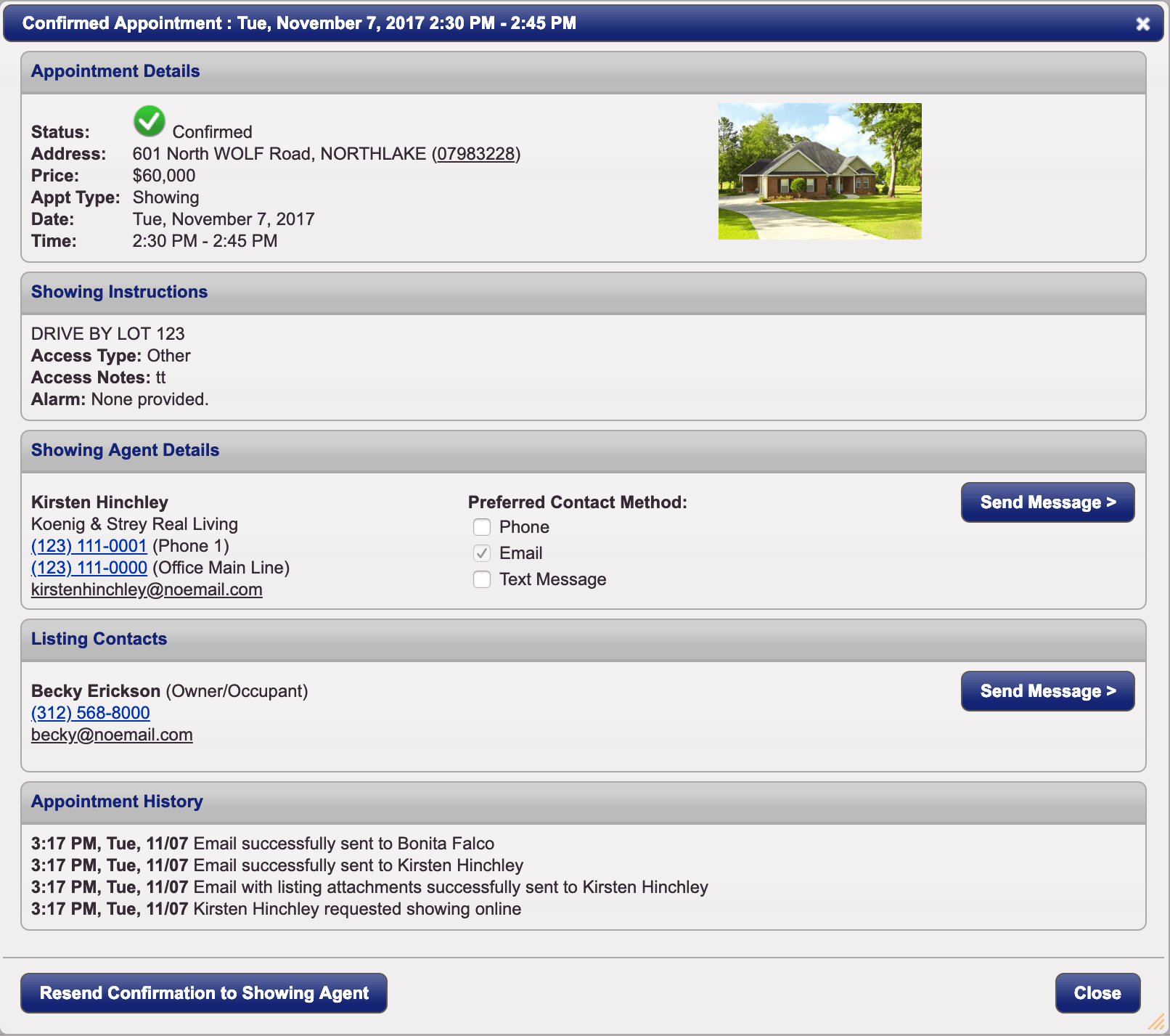Showings On My Listings
Overview
The Showings on My Listings Report provides a breakdown of all agents that have called to schedule an appointment or inquired about any of your listings.
Getting Started
Step 1
Click on the Showings tab
Step 2
Select On My Listings
Step 3
Select a Date Range
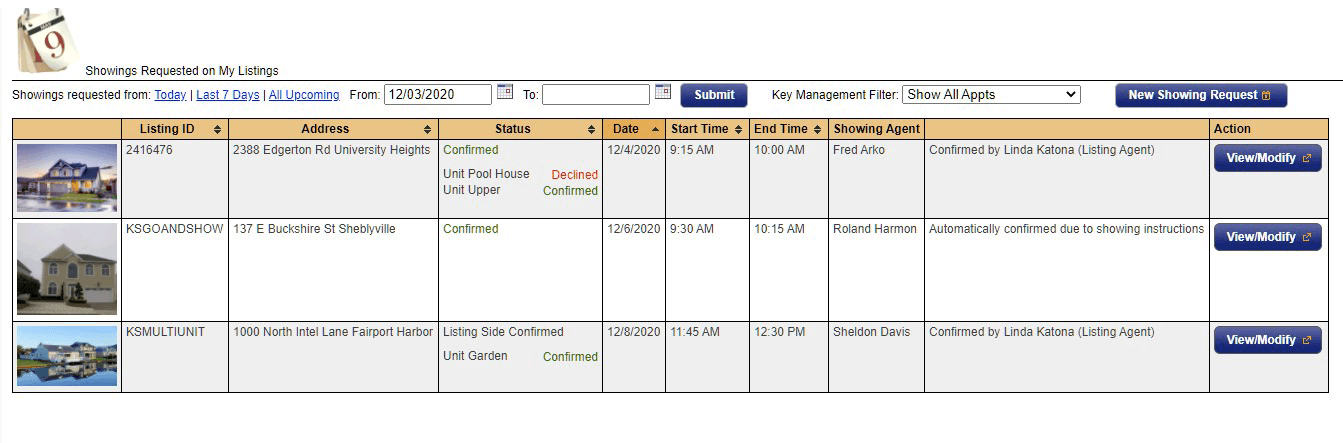
The report will give you options to view and modify upcoming appointments or simply review the details. You can see the Agents that have scheduled appointments and the confirmation details.
(Optional)
You can request a new showing or send messages to listing contacts and requesting agents.