What if I Need to Notify an Assistant or Partner?
If your assistant/partner is also an agent, you can add them as a co-listing agent on the worksheet.
Click the image for full size
Step 1
Select Listings from the main menu.
Step 2
Find your listing.
Step 3
Choose Add Co-Listing Agent.
Step 4
Select one from your office or MLS.
Step 5
Choose Notification preferences.
Please Note: These agents can be set up to have similar or different notification preferences than you do.
Step 6
You can adjust their notification preferences.
Click the image for full size
If they are not a licensed realtor you can add an additional email address to your profile. Just add their email address after yours separating them with a comma "," and no space.
Please Note: This will give the assistant access to your entire ShowingTime Profile and is not recommended.
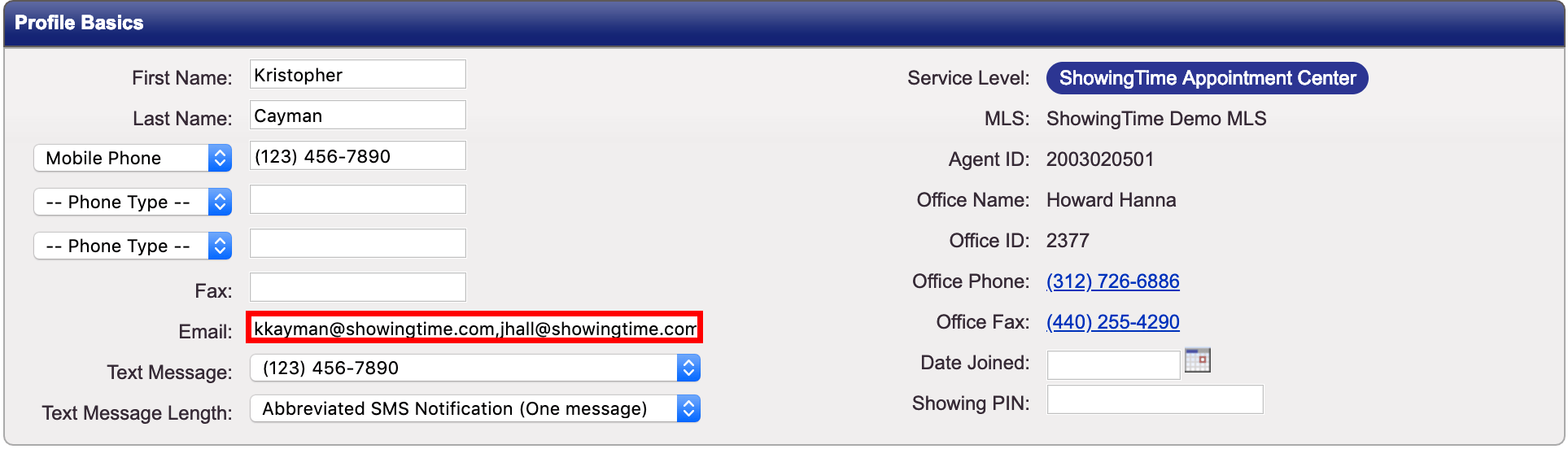
Click the image for full size
Members are advised to never forward ShowingTime notifications. Read more.


