Moving Your Master Lock Lockbox to a New Listing
When the home is sold you can repurpose your lockbox for use on another listing. Before you archive the listing in ShowingTime, you should assign the lockbox to a new listing. All you will need is:
Navigate to your new listing.
Copy the Device ID and Sharing Code to the Access Details Section.
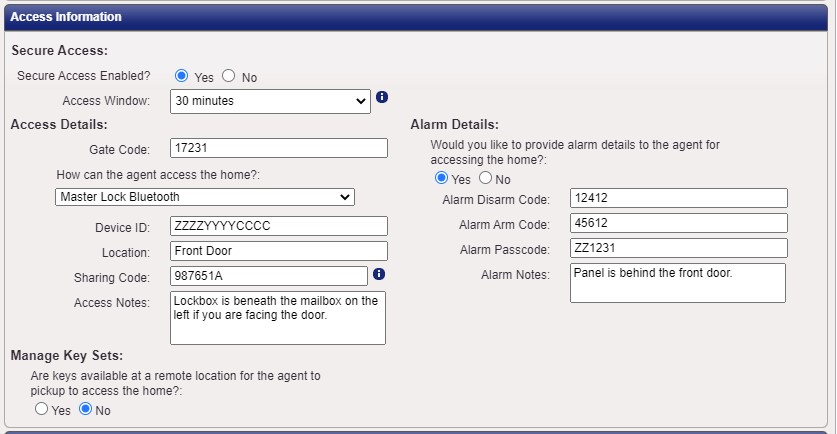
Then press Save.
Choose to re-assign the lockbox to this listing.

- The listing that needs the lockbox.
- The Device ID of the lockbox.
- The Sharing code (if applicable) of the lockbox.
Step 1
Navigate to your new listing.
Step 2
Copy the Device ID and Sharing Code to the Access Details Section.
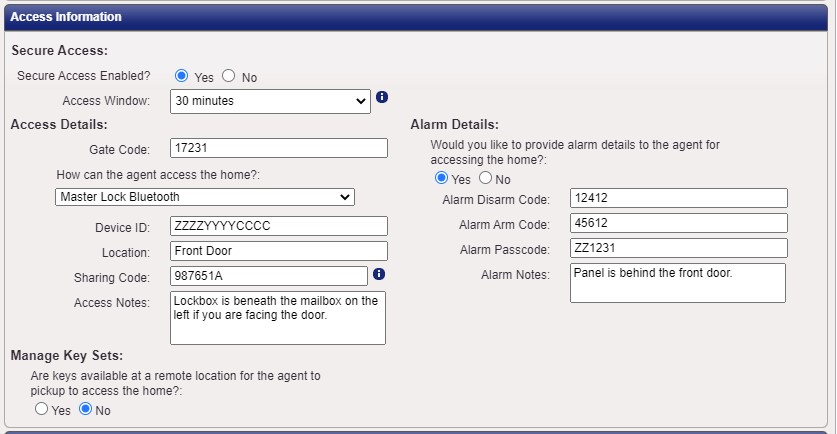
Then press Save.
Step 3
Choose to re-assign the lockbox to this listing.



