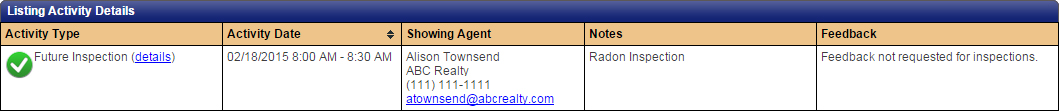How can I track appointments that occurred in the past?
You can track past appointments, on the Listing Activity Report, and if the appointment occurred within the last 7 days, your feedback form will be sent.
Click Save and the activity will be added to your report.
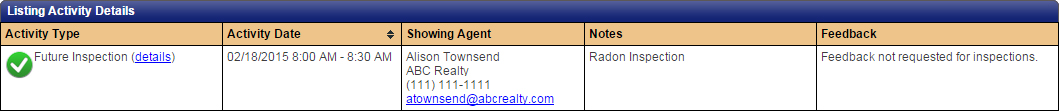
Step 1
Click on the Add Activity action button located on the left side
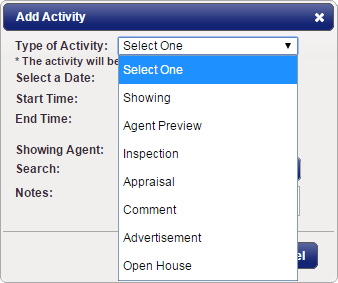
Click on the Add Activity action button located on the left side
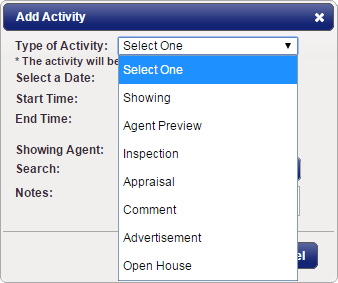
Step 2
Select the Type of Activity that you want to manually add to the report

Select the Type of Activity that you want to manually add to the report

Step 3
Choose the Date & Time Range of the activity

Choose the Date & Time Range of the activity

Step 4
If it is an activity involving a specific agent you will need to type in the agent's name and search for that agent
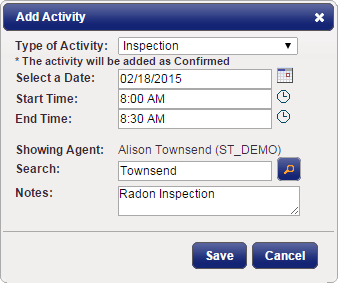
If it is an activity involving a specific agent you will need to type in the agent's name and search for that agent
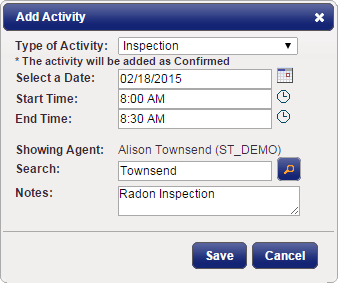
Step 5
Add any Notes if they apply

Add any Notes if they apply

Click Save and the activity will be added to your report.