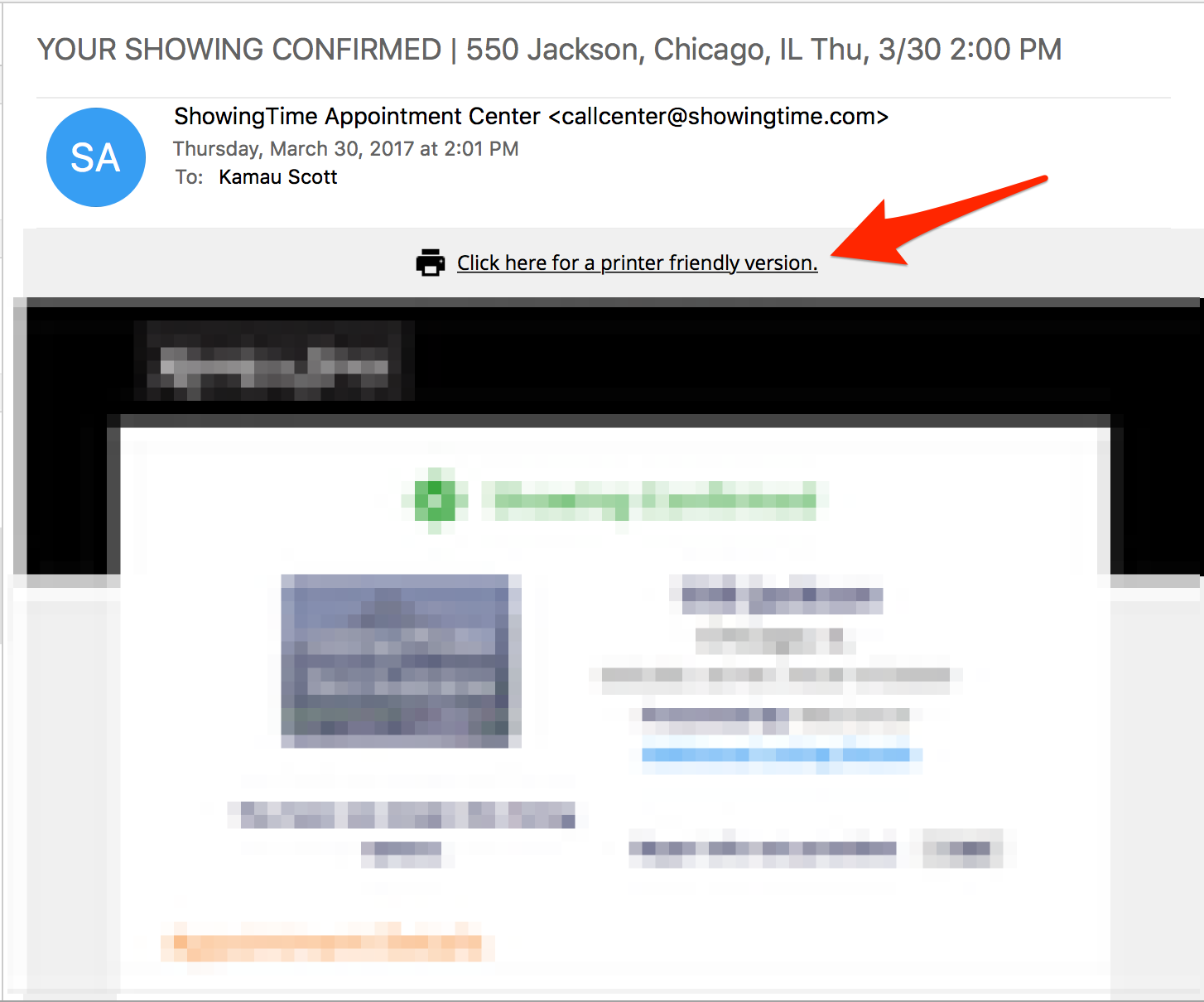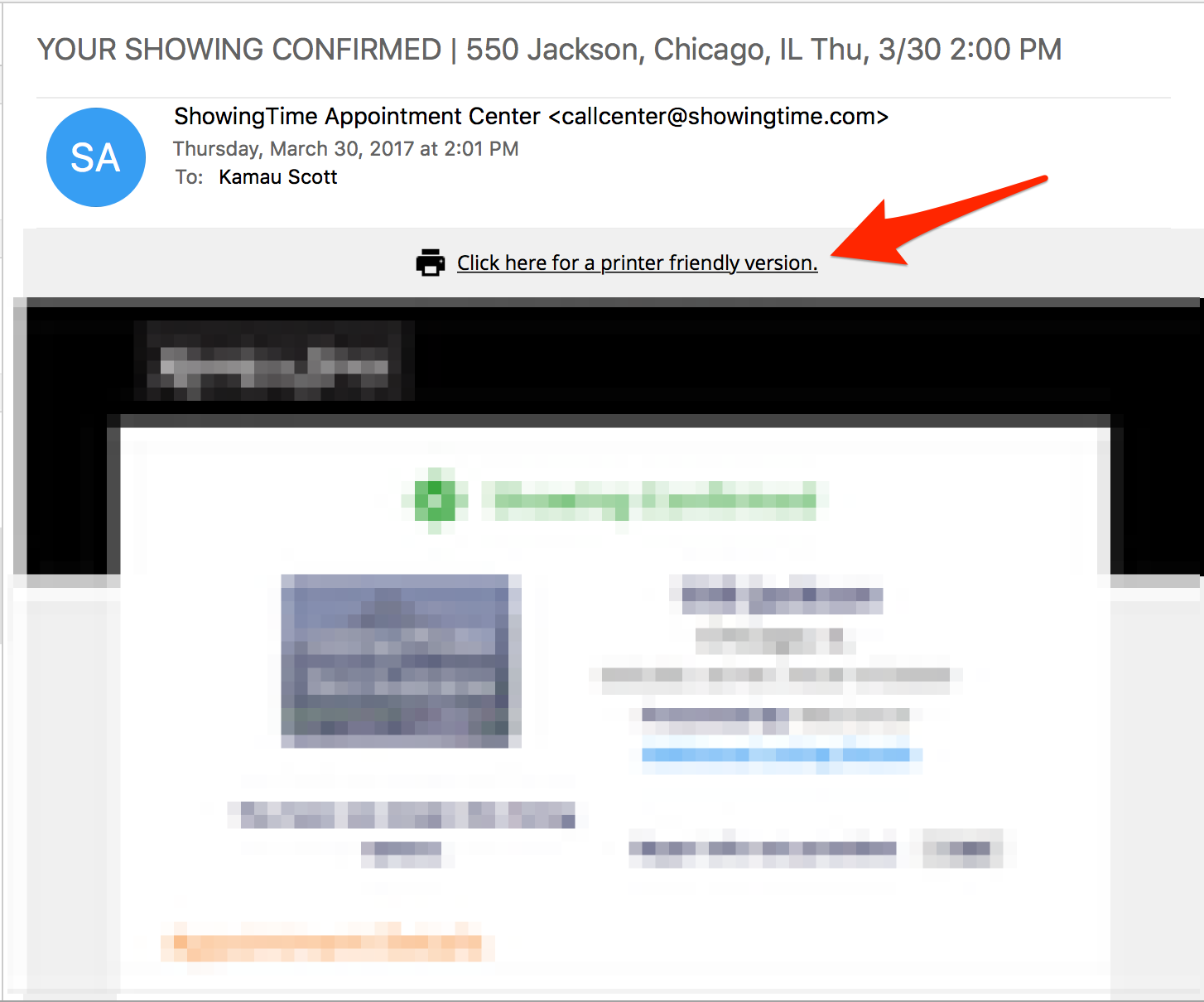How can I print the confirmation email with instructions to one page?
There are different settings when printing that enable you to add things like page numbers, print only in black & white and save the page as a PDF. ShowingTime has made sure that each confirmation email has a link to condense the instructions to a single page on the top. Clicking this link will show you the one-page version.