Can a Listing Report Be Automatically Set Up To Be Emailed to My Seller Once a Week?
Yes - Go to the listing you will be sending the Listing Activity Report on and click 'Schedule To Send' under the Email Report.
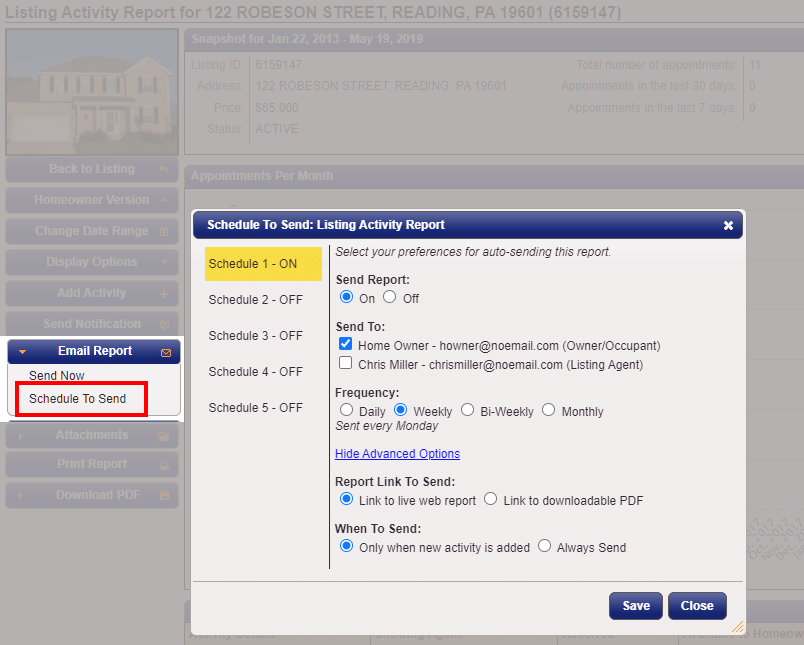
Be sure to select the "on" radio button to send the report, check your owner/occupant to send it to their email (this is set up on the listing's instruction worksheet), and then choose the frequency you would like the report to auto-send. Weekly, bi-weekly, and monthly options will generate the report email on Mondays.
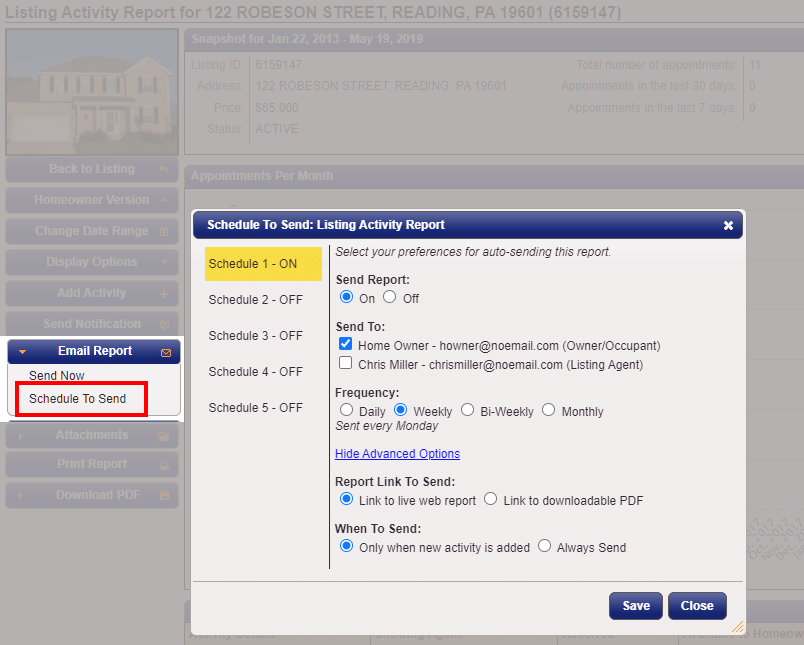
Be sure to select the "on" radio button to send the report, check your owner/occupant to send it to their email (this is set up on the listing's instruction worksheet), and then choose the frequency you would like the report to auto-send. Weekly, bi-weekly, and monthly options will generate the report email on Mondays.
Note: This may only be available in select markets. If the option does not exist on your report, please contact ShowingTime Support


