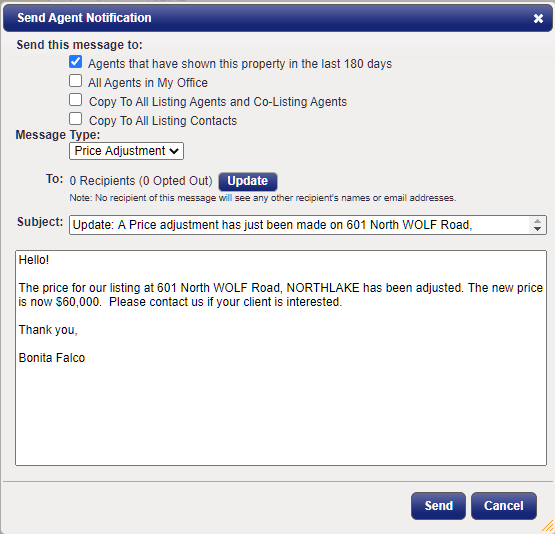How do I send an email notification about an upcoming open house to agents who have shown my listing in the last 180 days?
Begin by opening the listing you would like to send the notification from.
Then, click the Send Notifications button in the listing menu under the listing photo.
Next, you will see a pop-up window that will allow you to customize the message that is sent.
You can choose to send the notification to the agents who have shown your listing in the last 180 days, and/or all the agents in your office. Then choose the type of notification: Price Adjustment or Other.
Finally, modify the text in the subject and body as you wish. The email notification will be sent in a template that will display your company logo, a photo of the listing, your message, and your contact details.