I Have More Than One Login - How Do I Link My Account?
More than one login is being generated for our appointment center service typically because you have listings in more than one Multiple Listing Service.
ShowingTime has determined a way to help you merge these records in our system so that you can manage this data from multiple MLSs all in one place. In your Profile under 'Login Information' is a section 'My Linked Profiles'.
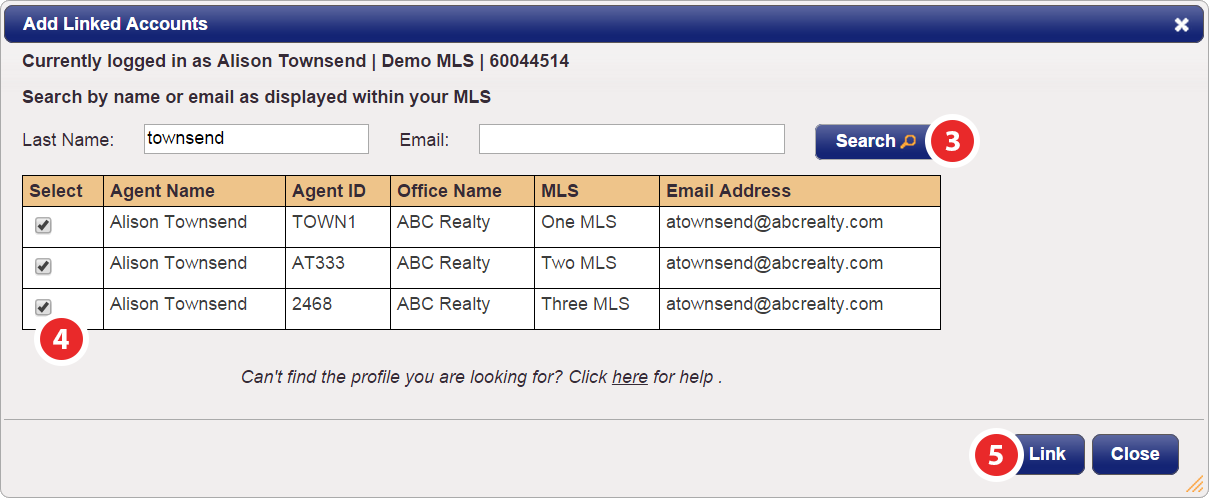
Once you click the 'Add Profile' button you will be prompted to search for your additional account details to link it. If your information is not populating, most likely the MLS ID that has these details associated with it has not been added to your office's account. Have your primary account representative contact our technical support team to properly configure the MLS ID so that you'll be able to link accounts.


