How do I change my phone number/email address in ShowingTime?
Open your Profile by clicking the 'Edit Profile' button on the homepage and then review the first section labeled 'Profile Basics'.
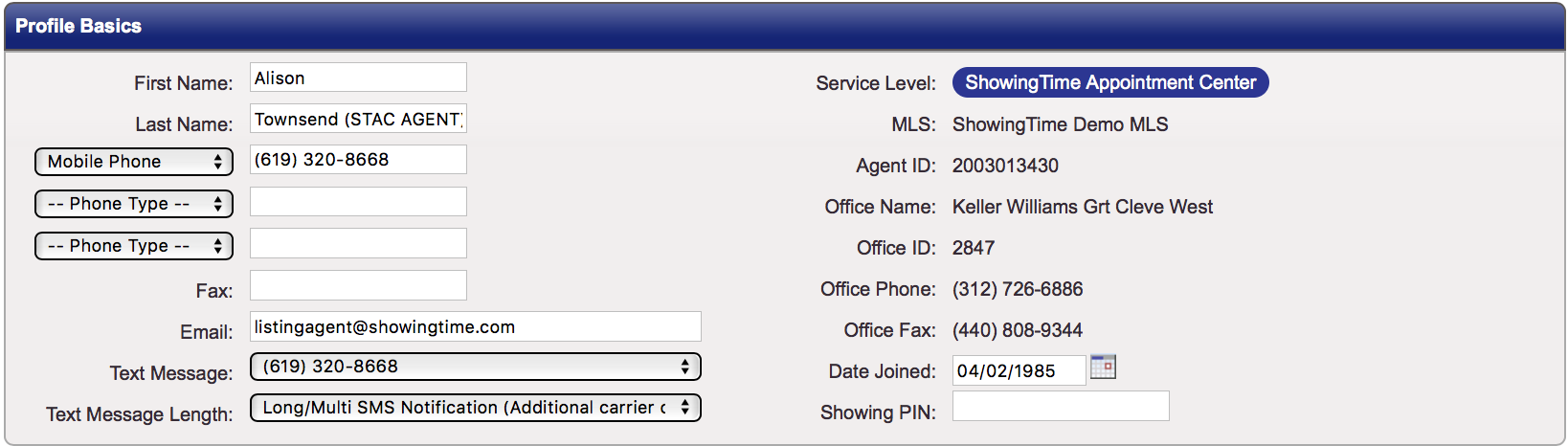
You will be able to edit phone numbers, phone types, add a text message number, and your email address. These changes will be reflected in all of your current and future listings.
Save your changes when complete.
You can also have a different email address or phone number that is associated with scheduling appointments. This may occur because of your need to be contacted a different way for different appointments.
You can update this information when scheduling appointments.
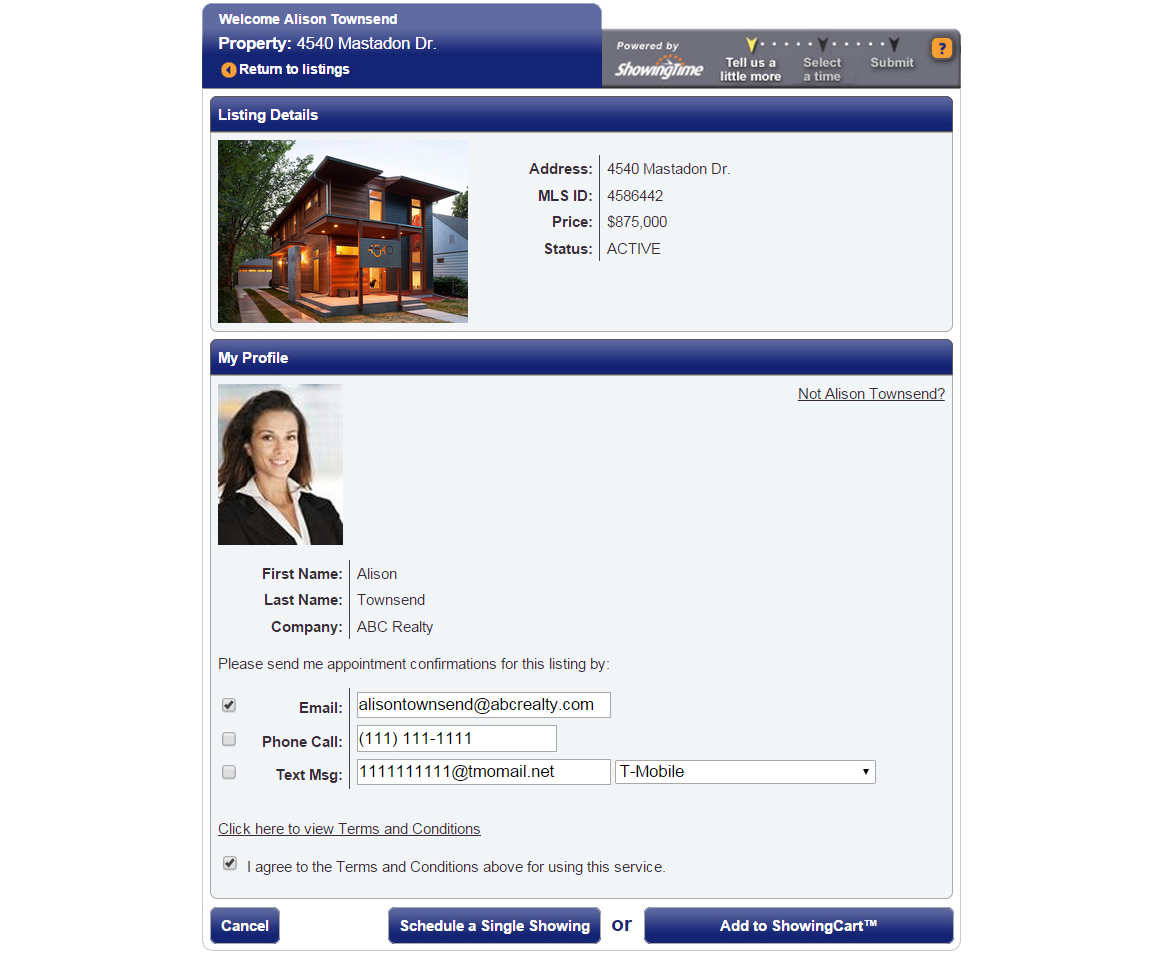
Once you change the information here, we will remember it when you schedule in the future.


