If I Belong to More Than One MLS, Can I See Both My Profiles at Once?
In order to see data from different multiple listing services, you should link (or merge) your agent accounts.

Note: Please make sure you are in the profile/account that you want to be the primary one because the profile you perform these steps in becomes your primary profile.
Step 1
Click on the My Profile tab
Step 2
Under the 'Log in Information' section, click on Add Profile
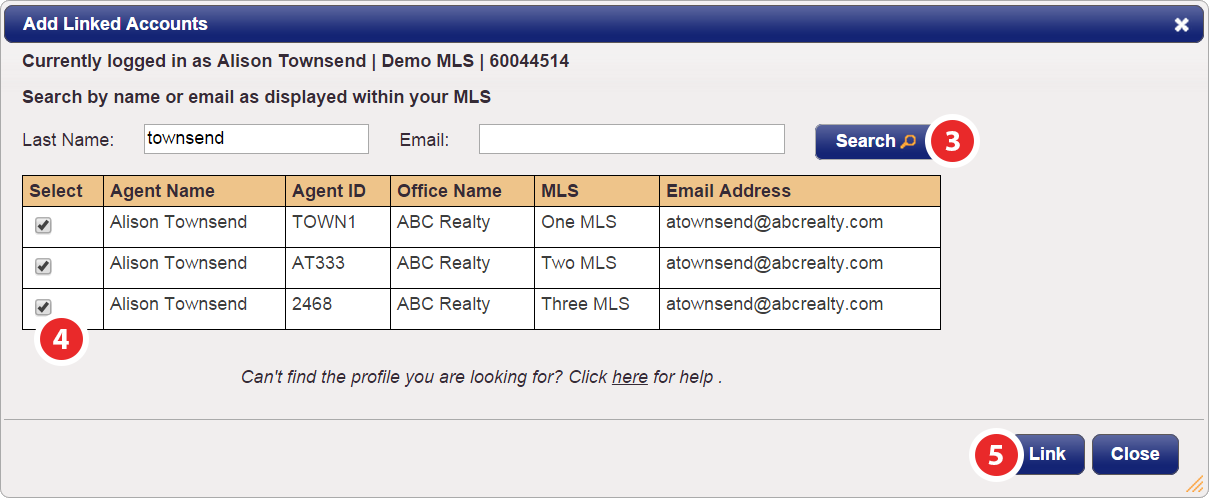
Step 3
Search by either last name or email as displayed in your MLS, then click Search
Step 4
Select the profile(s) you would like to link
Step 5
Click the Link button, which will send requests to the email addresses on file for those accounts to confirm.
Search by either last name or email as displayed in your MLS, then click Search
Step 4
Select the profile(s) you would like to link
Step 5
Click the Link button, which will send requests to the email addresses on file for those accounts to confirm.
Note: Linked profiles will not appear in your 'My Linked Profiles' section until you have confirmed the requests sent to the email addresses on file for those accounts. This process will allow you to access all of your information from a single login and is explained in detail here.


