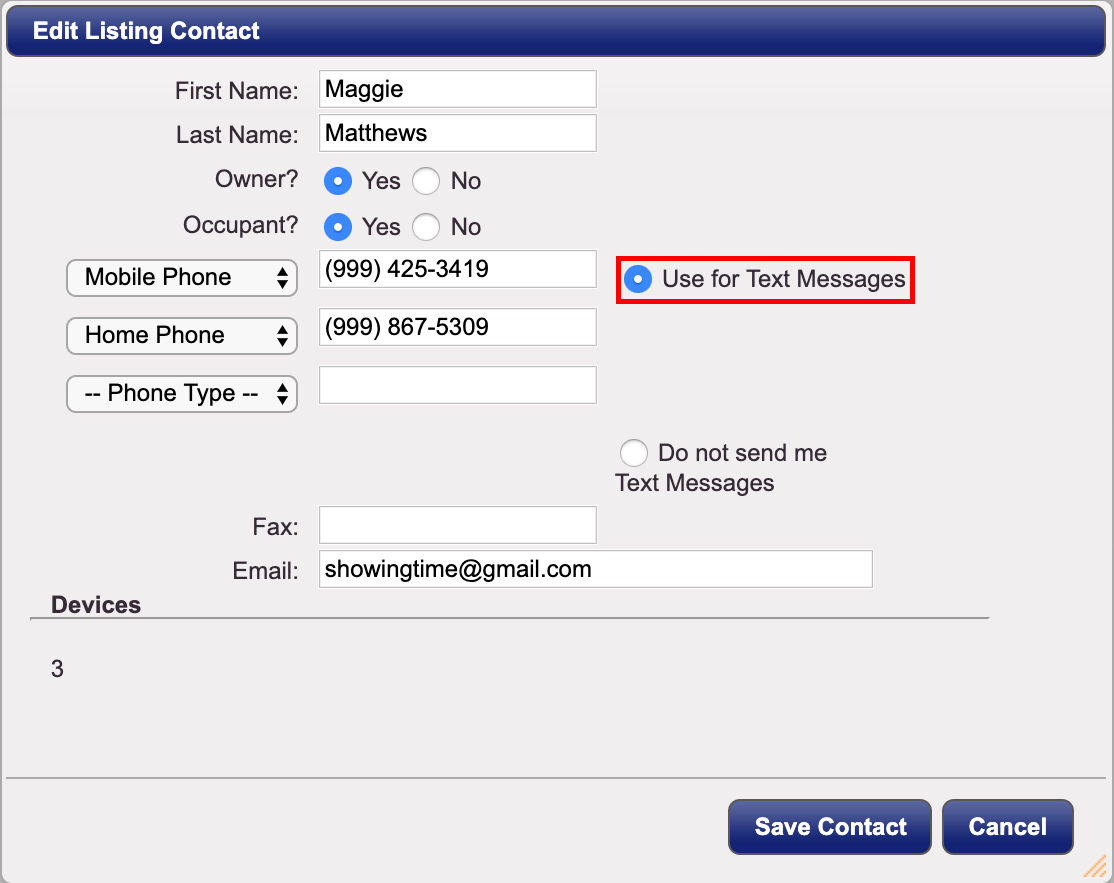What are my Seller's Notification Preferences?
From Home by ShowingTime, they have the option to choose how they are notified of showings or requests for showings.
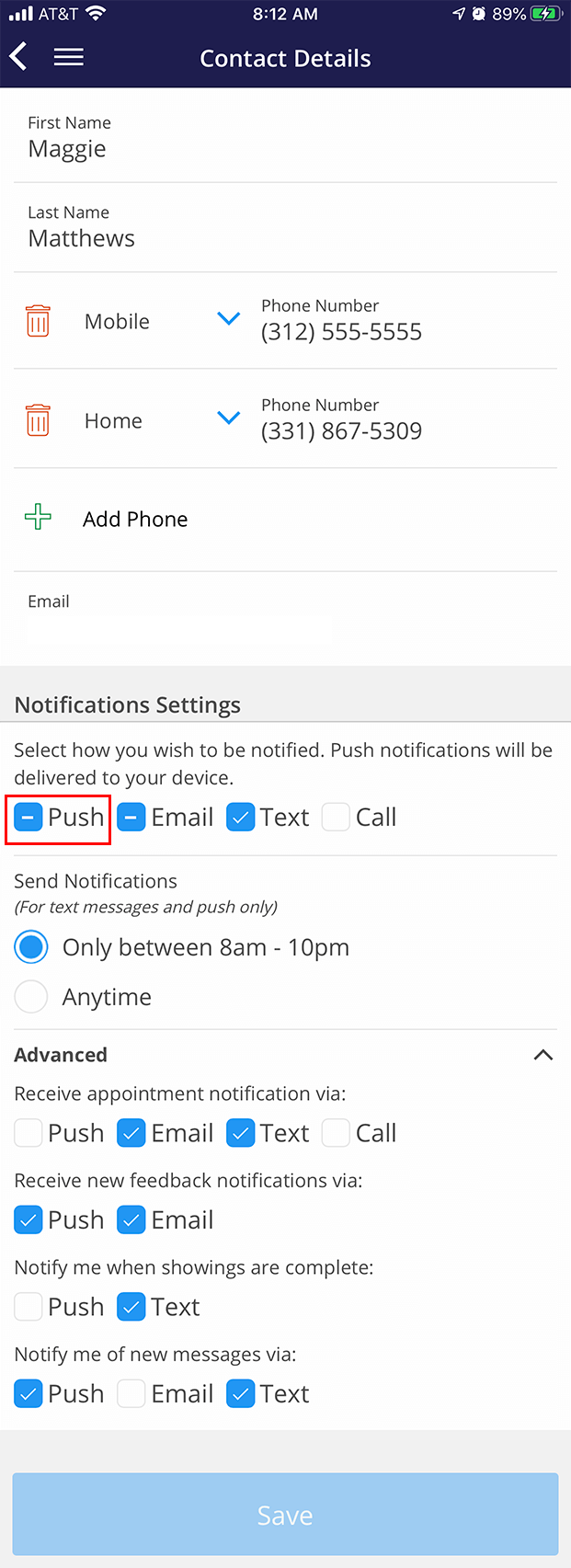
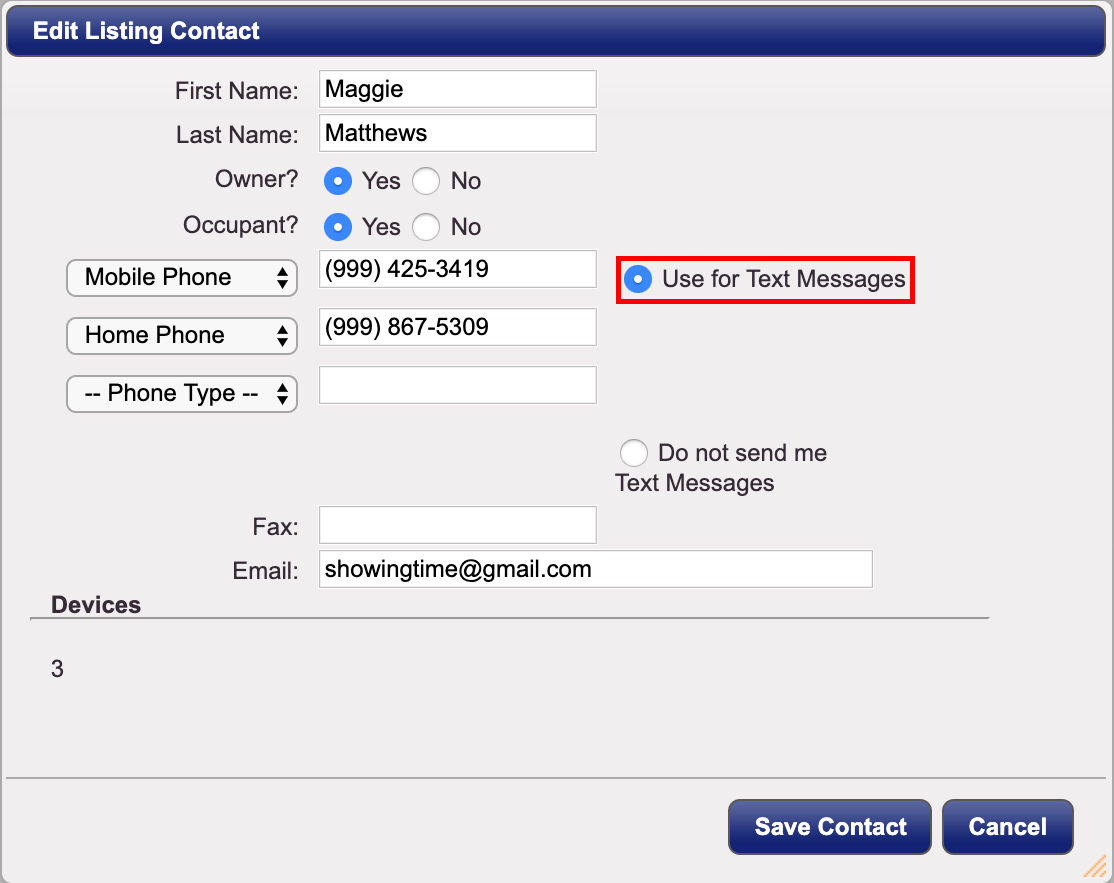
In the first section, they can enter contact information:
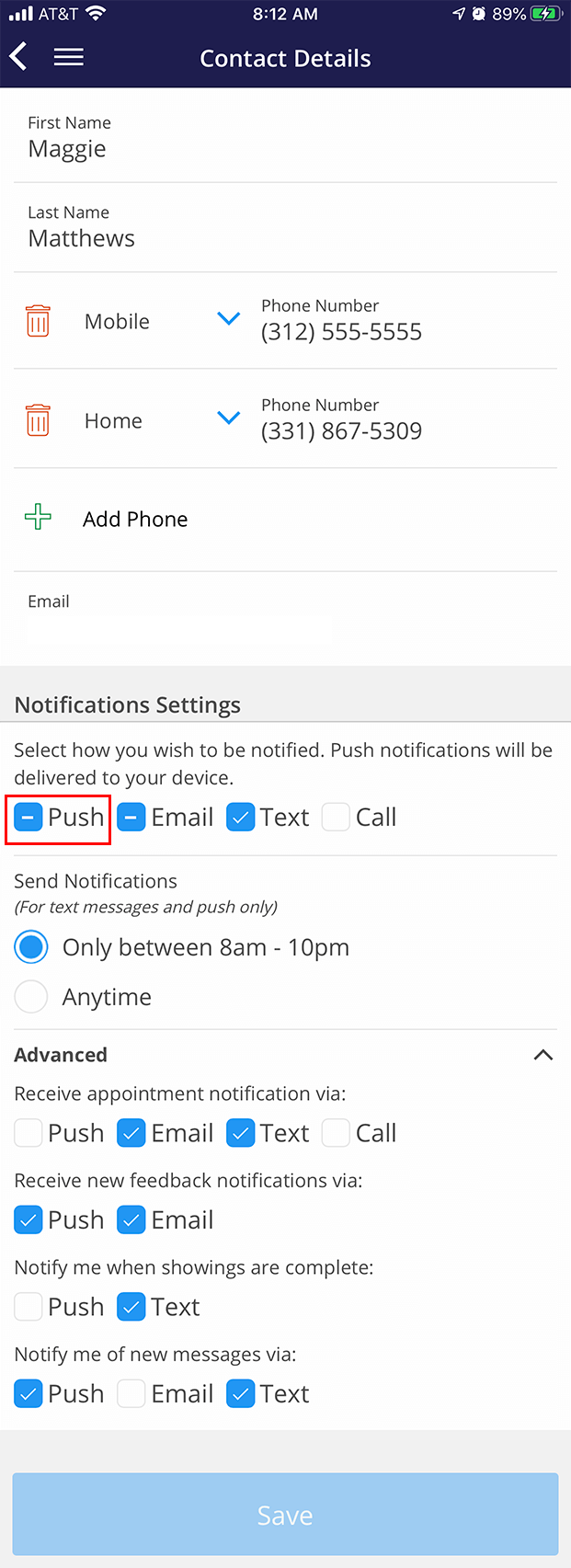
Then they can choose how they are notified.
- Push - Our app will display a notification on the seller's device. (Requires the Home by ShowingTime app to be installed.)
- Email - The details and link to see more information will be sent to the address entered.
- Text Message - A short message will be sent to their cell phone number, and will provide a link to click to see more information.
- Call - An automated call or an appointment specialist will contact the seller to let them know the details of the request.
From the Listing Worksheet, you can set up your seller's notification preferences. Be sure to enable the cell phone number for Text Messages to give the seller the option for SMS.