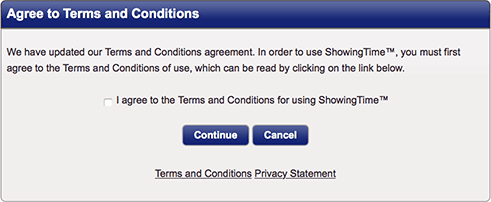Login Issues
Help! My password is not working.
If you are having trouble logging in you can easily reset your password at any time. Please follow the steps below:
Step 1: Please go to www.ShowingTime.com/Login or click the login button at the top of the ShowingTime Website.
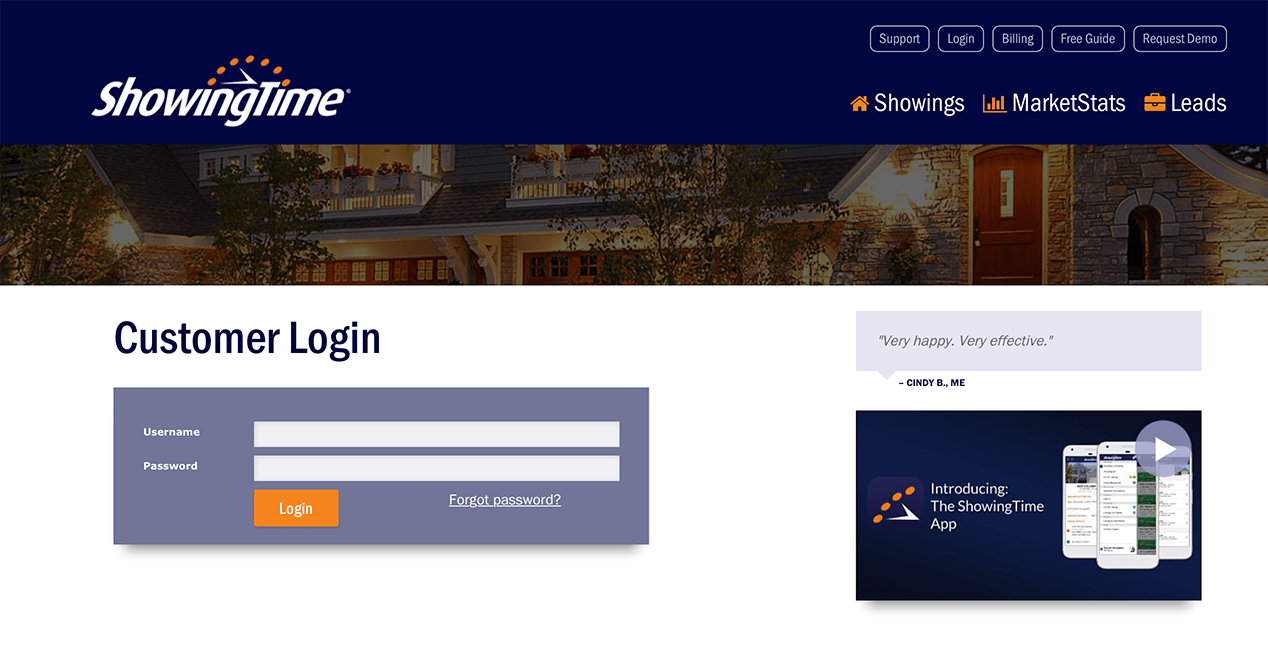
Step 2: Click the forgot your password link.
Enter your username or your email address.
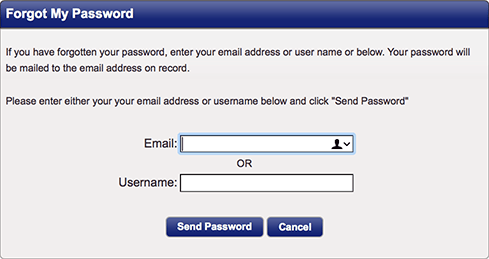
Step 3: Check Your Email.

If the email you entered is not associated with a ShowingTime account you will be notified. You can contact Technical support if this occurs.
Step 4: Click the Reset your password link in the email from ShowingTime.
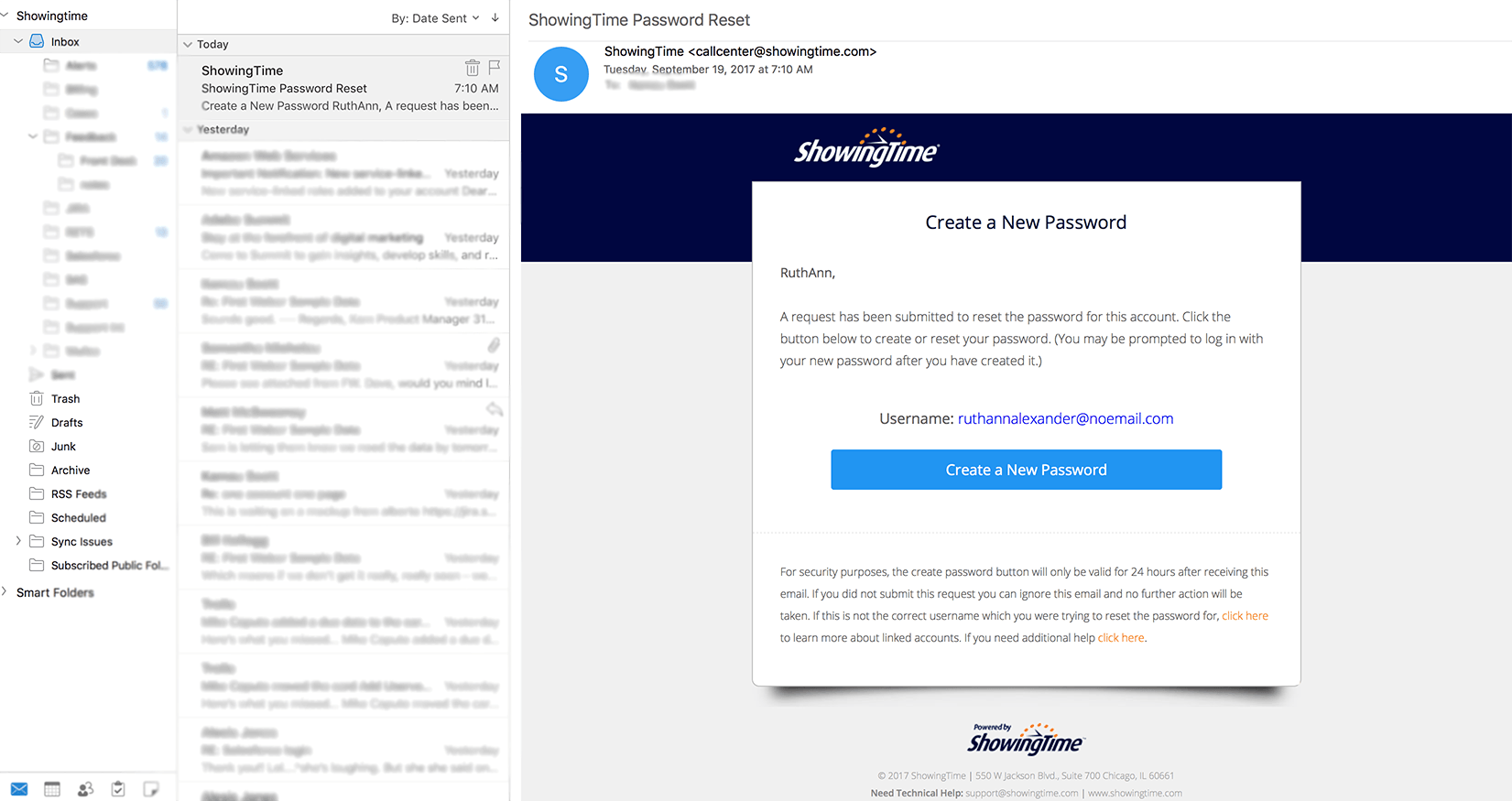
Step 5: Enter a new password. You can use anything you want, but please make sure it is secure.
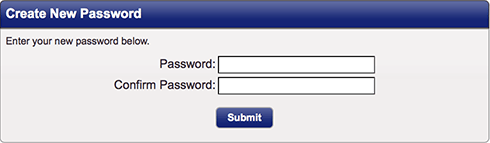
Step 6: Login.
Please note: From time to time you will need to agree to the terms and conditions.
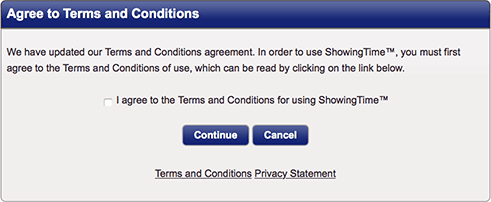
Step 1: Please go to www.ShowingTime.com/Login or click the login button at the top of the ShowingTime Website.
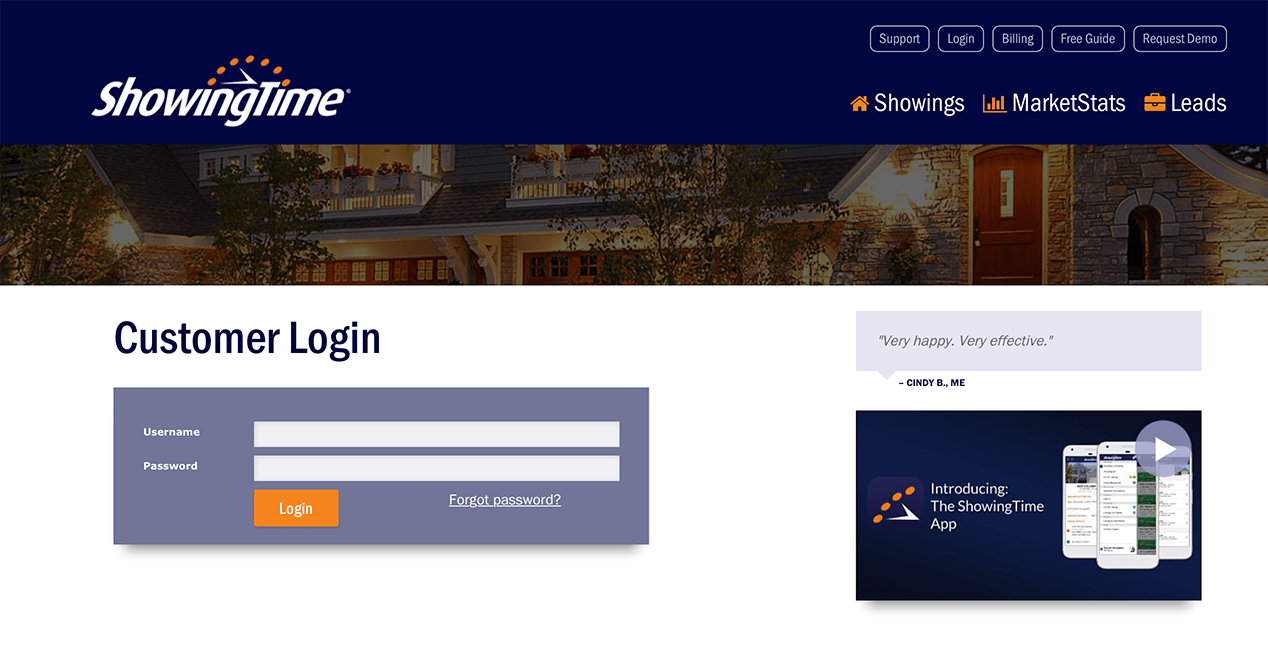
Step 2: Click the forgot your password link.
Enter your username or your email address.
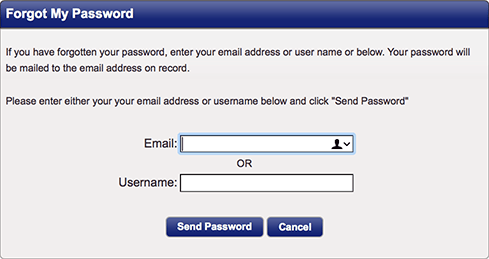
Step 3: Check Your Email.

If the email you entered is not associated with a ShowingTime account you will be notified. You can contact Technical support if this occurs.
Step 4: Click the Reset your password link in the email from ShowingTime.
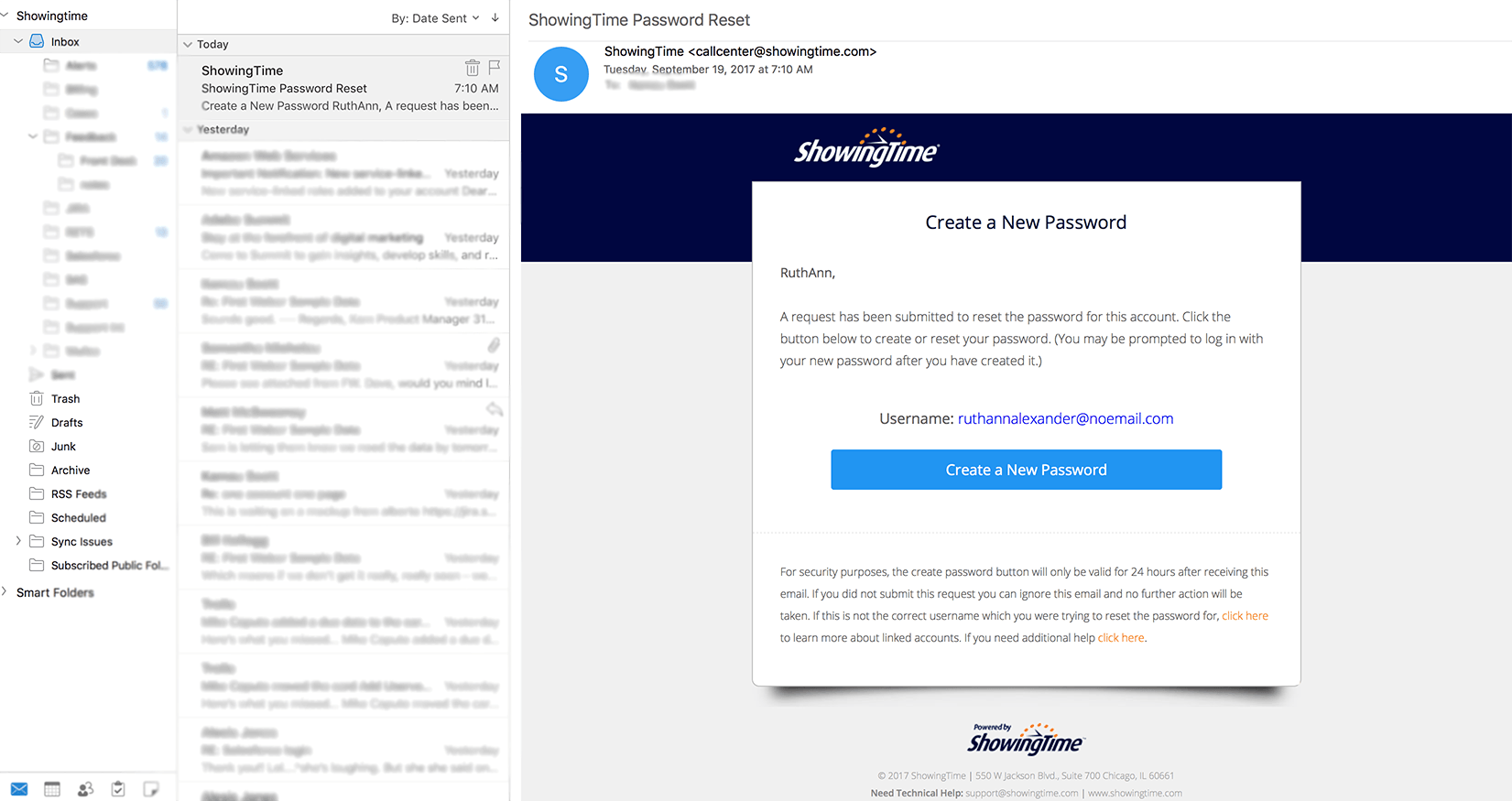
Step 5: Enter a new password. You can use anything you want, but please make sure it is secure.
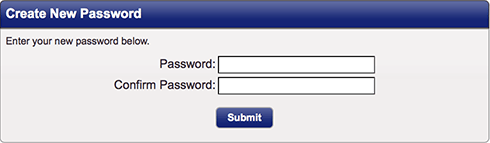
Step 6: Login.
Please note: From time to time you will need to agree to the terms and conditions.